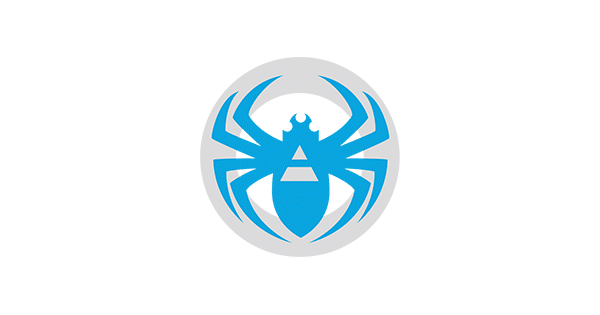What is Netpeak Spider Used for and How Does it Work?
Netpeak Spider is a powerful web scraping and data extraction tool designed for a wide range of tasks related to website analysis and optimization. It serves as an indispensable asset for SEO specialists, digital marketers, and webmasters, allowing them to gain valuable insights into a website’s structure, content, and overall performance. But what exactly can Netpeak Spider do, and how does it operate?
| Function | Description |
|---|---|
| Crawling and Scanning | Netpeak Spider navigates through websites, systematically scanning and analyzing web pages for various data points. |
| Data Extraction | It extracts critical information such as meta tags, headings, keywords, and content, providing a comprehensive overview. |
| SEO Audit | The tool conducts in-depth SEO audits, identifying issues like broken links, duplicate content, and missing meta tags. |
| Website Structure Analysis | Netpeak Spider visualizes the website structure, displaying hierarchical maps to understand the relationships between pages. |
| Competitor Analysis | It enables competitive analysis by comparing the SEO parameters of your website with those of competitors. |
Why Do You Need a Proxy for Netpeak Spider?
When utilizing Netpeak Spider for web scraping and data extraction, it’s essential to consider the role of proxy servers in this process. Proxy servers act as intermediaries between your computer and the websites you’re accessing. They provide a multitude of advantages, particularly when integrated with Netpeak Spider:
| Advantage | Description |
|---|---|
| Anonymity and Privacy | Proxies conceal your IP address, ensuring your online activities remain anonymous and protecting your privacy. |
| Enhanced Security | They offer an additional layer of security by blocking malicious websites and preventing direct access to your device. |
| Improved Performance | Proxies can reduce server load and latency, resulting in faster website crawling and data extraction with Netpeak Spider. |
| Access to Geo-Restricted Content | Proxy servers with different geographic locations grant access to region-restricted websites for comprehensive analysis. |
Advantages of Using a Proxy with Netpeak Spider.
Integrating proxy servers with Netpeak Spider offers numerous benefits that enhance your web scraping and data extraction processes. Here are some key advantages:
-
Anonymity: Proxies mask your IP address, making it challenging for websites to identify and block your crawling activities.
-
Scalability: You can scale your web scraping operations by using multiple proxy servers simultaneously, allowing for faster data retrieval.
-
Geographic Diversity: Access websites from different geographic locations, enabling comprehensive analysis and localized SEO research.
-
IP Rotation: Proxies enable automatic IP rotation, reducing the risk of getting blocked by websites due to excessive requests.
-
Improved Security: Protect your identity and data while scraping, as your actual IP remains hidden from potentially malicious websites.
What Are the Сons of Using Free Proxies for Netpeak Spider?
While free proxies may seem enticing, they come with significant limitations and drawbacks when used with Netpeak Spider:
| Challenge | Description |
|---|---|
| Limited Reliability | Free proxies often suffer from frequent downtime and slow connection speeds, impacting efficiency. |
| Inconsistent Performance | Unpredictable performance can lead to disruptions in web scraping and data extraction processes. |
| Security Concerns | Free proxies may not provide robust security, exposing your device and data to potential risks. |
| Limited Geo-Locations | They offer a restricted number of server locations, limiting your ability to access diverse content. |
What Are the Best Proxies for Netpeak Spider?
To ensure a seamless experience while using Netpeak Spider, consider premium proxy services, like those offered by OneProxy. Premium proxies offer several advantages:
-
Reliability: Premium proxies ensure stable and high-speed connections, minimizing interruptions in your scraping tasks.
-
Security: Your data and identity are protected with premium proxies, reducing the risk of cyber threats.
-
Geo-Diversity: Access a wide range of geographic locations to gather comprehensive data and conduct localized SEO research.
-
Dedicated Support: Premium providers often offer dedicated customer support to assist with any issues or customization needs.
How to Configure a Proxy Server for Netpeak Spider?
Configuring a proxy server for Netpeak Spider is a straightforward process. Here’s a step-by-step guide:
-
Select a Proxy Provider: Choose a reputable proxy provider like OneProxy that suits your needs.
-
Obtain Proxy IP and Port: Once you subscribe, you’ll receive proxy IP addresses and port numbers.
-
Launch Netpeak Spider: Open Netpeak Spider and go to “Settings.”
-
Proxy Configuration: In the settings menu, navigate to the “Proxy” section.
-
Input Proxy Details: Enter the provided proxy IP and port information in the designated fields.
-
Authentication (if required): If your proxy provider requires authentication, input your credentials.
-
Test Connection: Verify the connection by testing it within Netpeak Spider.
-
Save Configuration: Save your proxy settings, and you’re ready to start web scraping with enhanced security and efficiency.
In conclusion, Netpeak Spider is a versatile tool for web scraping and data extraction, and integrating proxy servers with it can significantly improve your experience. However, it’s crucial to choose reliable premium proxies like those offered by OneProxy to maximize the advantages and ensure a seamless scraping process. By following the steps outlined for configuring a proxy server, you can unlock the full potential of Netpeak Spider for your website analysis and optimization needs.