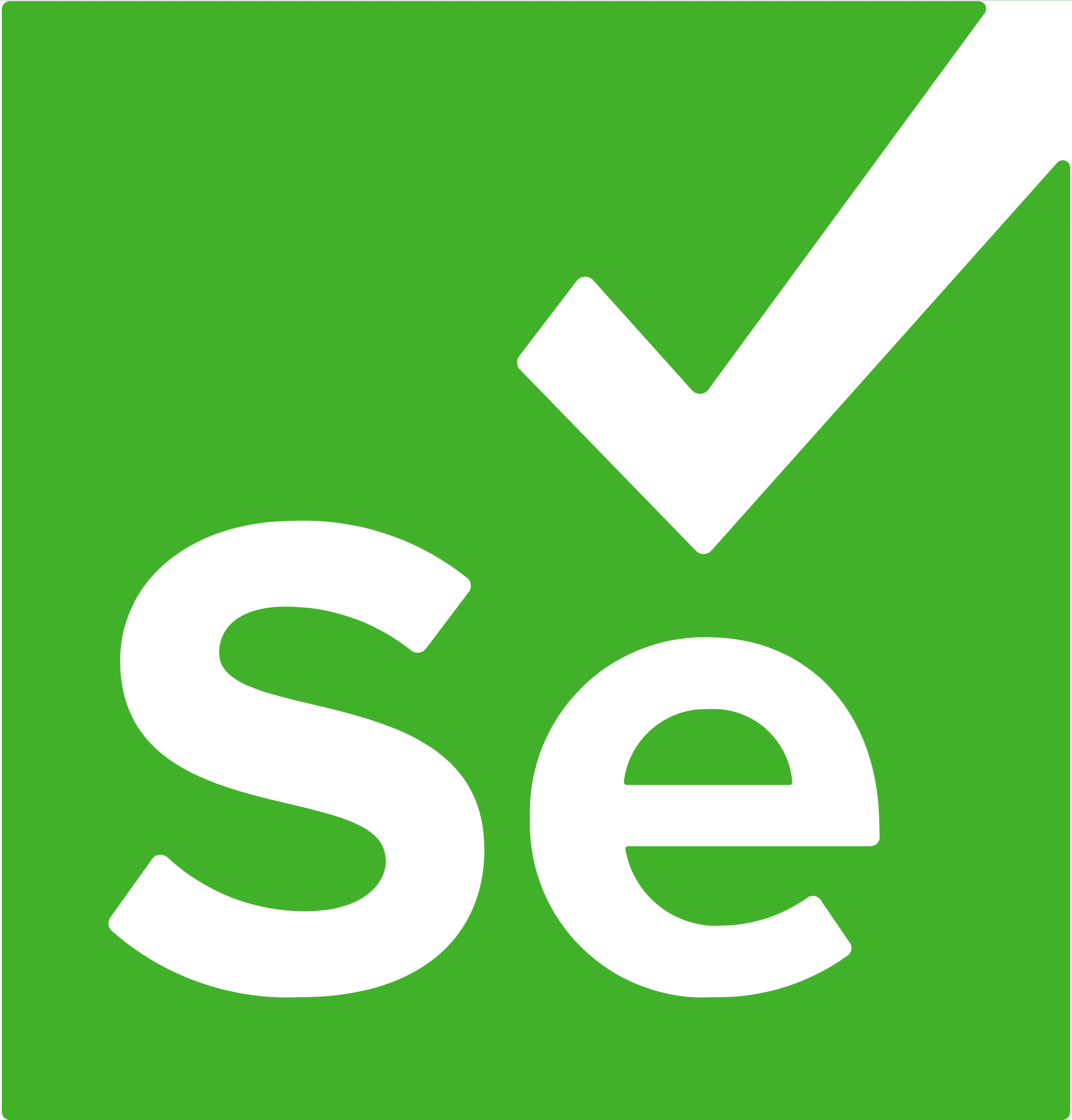Selenium is an open-source tool used to automate tests carried out in web browsers. It provides a single interface for users to write scripts in multiple programming languages, including Ruby, PHP, Perl, Python, C#, Java, and more. Selenium supports all popular browsers and works on most operating systems. Its components work together to offer a range of features, such as automation of web applications, submission of forms, and clicks on buttons. Being open-source, there are no licensing fees and it is robust due to contributions from developers. Read on to find out why you might need proxies for Selenium.
Why Do You Need Proxies for Selenium?
When it comes to using proxies for Selenium tasks, the best option is a rotating proxy server. A rotating proxy server provides you with an ever-changing IP address that is used to access the target website. This way, you can evade detection and make sure your automation tasks run without interruption. Additionally, rotating proxies can also help you overcome IP bans and website restrictions.
What Types of Proxies Work With Selenium
The usage scenario for web scraping and automation will determine the type of proxy needed for Selenium. Rotating datacenter proxies are ideal for this purpose, as they are faster than residential proxies and utilize a pool of IPs assigned to a series of web requests. This helps to prevent detection and bans, since the proxy switches the IP address after a few requests. OneProxy is a top-tier proxy provider with solutions that will ensure your web scraping project remains undetected. Reach out today to learn why customers around the globe are relying on our cutting-edge proxy services!
How to Use Proxy in Selenium?
Using a proxy server in Selenium can be essential for various tasks, such as web scraping, testing websites from different geographic locations, or browsing anonymously. To set up a proxy with Selenium, you typically need to modify the browser settings before initializing the Selenium WebDriver. The steps differ slightly depending on the browser (e.g., Chrome, Firefox) you are using with Selenium. Here’s a general guide to help you integrate a proxy server with Selenium:
Using Proxy in Selenium with Chrome
1. Import Necessary Libraries: Ensure you have the Selenium WebDriver and ChromeOptions imported in your Python script.
from selenium import webdriver
from selenium.webdriver.chrome.options import Options2. Configure ChromeOptions: Create an instance of ChromeOptions to specify browser preferences.
chrome_options = Options()3. Set Proxy: Define your proxy server details (host and port).
proxy = 'your_proxy:port'
chrome_options.add_argument(f'--proxy-server={proxy}')4. Initialize WebDriver with Proxy: Start the Chrome WebDriver with the specified options.
driver = webdriver.Chrome(options=chrome_options)5. Access Web Pages: Use the WebDriver to open web pages, which will now route through the proxy.
driver.get('http://example.com')Using Proxy in Selenium with Firefox
1. Import Necessary Libraries: Import Selenium WebDriver and Firefox Profile.
from selenium import webdriver
from selenium.webdriver.firefox.options import Options2. Configure Firefox Profile: Create a Firefox profile and set the proxy settings.
profile = webdriver.FirefoxProfile()
profile.set_preference("network.proxy.type", 1) # This means manual proxy configuration
profile.set_preference("network.proxy.http", "your_proxy")
profile.set_preference("network.proxy.http_port", port)
profile.set_preference("network.proxy.ssl", "your_proxy")
profile.set_preference("network.proxy.ssl_port", port)3. Initialize WebDriver with Proxy: Start the Firefox WebDriver with the configured profile.
driver = webdriver.Firefox(firefox_profile=profile)4. Access Web Pages: Navigate to websites using the WebDriver.
driver.get('http://example.com')Best Practices
- Test Proxy Configuration: After setting up, test to ensure traffic is correctly routed through the proxy.
- Manage Timeouts and Delays: Proxies might slow down your requests, so manage timeouts accordingly.
- Handle Proxy Authentication: If your proxy requires authentication, handle login credentials within your script.
Conclusion
Integrating a proxy server with Selenium allows for more flexible and controlled web interactions. By routing your Selenium browser traffic through a proxy, you can simulate different user locations, manage request rate limits, and enhance privacy and security during automated web tasks. Remember to adhere to legal and ethical guidelines when using proxies for web scraping or automated browsing.