Proxy Servers for wget
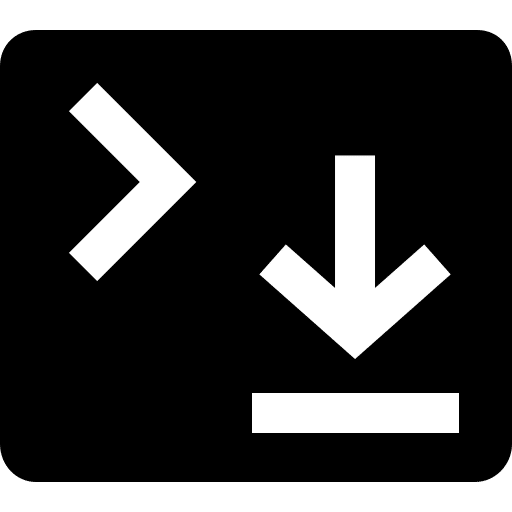
Proxy servers for use in wget. Unlimited traffic. Supported protocols: HTTP, HTTPS, SOCKS 4, SOCKS 5, UDP. Rotating proxies with pay-per-request. Reliable and stable connection with 99.9% uptime. Fast speed. Technical support 24/7.
Price: 59
Price Currency: USD
Operating System: Windows, macOS, iOS, Android, Linux, Ubuntu
Application Category: UtilitiesApplication
4.9
What is wget Used for and How Does it Work?
Wget, short for “web get,” is a powerful command-line utility that allows users to retrieve files from the internet. It operates by making HTTP, HTTPS, and FTP requests to web servers, fetching the requested content and saving it locally. Wget is an invaluable tool for a wide range of tasks, including web scraping, data extraction, and automated downloading of files from websites.
Common Uses of Wget:
Wget is employed in various scenarios, including:
-
Web Scraping: It is extensively used by web scrapers and data extraction tools to gather data from websites. Wget can download entire websites or specific web pages, making it an essential component of many data collection workflows.
-
Mirroring Websites: Wget can be used to create local copies of entire websites, enabling users to browse them offline. This is particularly useful for archiving websites or creating backups.
-
Automated Downloads: Users can automate the retrieval of files, such as software updates, images, videos, and documents, using Wget. This is advantageous for administrators and developers who need to maintain up-to-date resources.
-
Batch Downloading: Wget excels at batch downloading files from a list of URLs, which can save time and bandwidth compared to downloading each file individually.
Why Do You Need a Proxy for wget?
When it comes to web scraping and automated data retrieval, the use of proxy servers becomes crucial. Here’s why:
Reasons for Using a Proxy with wget:
-
IP Address Anonymity: Proxy servers act as intermediaries between your computer and the target website. By routing your requests through a proxy, your IP address remains hidden. This enhances anonymity, which is essential for web scraping tasks where anonymity is desired.
-
Geolocation Flexibility: Proxies allow you to choose the location of the proxy server’s IP address. This feature is valuable for accessing region-restricted content or simulating requests from different geographical locations.
-
Rate Limiting and Avoiding Blocks: Many websites impose rate limits or may block excessive requests from a single IP address. Proxies enable you to distribute requests across multiple IP addresses, mitigating the risk of getting blocked.
Advantages of Using a Proxy with wget:
Utilizing proxy servers in conjunction with wget offers several advantages:
Improved Anonymity:
- Protects your identity and location.
- Helps prevent IP bans and access restrictions.
Enhanced Geolocation Control:
- Allows you to appear as if you’re browsing from different regions.
- Useful for market research and geo-targeted scraping.
Scalability:
- Distributes traffic across multiple IP addresses.
- Enables efficient data collection from large websites.
Bypassing Restrictions:
- Access geo-restricted content and websites with ease.
- Avoid rate limits and IP-based bans.
What are the Cons of Using Free Proxies for wget?
While free proxies can be tempting, they come with limitations and risks:
Drawbacks of Free Proxies:
- Reliability: Free proxies may be unstable or offline.
- Speed: They often offer slower connection speeds.
- Security: Limited security features can expose your data.
- Overuse: Free proxies may be heavily used, affecting performance.
- Data Privacy: Some free proxies may log your activities.
What Are the Best Proxies for wget?
Choosing the right proxies for wget is crucial for optimal performance and reliability. Consider the following factors:
Criteria for Selecting Proxies:
- Type: Residential proxies provide real IP addresses, while data center proxies offer speed and reliability.
- Location: Choose proxies with IP addresses in the regions you need.
- Reliability: Opt for reputable proxy providers with minimal downtime.
- Performance: Look for proxies with high-speed connections.
- Scalability: Ensure the proxy provider can accommodate your needs.
How to Configure a Proxy Server for wget?
Configuring a proxy server for wget is a straightforward process. You can do this by specifying the proxy settings in the command or in the wget configuration file (.wgetrc). Here’s a basic example of how to configure a proxy for wget:
-
Command Line Configuration:
shellwget --proxy=http://proxy-server:port http://example.com/file -
Configuration File (.wgetrc):
shellhttp_proxy = http://proxy-server:port https_proxy = http://proxy-server:port ftp_proxy = http://proxy-server:port
Replace proxy-server and port with the actual proxy server details provided by your proxy service.
In conclusion, wget is a versatile tool for web scraping and data extraction, and the use of proxy servers enhances its capabilities by providing anonymity, geolocation control, and the ability to bypass restrictions. When selecting proxies, prioritize reliability and performance to ensure a smooth data retrieval process. Properly configuring wget to work with proxies is essential for successful and efficient web scraping projects.













