Proxy Servers for SiteCrawler
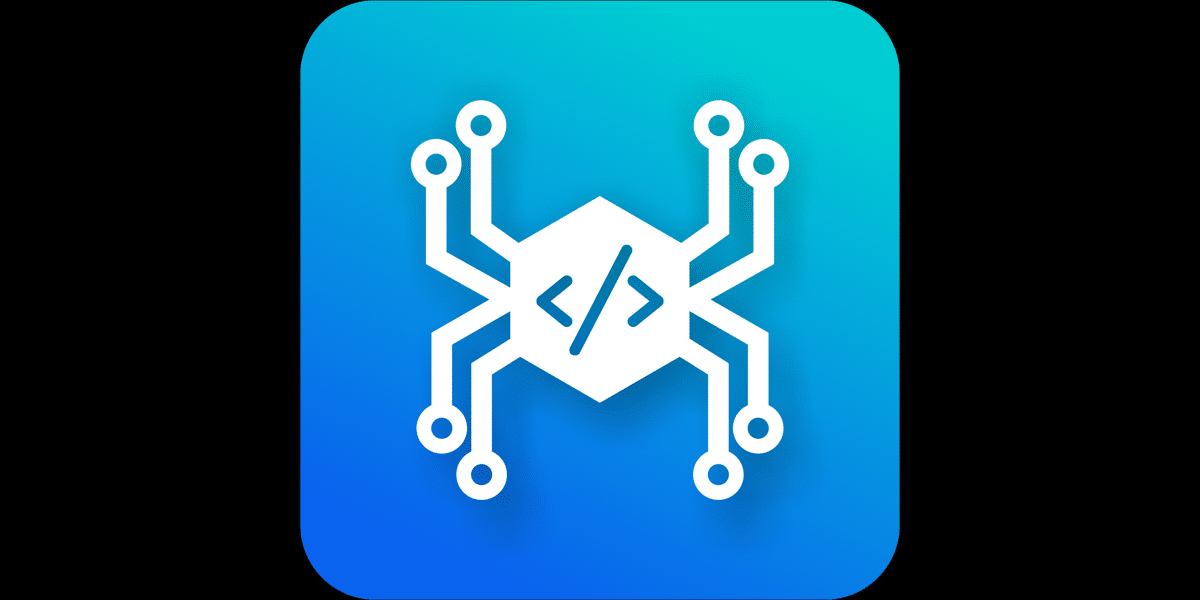
Proxy servers for use in SiteCrawler. Unlimited traffic. Supported protocols: HTTP, HTTPS, SOCKS 4, SOCKS 5, UDP. Rotating proxies with pay-per-request. Reliable and stable connection with 99.9% uptime. Fast speed. Technical support 24/7.
Price: 59
Price Currency: USD
Operating System: Windows, macOS, iOS, Android, Linux, Ubuntu
Application Category: UtilitiesApplication
4.9
What is SiteCrawler?
SiteCrawler is a specialized software tool designed to systematically navigate websites and collect data from them. Often referred to as a web scraper, this tool acts as an automated browser that performs data extraction tasks that would otherwise be cumbersome to do manually. SiteCrawler does this by sending HTTP requests to targeted websites, receiving the HTML pages in response, and then parsing through them to collect the required information.
Features of SiteCrawler generally include:
- Data Extraction: Pulling out specific data like product prices, reviews, or inventory levels.
- Page Navigation: The ability to follow links within a website to crawl multiple pages.
- Data Structuring: Formatting the gathered data in a machine-readable form like JSON, CSV, or XML.
| Key Components | Functionality |
|---|---|
| HTML Parser | Analyzes the HTML content of the web pages. |
| Data Extractor | Picks out the relevant information based on predefined criteria. |
| Data Compiler | Structures the extracted data in a coherent and readable format. |
What is SiteCrawler Used for and How Does it Work?
SiteCrawler has a range of applications across various domains:
- Market Research: Collecting pricing information, customer reviews, and product availability.
- SEO Monitoring: Tracking keyword rankings, and assessing website performance metrics.
- Content Aggregation: Gathering articles, blog posts, or news stories from multiple sources.
- Data Journalism: Scraping publicly available data for in-depth analysis and reporting.
The tool primarily operates in three steps:
- Request: Sends an HTTP request to the target website URL.
- Response: Receives the HTML content of the website as a response.
- Parse and Extract: Reads through the HTML content to find and collect the required data.
Why Do You Need a Proxy for SiteCrawler?
The use of a proxy server while operating SiteCrawler offers several benefits:
- Anonymity: Proxies hide your IP address, making your scraping activities less detectable.
- Rate Limiting: Bypass rate limitations that many websites impose on a single IP address.
- Geographical Restrictions: Overcome geo-blocking by routing your requests through a proxy server located in a different region.
- Concurrency: Use multiple proxy servers to send numerous requests simultaneously, increasing data collection speed.
- Error Handling: Auto-retry failed requests or switch to another proxy server to ensure data integrity.
Advantages of Using a Proxy with SiteCrawler
Partnering SiteCrawler with a robust proxy service like OneProxy yields even more specific advantages:
- Reliability: OneProxy’s data center proxy servers offer a stable and fast connection.
- Scalability: Easily scale your scraping operations with OneProxy’s multiple server locations and IP options.
- Security: Benefit from enhanced security measures, including encrypted connections and robust authentication protocols.
- Customer Support: OneProxy offers specialized customer support to troubleshoot any issues that may arise during your scraping activities.
What are the Cons of Using Free Proxies for SiteCrawler?
Opting for free proxies comes with a slew of risks and limitations:
- Inconsistency: Free proxies often offer unstable connections, which can break in the middle of a data scraping session.
- Limited Speed: The speeds are usually slower due to high user demand, causing delayed data retrieval.
- Security Risks: Free proxies can sometimes be run by malicious actors aiming to intercept your data.
- Limited Support: Lack of customer service to assist you in case of technical difficulties.
What Are the Best Proxies for SiteCrawler?
For optimum performance with SiteCrawler, a data center proxy is generally the best choice:
- IPv4 Data Center Proxies: Known for speed and reliability.
- IPv6 Data Center Proxies: Offers a wider range of IP addresses but with similar capabilities as IPv4.
- Rotating Proxies: Automatically changes the IP address at regular intervals for enhanced anonymity.
How to Configure a Proxy Server for SiteCrawler?
To integrate OneProxy with SiteCrawler, follow these steps:
- Purchase a Proxy: Start by acquiring a suitable proxy package from OneProxy.
- Documentation: Refer to OneProxy’s user guide for specific configuration details.
- SiteCrawler Settings: Open SiteCrawler, navigate to the ‘Settings’ menu, and locate the ‘Proxy Settings’ section.
- Enter Proxy Details: Input the proxy server IP address and port number. Also, enter the username and password if authentication is required.
- Test: Run a small scraping task to ensure the proxy settings are correctly configured.
With this setup, you’re well-equipped to unlock the full potential of SiteCrawler for your data scraping needs.













