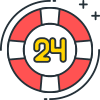Web scraping has evolved into a critical tool for various business applications, including but not limited to data analytics, machine learning algorithms, and lead acquisition. Despite its value, consistent and large-scale data retrieval presents numerous challenges. These include countermeasures from website owners, such as IP bans, CAPTCHAs, and honeypots. Proxies offer a powerful solution to these problems. In this guide, we delve into what web scraping and proxy servers are, their role in web scraping, various proxy types, and how to effectively test them.
The Intricacies of Web Scraping
Web scraping is the technique of programmatically extracting information from online sources. This usually involves HTTP requests or browser automation to crawl and retrieve data from multiple web pages. Data is often stored in structured forms like spreadsheets or databases.
Here’s a simple code snippet to scrape data using Python’s requests library:
pythonimport requests
response = requests.get("http://example.com/data")
data = response.text # This would contain the HTML content of the page
Automated scraping systems offer a competitive edge by enabling quick data collection based on user-defined parameters. However, the diverse nature of websites demands a broad skill set and tools for effective web scraping.
Criteria for Evaluating Proxies in Web Scraping
When evaluating proxies for web scraping tasks, focus on three main criteria: speed, reliability, and security.
| Criteria | Importance | Testing Tools |
|---|---|---|
| Speed | Delays and timeouts can severely impact scraping tasks. | cURL, fast.com |
| Reliability | Consistent uptime is crucial to ensure uninterrupted data collection. | Internal uptime reports, third-party monitoring tools |
| Security | Sensitive data should be encrypted and private. | SSL Labs, Qualys SSL Labs |
Speed
Using a slow proxy could potentially put your web scraping at risk due to delays and timeouts. To ensure optimal performance, consider conducting real-time speed tests using tools such as cURL or fast.com.
Certainly, understanding how to measure the speed and performance of a proxy server is crucial for ensuring your web scraping tasks are efficient and reliable. Below are guidelines on using cURL and fast.com to measure the load time and performance score of a proxy server.
Using cURL to Measure Proxy Speed
cURL is a command-line tool used for transferring data using various network protocols. It’s highly useful for testing the speed of a proxy server by measuring the time it takes to download a web page.
Basic Syntax for a cURL request through a Proxy:
bashcurl -x http://your.proxy.server:port "http://target.website.com"Measuring Time with cURL: You can use the
-oflag to discard the output and-wflag to print the time details as follows:bashcurl -x http://your.proxy.server:port "http://target.website.com" -o /dev/null -w "Connect: %{time_connect} TTFB: %{time_starttransfer} Total time: %{time_total}\n"This will give you the following metrics:
- Connect: The time it took for the TCP connect to the server to be established.
- TTFB (Time To First Byte): The time it took to receive the first byte after the connection was established.
- Total time: The total time the operation took.
Understanding the Results:
- Lower times generally mean faster proxies.
- Unusually high times could mean the proxy is unreliable or congested.
Using Fast.com for Measuring Proxy Speed
Fast.com is a web-based tool that measures your internet speed. While it doesn’t directly measure the speed of a proxy, you can use it manually to check the speed when connected to a proxy server.
Manual Testing:
- Set your system to use the proxy server.
- Open a web browser and go to fast.com.
- Click “Go” to start the speed test.
Understanding the Results:
- A higher Mbps score means faster internet speed, thus indicating a faster proxy.
- A low Mbps score may mean that the proxy is slow or is experiencing high traffic.
Automated Testing:
- Fast.com has an API that can be used for automated testing, but it may not directly work through a proxy. For this, you’d need additional programming to route your Fast.com API requests through the proxy.
Summary Table
| Method | Metrics | Automatable | Direct Proxy Measurement |
|---|---|---|---|
| cURL | TTFB, Connect Time, Total Time | Yes | Yes |
| Fast.com | Internet Speed in Mbps | Possible with additional coding | No |
By utilizing tools like cURL and fast.com, you can comprehensively measure the performance of a proxy server, thus making an informed decision when setting up your web scraping architecture.
Reliability
Choose a proxy known for its uptime and reliability. Consistent operation ensures that your web scraping efforts aren’t hampered.
Security
Select a secure proxy that encrypts your data. Use SSL Labs or Qualys SSL Labs to assess the SSL certificate and get a security rating.
Continual monitoring is essential to ensure that your selected proxy remains up to your required standards over time.
Calculating the Number of Proxies Needed
The formula for calculating the number of proxies required is:
For instance, if you need 100 requests per second and each proxy can accommodate 10, you’ll require 10 proxies. The frequency of crawling a target page is determined by numerous factors, including request limits, user count, and the target site’s tolerance time.
Tools for Proxy Testing and Web Scraping
Various software and libraries can assist in both proxy evaluation and web scraping:
- Scrapy: A Python-based web scraping framework with built-in proxy management.
- Selenium: A tool for automating browser interactions, invaluable for scraping and proxy testing.
- Charles Proxy: Used for debugging and monitoring HTTP traffic between a client and server.
- Beautiful Soup: A Python library for parsing HTML and XML documents, often used in conjunction with other scraping tools.
Certainly, providing code examples will offer a more practical understanding of how these tools can be applied in web scraping projects. Below are the code snippets for each:
Scrapy: Proxy Management and Web Scraping
Scrapy is a Python framework that simplifies web scraping tasks and offers built-in proxy management features. Here’s a sample code snippet that demonstrates how to set up a proxy in Scrapy.
pythonimport scrapy
class MySpider(scrapy.Spider):
name = 'myspider'
def start_requests(self):
url = 'http://example.com/data'
yield scrapy.Request(url, self.parse, meta={'proxy': 'http://your.proxy.address:8080'})
def parse(self, response):
# Your parsing logic here
Selenium: Web Scraping and Proxy Configuration
Selenium is popular for browser automation and is particularly useful when scraping websites that require interaction or have AJAX-loaded content. You can also set up proxies in Selenium as shown below:
pythonfrom selenium import webdriver
PROXY = 'your.proxy.address:8080'
chrome_options = webdriver.ChromeOptions()
chrome_options.add_argument(f'--proxy-server={PROXY}')
driver = webdriver.Chrome(options=chrome_options)
driver.get('http://example.com/data')
# Your scraping logic here
Charles Proxy: HTTP Monitoring (Note: Not a Code-based Tool)
Charles Proxy is not programmable via code, as it’s an application to debug HTTP traffic between a client and a server. You would set it up on your computer and configure your system settings to route traffic through Charles. This will allow you to monitor, intercept, and modify requests and responses for debugging purposes.
Beautiful Soup: HTML Parsing with Python
Beautiful Soup is a Python library used for parsing HTML and XML documents. While it doesn’t inherently support proxies, it can be used in combination with other tools like requests to fetch data. Here’s a quick example:
pythonfrom bs4 import BeautifulSoup
import requests
response = requests.get('http://example.com/data')
soup = BeautifulSoup(response.text, 'html.parser')
for item in soup.select('.item-class'): # Replace '.item-class' with the actual class name
print(item.text)
These are just basic examples but should give you a good starting point to delve deeper into the capabilities of each tool for your web scraping projects.
In Summary
Proxies are indispensable tools for efficient web scraping, provided you choose and test them meticulously. With this guide, you can elevate your web scraping practices, ensuring data integrity and security. Various tools are available for all skill levels, aiding in both the scraping process and in proxy selection.