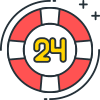The internet is a vast ecosystem of clients and servers, each serving distinct roles in the network architecture. Clients, which can be anything from your personal laptop to a smartphone, initiate the interaction by sending out data requests. These requests often target servers, which are computers programmed to respond with the appropriate data. Servers can host websites, manage databases, or even oversee email systems.
The Basics: Client-Server Interactions and Traffic
When you type in a URL and hit “Enter” on your web browser, you’re essentially instructing your device to send a request to a server, asking it to provide the webpage’s content. That server then complies and sends back the required data, which your browser translates into the website you eventually see on your screen. This exchange of requests and responses between clients and servers is what we call “traffic.”
Table 1: Roles in Client-Server Interaction
| Role | Description |
|---|---|
| Client | Initiates the request for data or services from a server. |
| Server | Fields the request from the client and replies with the requested data. |
Direct Communication Without a Proxy
Without a proxy server, your computer interacts directly with the web servers to fetch this data. While this might seem straightforward, it exposes your system in several ways:
- Public IP Address: Your IP address is openly shared with the server, making it public information.
- Geographical Data: Your approximate geographical location can be inferred from your IP address.
- Security Risks: Direct communication is more susceptible to hacking and data breaches.
- Limited Access: Some services might be region-restricted, limiting what you can access based on your geographical location.
Enter Proxy Servers: The Middlemen of the Internet
A proxy server essentially acts as a middleman between your computer (the client) and the internet (servers). This server is another device that is equipped with its own IP address, and it sits between your computer and the external servers you wish to communicate with.
How Proxy Servers Function
- Request Handling: When you send out a request for a website or service, the request first goes to the proxy server.
- Forwarding: The proxy server forwards this request to the appropriate web server on the internet.
- Response Retrieval: The web server sends the data back to the proxy server.
- Delivery: The proxy server finally sends this data back to you.
Table 2: Step-by-Step Workflow of a Proxy Server
| Step | Client Action | Proxy Server Action | Web Server Action |
|---|---|---|---|
| 1 | Sends a request | Receives the request | N/A |
| 2 | N/A | Forwards the request | Receives the request |
| 3 | N/A | Receives the response | Sends back the data |
| 4 | Receives the data | Forwards the data | N/A |
Advantages of Using Proxy Servers
Proxy servers provide numerous benefits, especially when it comes to enhancing privacy, security, and functionality.
- Anonymity: Proxy servers can hide your IP address, making your online actions virtually untraceable.
- Security: Secure proxy servers encrypt your data, providing an extra layer of security.
- Access to Restricted Content: By using a proxy server located in another country, you can bypass geographical restrictions.
- Load Balancing: Proxies can distribute network or internet traffic across several servers, ensuring smoother and more efficient operations.
- Caching Capabilities: Some proxy servers can store a temporary copy of web pages, making retrieval quicker the next time you access them.
Table 3: Benefits of Proxy Servers
| Benefit | Explanation |
|---|---|
| Anonymity | Masks your IP address to protect your online identity. |
| Security | Encrypts data between the client and proxy, safeguarding against unauthorized access. |
| Access to Restricted Content | Enables bypassing of geographical or network restrictions by routing through a different location. |
| Load Balancing | Distributes incoming traffic across multiple servers to optimize resource use. |
| Caching Capabilities | Temporarily stores web pages to reduce loading times and bandwidth usage. |
Conclusion
A proxy server serves as an intermediary that adds a critical layer of privacy and security to your online interactions. It handles your data requests and responses, forwarding them through its own system, thereby masking your IP address and enhancing your overall online experience. By understanding how a proxy server functions, you’re better equipped to utilize this technology to your advantage, be it for anonymity, security, or other specialized needs.