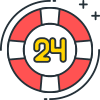Our comprehensive guide covers set-up, features, and advanced configurations using IPv4 SOCKS5 data center-hosted proxy servers authenticated by IP address. Learn how to navigate Proxifier’s multifaceted functionalities effectively.
The ability to integrate proxy servers with software applications that lack native proxy support is a crucial aspect for enhancing security, privacy, and performance. Proxifier stands as an exceptional solution for this purpose, offering a rich suite of features and compatibility across various platforms. This guide serves as an in-depth walkthrough for configuring proxy servers in Proxifier, ensuring that your internet-connected applications, whether they are browsers, messengers, or specialized business software, operate via secure intermediary servers. The guide also outlines the extensive capabilities of Proxifier and shows how to use it in conjunction with a data center hosted IPv4 SOCKS5 proxy powered by OneProxy, authenticated by IP-address.
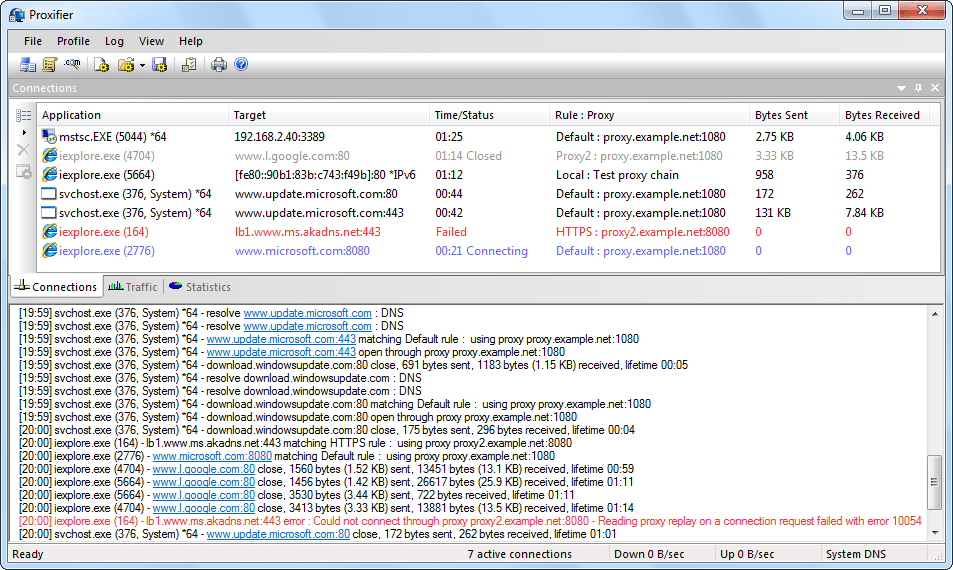
What is Proxifier?
- Developer: Initex Software
- Initial Release: 2011
- Offices: United States, Russia, Ukraine, Germany
- Operating Systems: Windows, Mac OS X, Linux
- Competitors: Proxycap, FreeCap, SocksCap, Wide Cap
Background
Proxifier is a proprietary software developed by Initex Software. Founded in 2011 and headquartered in the United States, the company also operates regional offices in Russia, Ukraine, and Germany. Proxifier is compatible with Windows, Mac OS X, and Linux operating systems.
Unmatched Capabilities
In comparison to alternative solutions like Proxycap, FreeCap, SocksCap, and Wide Cap, Proxifier stands out for its continued support and ease of use. While competitors may demand advanced knowledge of network protocols or additional patches, Proxifier is straightforward and operates seamlessly across standard operating systems.
Demo Version
For those interested in a trial run, a 31-day demo version of Proxifier is available for download from the official website. While fully functional, the demo version has certain limitations:
- Maximum of 5 connections
- 10 rules and 10 profiles at maximum
- A limit of 3 proxy servers
- Disabled logging and statistics functions
- Restricted from commercial usage
To provide this manual, we have utilized the full version of Proxifier, which offers unrestricted access to all features.
Core Features of Proxifier
Functionality Overview
Proxifier offers a comprehensive suite of features designed to streamline your online activities:
| Feature | Description |
|---|---|
| Protocol Support | SOCKS 4, 4a, 5, HTTP/HTTPS, IPv4, and IPv6 |
| Authorization Options | IP-address based and Username/Password based authentication |
| Proxification Rules | Customize how individual or all network connections interact with the proxy |
| DNS Resolution | Resolves DNS names through the proxy |
| Privacy Maintenance | Hides your actual IP address |
| Proxy Chains | Supports using multiple proxies in a chain |
| Real-time Monitoring | Allows real-time tracking of network activities |
| Error Reporting | Generates comprehensive reports on network errors |
Step-by-step Guide to Configuring Proxies
Global Configuration
- Launch Proxifier: Open the software to begin.
- Navigate to Proxy Servers: Click on the “Profile” menu and then “Proxy Servers.”
- Enter Details: Fill in the IP address and port of the proxy server. Choose “SOCKS Version 5” from the “Protocol” drop-down.
- Save Settings: Click “OK” to save.
Per-Application Configuration
- Open Proxification Rules: Navigate to “Profile” and then “Proxification Rules.”
- Add New Rule: Click “Add” and provide a name for the new rule.
- Select Application: Locate the
.exefile of the application you wish to set up. - Specify Action: Choose the proxy you’ve added from the “Action” drop-down list.
- Save Rule: Click “OK” to save.
Website-Specific Configuration
- Open Existing Rule: Go to “Proxification Rules” and select an existing rule.
- Add Target Hosts: Insert the websites you want to route through the proxy.
- Set Action: Choose “Block” to block access or specify a proxy for access.
- Save Changes: Click “OK” to save.
Proxifier stands as an unparalleled tool for optimizing your network settings, ensuring secure and efficient browsing. Utilize this guide to maximize the capabilities of Proxifier for your specific needs.