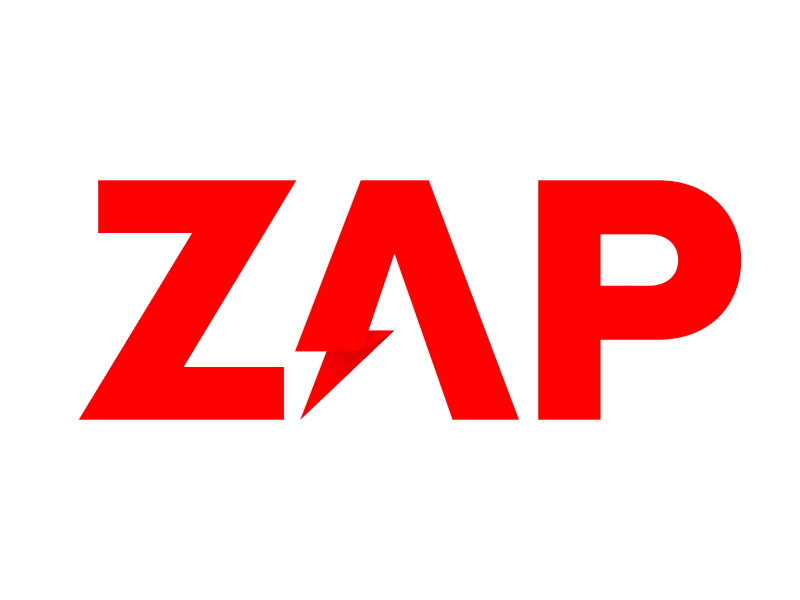ZAP, short for the Zed Attack Proxy, is a powerful and versatile open-source security testing tool designed for finding vulnerabilities in web applications. It is an essential tool for ethical hackers, security professionals, and developers who are committed to ensuring the security and integrity of their web applications.
What is ZAP Used for and How Does it Work?
ZAP is primarily used for the following purposes:
-
Penetration Testing: ZAP allows security experts to simulate cyberattacks on web applications to identify vulnerabilities and weaknesses before malicious hackers can exploit them.
-
Security Auditing: It helps organizations perform comprehensive security audits to meet compliance requirements and secure their web assets.
-
Bug Bounty Programs: Many organizations run bug bounty programs where ethical hackers use ZAP to discover and report vulnerabilities, earning rewards for their efforts.
-
Web Application Development: Developers can use ZAP to detect and rectify security issues during the development phase, ensuring a more secure final product.
ZAP works by intercepting and manipulating the requests and responses between a user’s browser and the web server. It acts as a proxy server, allowing users to view, modify, and analyze the traffic between the client and the server. ZAP provides a user-friendly interface for security testing, making it accessible to both seasoned professionals and newcomers.
Why Do You Need a Proxy for ZAP?
Proxy servers play a crucial role in enhancing the effectiveness and security of ZAP. Here’s why you need a proxy when using ZAP:
-
Anonymity: Proxy servers hide your real IP address, ensuring that your identity remains concealed during security testing. This is particularly important when performing tests on potentially malicious websites.
-
Access Control: Proxies enable you to control and restrict access to your ZAP instance. You can limit access to authorized users, protecting sensitive testing environments.
-
Load Distribution: When conducting extensive security tests, ZAP can generate a significant amount of traffic. Proxies help distribute this load, preventing your ZAP instance from becoming overwhelmed.
-
Geolocation Testing: With proxy servers, you can simulate connections from various geographical locations, allowing you to assess how web applications perform under different conditions.
Advantages of Using a Proxy with ZAP.
Utilizing proxy servers in conjunction with ZAP offers numerous advantages:
1. Enhanced Security
- Proxies provide an additional layer of anonymity and protection for the tester, safeguarding against potential retaliation from malicious sources.
2. Improved Performance
- Load distribution through proxy servers ensures that ZAP operates efficiently, even when dealing with extensive traffic and complex tests.
3. Geolocation Testing
- Proxies allow you to test how web applications respond to users from different locations, helping identify potential regional vulnerabilities.
4. Controlled Testing Environment
- Proxies enable you to create controlled testing environments, ensuring that your security tests do not impact the production environment.
5. Scalability
- Proxy servers can be easily scaled to meet the demands of large-scale security assessments, accommodating projects of any size.
What Are the Сons of Using Free Proxies for ZAP?
While free proxies might seem like an attractive option, they come with several drawbacks:
| Drawback | Explanation |
|---|---|
| Limited Reliability | Free proxies are often unreliable, with slow connections and frequent downtime. |
| Security Risks | They may expose users to security risks, as the operators’ intentions are often questionable. |
| Lack of Support and Maintenance | Free proxies lack support and maintenance, making troubleshooting difficult. |
| Limited Features and Functionality | Free proxies typically offer limited features compared to premium options. |
| Limited Geographical Coverage | Geolocation testing may be limited due to the limited number of locations available. |
What Are the Best Proxies for ZAP?
When selecting proxies for ZAP, consider the following premium options:
| Proxy Service | Key Features |
|---|---|
| OneProxy (oneproxy.pro) | – Anonymity and security |
| – Global coverage | |
| – Dedicated support | |
| – High-speed connections | |
| – Geolocation flexibility |
How to Configure a Proxy Server for ZAP?
Configuring a proxy server for ZAP is a straightforward process. Here are the general steps:
-
Install ZAP: Download and install ZAP on your system.
-
Launch ZAP: Start the ZAP application.
-
Configure ZAP’s Local Proxy: In ZAP’s settings, specify the local proxy settings. Typically, you’ll set the proxy host to ‘localhost’ and the port to the one provided by your proxy service.
-
Set Up the Browser: Configure your web browser to use the ZAP proxy. In the browser settings, specify the proxy host and port to match what you set in ZAP.
-
Start Testing: You can now use ZAP to intercept and analyze web traffic as it passes through the proxy server.
In conclusion, ZAP is an invaluable tool for web application security testing, and using a proxy server enhances its capabilities. Proxies provide anonymity, security, and control, ensuring a more effective and secure testing process. When choosing a proxy service, consider premium options like OneProxy for the best results in your security assessments.