Proxy Servers for Puppeteer
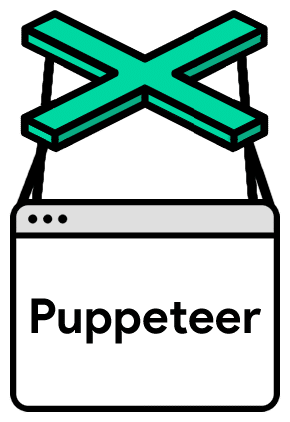
Proxy servers for use in Puppeteer. Unlimited traffic. Supported protocols: HTTP, HTTPS, SOCKS 4, SOCKS 5, UDP. Rotating proxies with pay-per-request. Reliable and stable connection with 99.9% uptime. Fast speed. Technical support 24/7.
Price: 59
Price Currency: USD
Operating System: Microsoft Windows, Mac OS, Android OS, Linux, Ubuntu, Chrome OS
Application Category: UtilitiesApplication
4.8
Puppeteer is a powerful tool in the realm of web automation and testing. Developed by the Chromium team, it is a Node.js library that provides a high-level API to control headless Chrome or Chromium browsers. Puppeteer allows you to perform a wide range of tasks, from web scraping and automated testing to generating PDFs of web pages.
What is Puppeteer Used for and How Does it Work?
Puppeteer finds its utility in various applications, including:
-
Web Scraping: Puppeteer simplifies the process of extracting data from websites. It can navigate web pages, interact with user interfaces, and scrape structured information.
-
Automated Testing: Quality assurance is critical in software development. Puppeteer aids in automating testing workflows by simulating user interactions and validating the functionality of web applications.
-
Performance Monitoring: Puppeteer can be used to analyze website performance, helping developers identify bottlenecks and optimize their web applications for speed and efficiency.
-
Screenshots and PDF Generation: Puppeteer enables the generation of screenshots and PDFs of web pages, making it invaluable for tasks such as creating reports or archiving web content.
Puppeteer operates in a headless mode, meaning it runs without a visible user interface. This makes it suitable for running automated tasks in the background, and it mimics the behavior of a real user navigating a website.
Why Do You Need a Proxy for Puppeteer?
When using Puppeteer for web scraping, testing, or other tasks, the need for proxy servers becomes apparent. Here’s why:
-
IP Rotation: Puppeteer can benefit from proxy servers to rotate IP addresses. This is especially useful when scraping data from websites that implement rate limiting or IP blocking. By routing requests through different proxy IPs, you can avoid detection and continue your tasks uninterrupted.
-
Geographic Targeting: Proxy servers allow you to choose the location of the IP address your requests originate from. This is advantageous for scenarios where you need to access region-specific content or perform location-based testing.
-
Load Management: Distributing the load across multiple proxy servers can help prevent overloading a single IP address, which could result in temporary bans or slowdowns. Proxies provide scalability and reliability for your Puppeteer tasks.
-
Anonymity: Proxies add a layer of anonymity, making it more challenging for websites to trace your requests back to your actual location or identity. This is particularly relevant for web scraping, where maintaining anonymity is often a priority.
Advantages of Using a Proxy with Puppeteer
Using proxy servers in conjunction with Puppeteer offers several distinct advantages:
-
Enhanced Privacy: Proxies shield your real IP address, adding a layer of anonymity and security to your web automation tasks.
-
Improved Performance: Proxies allow you to distribute requests geographically, reducing latency and optimizing response times.
-
Access to Geo-Restricted Content: By selecting proxies from specific regions, you can access content that may be restricted to certain geographic locations.
-
Scalability: Proxies provide the flexibility to scale your automation efforts, whether you’re scraping large volumes of data or conducting extensive testing.
-
Avoid IP Blocking: The ability to rotate IPs with proxies helps you avoid IP blocking and continue your tasks smoothly.
What Are the Сons of Using Free Proxies for Puppeteer?
While free proxies may seem enticing, they come with their own set of disadvantages:
| Cons of Free Proxies for Puppeteer |
|---|
| 1. Unreliability: Free proxies are often unstable, leading to frequent connection issues and task interruptions. |
| 2. Slow Speeds: Many free proxies suffer from slow connection speeds, which can significantly impact the efficiency of your Puppeteer tasks. |
| 3. Security Risks: Free proxies may not provide the level of security needed for sensitive tasks, potentially exposing your data to risks. |
| 4. Limited Locations: Free proxy servers typically offer limited geographic coverage, limiting your ability to access region-specific content. |
| 5. Lack of Support: Free proxy providers may not offer customer support, leaving you to troubleshoot issues on your own. |
What Are the Best Proxies for Puppeteer?
Selecting the right proxies for Puppeteer is crucial for optimal performance and reliability. Consider the following when choosing proxy servers:
-
Residential Proxies: Residential proxies use IP addresses associated with real homes and internet service providers, offering a higher level of trustworthiness and a lower likelihood of being detected by websites.
-
Data Center Proxies: These proxies are fast and cost-effective but may not be as reliable as residential proxies. They are suitable for tasks that do not require high anonymity.
-
Proxy Pools: Services that provide proxy pools with a large number of IP addresses can help you maintain consistent performance by rotating through various proxies.
-
Location Coverage: Ensure the proxy provider offers a wide range of geographic locations, allowing you to access content from different regions.
-
Customer Support: Opt for proxy providers with responsive customer support to assist with any issues that may arise.
How to Configure a Proxy Server for Puppeteer?
Configuring Puppeteer to use a proxy server involves a few steps:
-
Install Puppeteer: Start by installing Puppeteer via npm if you haven’t already:
npm install puppeteer. -
Import Puppeteer and Proxy Libraries: In your Node.js script, import both Puppeteer and the library of your chosen proxy provider.
-
Set Up Proxy Authentication: If your proxy requires authentication, provide the necessary credentials in your Puppeteer script.
-
Specify Proxy Settings: Configure Puppeteer to use the proxy by setting the
argsproperty when launching the browser instance. Include the proxy IP and port.
javascriptconst puppeteer = require('puppeteer');
const proxy = require('your-proxy-library'); // Replace with your proxy library
(async () => {
const browser = await puppeteer.launch({
args: [`--proxy-server=${proxyIP}:${proxyPort}`],
});
const page = await browser.newPage();
// Your Puppeteer code here
await browser.close();
})();
By following these steps, you can seamlessly integrate proxy servers with Puppeteer, optimizing your web automation and testing workflows.
In conclusion, Puppeteer is a versatile tool for web automation and testing, and the use of proxy servers can greatly enhance its capabilities. Whether you’re scraping data, testing web applications, or generating reports, proxies provide the necessary anonymity, scalability, and performance optimization required for successful Puppeteer tasks. However, it’s essential to choose the right proxy type and provider to ensure reliability and effectiveness in your automation endeavors.













