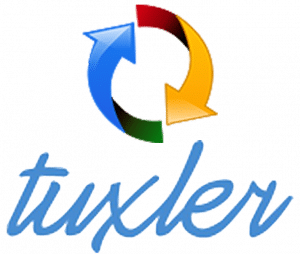What is Tuxler?
Tuxler is a popular proxy server manager and VPN service that enables users to browse the internet securely and anonymously. It serves as an intermediary between the user’s computer and the websites or services they aim to access, thereby masking the user’s original IP address. Initially developed as a browser extension, Tuxler has now evolved into a robust suite of tools capable of supporting multiple browsers and devices.
| Features | Description |
|---|---|
| IP Masking | Conceals your real IP address. |
| Geo-Unlocking | Allows access to regionally restricted content. |
| Encryption | Encrypts data to provide a secure browsing environment. |
| Browser Support | Compatible with major web browsers such as Chrome and Firefox. |
| Multiple Devices | Works across desktops, laptops, and mobile devices. |
What is Tuxler Used for and How Does it Work?
Tuxler is primarily used for safeguarding online privacy, bypassing geo-restrictions, and secure web scraping. It works by channeling your internet traffic through a network of proxy servers located around the globe.
How It Works:
- User Request: You make a request to visit a website.
- Tuxler Intervention: The request is rerouted through Tuxler’s network.
- Proxy Assignment: Tuxler assigns a proxy server from its pool.
- Data Encryption: The data is encrypted for added security.
- Site Access: The request reaches the desired website via the proxy, thereby masking your original IP address.
- Response Relay: The website’s response is sent back through the proxy network to your device.
Why Do You Need a Proxy for Tuxler?
While Tuxler offers its own set of proxies, integrating an external proxy, like those provided by OneProxy, can enhance the performance and reliability of the service.
Reasons for Using an External Proxy:
- Speed: Datacenter proxies offer faster speed and low latency.
- Stability: Better uptime and more reliable performance.
- Security: Enhanced encryption and anonymity.
- Customization: More control over locations and types of proxies used.
- Resource Allocation: Optimized load distribution for large-scale operations.
Advantages of Using a Proxy with Tuxler
By integrating OneProxy’s datacenter proxies with Tuxler, you can expect:
- Enhanced Anonymity: Make your online activity untraceable.
- Geo-Unlocking Capabilities: Access a broader range of region-locked content.
- Improved Speed and Bandwidth: Faster and more stable connections.
- Reduced Risk of IP Blocking: Less likelihood of facing IP bans during web scraping or data mining.
- Tailored Experience: Choose from a range of proxies to suit specific tasks.
What are the Cons of Using Free Proxies for Tuxler
Free proxies, while tempting, come with multiple risks:
- Unreliable Speed: Often congested due to high user volume.
- Security Risks: Susceptible to data breaches and hacking.
- Limited Locations: Fewer options for geo-spoofing.
- No Customer Support: Lack of technical assistance for resolving issues.
- Data Logging: Free proxies often log and sell your data.
What Are the Best Proxies for Tuxler?
When it comes to choosing a proxy service for Tuxler, OneProxy stands out for its:
- High Speed: Premium data center proxies with low latency.
- Anonymity: No logs and advanced encryption.
- 24/7 Support: Dedicated customer support for troubleshooting.
- Variety: Wide range of IP addresses and locations.
- Custom Solutions: Tailored packages for individual or business needs.
How to Configure a Proxy Server for Tuxler
Setting up an OneProxy server for Tuxler involves the following steps:
- Purchase Proxy: Buy a suitable proxy package from OneProxy.
- Proxy Details: Note down the IP address and port number provided.
- Open Tuxler: Launch Tuxler on your device.
- Navigate to Settings: Go to the proxy settings section.
- Enter Proxy Information: Input the IP address and port number.
- Authentication: Provide any username and password if required.
- Save & Test: Save the settings and run a test to ensure the proxy is working as expected.
By following this comprehensive guide, you can maximize the utility of Tuxler with a reliable proxy service, thereby ensuring a secure, fast, and anonymous browsing experience.