Proxy Servers for Burp Suite
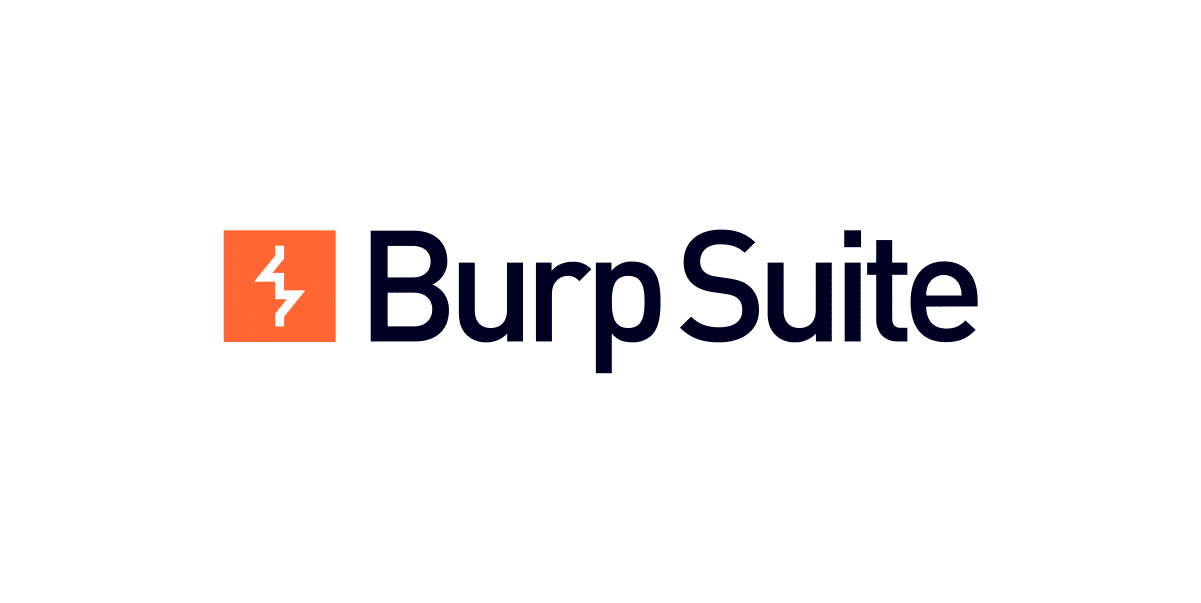
Proxy servers for use in Burp Suite. Unlimited traffic. Supported protocols: HTTP, HTTPS, SOCKS 4, SOCKS 5, UDP. Rotating proxies with pay-per-request. Reliable and stable connection with 99.9% uptime. Fast speed. Technical support 24/7.
Price: 59
Price Currency: USD
Operating System: Windows, macOS, iOS, Android, Linux, Ubuntu
Application Category: UtilitiesApplication
4.6
What is Burp Suite Used for and How Does it Work?
Burp Suite is a powerful and versatile web application security testing tool. It is widely used by security professionals, penetration testers, and developers to assess the security of web applications. Burp Suite is developed by PortSwigger, and it offers a wide range of features for various tasks related to web security testing.
Key Features of Burp Suite:
| Feature | Description |
|---|---|
| Proxy Server | Burp Suite acts as a proxy server, allowing you to intercept and modify HTTP requests and responses between your browser and the target web application. |
| Scanner | It includes an automated scanner that can identify vulnerabilities such as SQL injection, cross-site scripting (XSS), and more. |
| Repeater | The repeater tool enables you to manually modify and replay individual requests, making it useful for testing specific vulnerabilities. |
| Intruder | Burp Intruder is a flexible tool for automating custom attacks on web applications, making it ideal for finding security flaws. |
| Spider | This feature helps in crawling web applications to map their structure and discover hidden content and endpoints. |
| Sequencer | The sequencer analyzes the randomness of tokens and session identifiers, aiding in identifying weak session management vulnerabilities. |
| Decoder | It assists in decoding and encoding data formats, which is helpful when dealing with encoded data in web applications. |
| Comparer | The comparer helps you identify differences between two responses, which can be valuable in detecting vulnerabilities. |
| Extensibility | Burp Suite is highly extensible, allowing users to create custom extensions using its API to cater to specific testing needs. |
Why Do You Need a Proxy for Burp Suite?
Using a proxy server with Burp Suite is essential for several reasons:
-
Traffic Interception: Burp Suite acts as an intercepting proxy, allowing you to intercept and view all requests and responses between your browser and the web application you’re testing. This interception capability is crucial for identifying potential security vulnerabilities.
-
Request Modification: With Burp Suite, you can modify HTTP requests before they reach the target server. This is invaluable for testing how the application handles altered input and for identifying vulnerabilities like parameter tampering and injection attacks.
-
Logging and Analysis: Burp Suite logs all intercepted traffic, making it easy to review and analyze the data. This helps in understanding the application’s behavior and identifying potential vulnerabilities.
-
Automation: When used in conjunction with Burp’s automation tools, a proxy server allows for the automation of security tests, making the testing process more efficient and comprehensive.
Advantages of Using a Proxy with Burp Suite
Using a proxy server in combination with Burp Suite offers several advantages:
-
Security Assessment: A proxy allows you to thoroughly assess the security of a web application by intercepting and analyzing all communication. This enables you to identify vulnerabilities before they can be exploited by malicious actors.
-
Privacy and Anonymity: Proxies can anonymize your requests, concealing your IP address from the target server. This can be particularly useful when conducting security assessments without revealing your identity.
-
Traffic Control: You have full control over the requests and responses, enabling you to test various scenarios and security configurations effectively.
-
Load Balancing: Proxies can distribute requests across multiple servers, helping you evaluate the application’s scalability and robustness.
What Are the Сons of Using Free Proxies for Burp Suite
While free proxies may seem like an attractive option, they come with significant drawbacks when used with Burp Suite:
| Drawback | Description |
|---|---|
| Unreliability | Free proxies are often unreliable, with slow connections and frequent downtime, impacting testing efficiency. |
| Security Risks | Using free proxies can expose your data and credentials to potential risks, as their owners may not have your best interests in mind. |
| Limited Features and Support | Free proxies lack the advanced features and support provided by premium proxy services, limiting your testing capabilities. |
| Speed and Performance | Free proxies tend to be slower, which can affect the speed of your testing and slow down the overall assessment process. |
| Data Privacy Concerns | Free proxies may log your traffic and misuse your data, potentially compromising your privacy and the security of your assessments. |
What Are the Best Proxies for Burp Suite?
When choosing a proxy for Burp Suite, consider the following factors:
-
Reliability: Opt for a proxy service known for its reliability and uptime to ensure uninterrupted testing.
-
Speed: Look for proxies that offer high-speed connections to minimize delays during testing.
-
Location Variety: Select a proxy provider with servers in various locations to simulate requests from different geographic regions.
-
Security: Choose a proxy service that prioritizes security and privacy, ensuring your data is protected during testing.
-
Customer Support: Opt for a provider with responsive customer support to assist with any issues that may arise during testing.
Some popular proxy providers known for their compatibility with Burp Suite include Luminati, Smartproxy, and Oxylabs.
How to Configure a Proxy Server for Burp Suite?
Configuring Burp Suite to work with a proxy server is a straightforward process:
-
Launch Burp Suite: Start Burp Suite and go to the “Proxy” tab.
-
Proxy Options: Under the “Proxy Options” section, configure the proxy settings, including the proxy host, port, and any authentication details if required.
-
Browser Configuration: Set your web browser to use the same proxy server settings to ensure that all traffic passes through Burp Suite.
-
Intercept Traffic: In the Burp Suite interface, click the “Intercept” tab and ensure that interception is on. This allows you to capture and modify requests and responses as needed.
-
Begin Testing: With the proxy server configured, start browsing the target web application in your browser. Burp Suite will intercept and display all traffic for analysis and testing.
In conclusion, Burp Suite is a crucial tool for web application security testing, and using a proxy server with it enhances its capabilities significantly. By understanding how to leverage the advantages of proxy servers, you can conduct comprehensive security assessments and protect your applications from potential threats.
Please note that while free proxies exist, they come with significant limitations and risks. It’s advisable to opt for a reliable and reputable proxy service for your Burp Suite testing needs.













