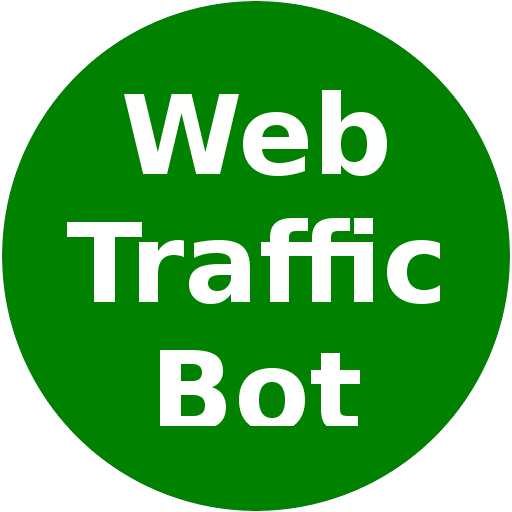TrafficBotPro is a powerful tool designed to boost website and application traffic by simulating user interactions, clicks, and visits. In this article, we will explore what TrafficBotPro is used for, how it works, and the significance of using proxy servers with this software.
What is TrafficBotPro Used for and How Does it Work?
TrafficBotPro serves various purposes, primarily focused on enhancing web traffic and application engagement. Here are some common uses and functionalities of TrafficBotPro:
-
Website Traffic Generation: TrafficBotPro generates artificial traffic to websites, increasing the visitor count. This is particularly useful for website owners looking to boost their SEO rankings and improve the perceived popularity of their site.
-
Ad Clicks: It can simulate ad clicks on platforms like Google AdSense, making it appear as if more users are clicking on ads, potentially increasing ad revenue.
-
Social Media Engagement: The software can mimic social media interactions, such as liking, sharing, and following, which can help in growing social media profiles and increasing engagement metrics.
-
Load Testing: TrafficBotPro can be used to test the scalability and performance of websites and applications under heavy traffic conditions. This is crucial for businesses to ensure their online services can handle spikes in user activity.
-
Competitor Analysis: By simulating user behavior on competitors’ websites, businesses can gain insights into their strategies and potentially identify opportunities for improvement.
TrafficBotPro operates by automating web browsers to simulate user interactions. It can mimic various user agents, IP addresses, and geographic locations, making it a versatile tool for traffic generation and analysis.
Why Do You Need a Proxy for TrafficBotPro?
Using a proxy server in conjunction with TrafficBotPro offers several advantages and is often a necessity. Here’s why:
-
IP Rotation: Proxy servers enable the rotation of IP addresses, preventing websites and applications from detecting and blocking repeated traffic from the same source. This ensures the traffic generated appears more natural and diverse.
-
Geographic Targeting: With proxies, you can select IP addresses from different geographic regions. This is valuable for businesses targeting specific markets or testing the regional performance of their websites or apps.
-
Anonymity: Proxies provide a layer of anonymity, which can be essential when conducting competitive analysis or engaging in activities that require privacy.
-
Improved Security: Using a proxy can protect your actual IP address from potential threats and malicious actors while generating traffic.
Advantages of Using a Proxy with TrafficBotPro
Utilizing proxy servers alongside TrafficBotPro offers numerous advantages:
| Advantages | Explanation |
|---|---|
| Enhanced Anonymity | Proxies mask your real IP address, adding a layer of privacy and security to your traffic generation. |
| IP Rotation | Prevents IP bans and ensures diverse traffic sources, making your traffic appear more genuine. |
| Geo-targeting Capabilities | Choose proxies from specific locations to target audiences or test the performance of your services globally. |
| Scalability | Easily scale your traffic generation by adding more proxy servers to your setup. |
| Competitive Analysis | Analyze competitors’ websites or applications without revealing your identity. |
What Are the Сons of Using Free Proxies for TrafficBotPro?
While free proxies may seem tempting, they come with significant drawbacks when used with TrafficBotPro:
-
Unreliable Performance: Free proxies are often slow, unreliable, and may not offer sufficient bandwidth for high-traffic generation.
-
Limited Geographic Options: Free proxies typically have limited geographic diversity, restricting your ability to target specific regions effectively.
-
Security Risks: Free proxies may not provide adequate security, exposing your IP address and sensitive data to potential threats.
-
Blocked IPs: Websites and applications often block free proxy IPs due to their widespread use for spam and other malicious activities.
What Are the Best Proxies for TrafficBotPro?
Choosing the right proxies for TrafficBotPro is crucial. Here are some recommended options:
-
Residential Proxies: Residential proxies use real IP addresses from internet service providers, making them less likely to be detected and blocked.
-
Data Center Proxies: Data center proxies are fast and cost-effective, making them suitable for high-traffic generation tasks.
-
Rotating Proxies: These proxies automatically rotate IP addresses at regular intervals, ensuring a constant flow of diverse traffic.
-
Private Proxies: Private proxies offer dedicated IP addresses, providing greater reliability and security.
-
Proxy Services: Consider using reputable proxy services like OneProxy (oneproxy.pro) for a reliable and diverse range of proxy options tailored to your needs.
How to Configure a Proxy Server for TrafficBotPro?
Configuring a proxy server for TrafficBotPro involves these general steps:
-
Acquire Proxies: Choose a proxy service or source and obtain the proxy IP addresses and port numbers.
-
Configure TrafficBotPro: In the TrafficBotPro settings, locate the proxy configuration section. Enter the proxy IP and port details provided by your proxy service.
-
Set Rotation Settings: If using rotating proxies, configure the rotation interval to control how often the proxy server changes.
-
Test and Monitor: Before running large-scale traffic campaigns, test your setup to ensure proxies are working correctly. Monitor performance and adjust settings as needed.
In conclusion, TrafficBotPro is a valuable tool for boosting website and application traffic, and using proxy servers with it enhances its effectiveness and security. Carefully choosing the right proxies is essential to achieve your traffic generation goals efficiently and effectively.