Proxy Servers for PandaBot
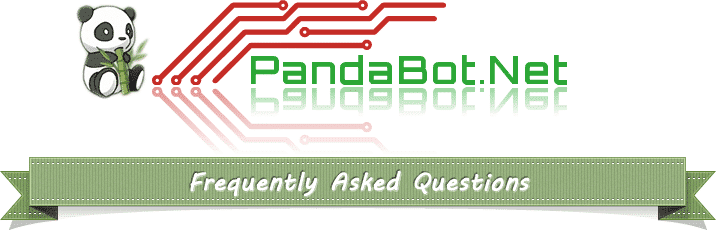
Proxy servers for use in PandaBot. Unlimited traffic. Supported protocols: HTTP, HTTPS, SOCKS 4, SOCKS 5, UDP. Rotating proxies with pay-per-request. Reliable and stable connection with 99.9% uptime. Fast speed. Technical support 24/7.
Price: 59
Price Currency: USD
Operating System: Windows, macOS, iOS, Android, Linux, Ubuntu
Application Category: UtilitiesApplication
4.7
What is PandaBot?
PandaBot is a sophisticated software tool designed to automate web activities. It mimics human behavior, which allows for a variety of functions including SEO tasks, social media engagement, and website testing. PandaBot uses an array of algorithms to perform these tasks with the aim of generating increased traffic to websites and applications. It operates on a network level, making multiple requests to servers, much like a real user would when browsing the internet.
What is PandaBot Used for and How Does it Work?
PandaBot is employed for multiple purposes:
- SEO Optimization: It performs automated Google searches, clicks on specific links, and even engages with content, helping to improve a website’s search engine ranking.
- Web Testing: Used for stress tests or functionality checks on websites and apps.
- Social Media Engagement: Can like, share, and comment on posts, simulating real user engagement.
- Data Collection: Scrapes web data for analytics or other purposes.
Working Mechanism:
- Request Generation: The bot generates HTTP or HTTPS requests similar to a normal user using a browser.
- Data Processing: Processes the received HTML or JSON data.
- Action Execution: Carries out actions like clicking, scrolling, and typing, based on pre-set algorithms or scripts.
- Logging: Logs all activities for analysis and reporting.
| Feature | Mechanism | Benefit |
|---|---|---|
| Search Simulation | Automated Google searches | SEO Ranking |
| Clicks | Automated mouse clicks | User Engagement |
| Data Scraping | HTTP/HTTPS Requests | Analytics |
| Social Engagement | Likes, Shares, Comments | Brand Awareness |
Why Do You Need a Proxy for PandaBot?
Utilizing a proxy server for PandaBot offers the following benefits:
- Anonymity: Mask your IP address, making the bot activities less detectable.
- Geo-Spoofing: Execute tasks as if they are originating from different geographical locations.
- Rate Limit Bypass: Multiple IPs can help in bypassing the rate limits imposed by web servers.
- Load Balancing: Distribute requests over multiple servers, ensuring no single server is overwhelmed.
- Improved Performance: Cache frequently accessed content for quicker retrieval.
In the context of PandaBot, these benefits are crucial for effective and efficient task execution, as well as for avoiding potential bottlenecks or bans from servers who detect and disallow bot traffic.
Advantages of Using a Proxy with PandaBot
Using a quality proxy server like OneProxy can elevate PandaBot’s performance. The advantages are manifold:
- Reliability: Premium proxies offer nearly 100% uptime.
- Speed: Benefit from high-speed data center connections.
- Security: SSL encryption ensures data privacy.
- Scalability: Easily add more IPs or even shift between different types of proxies.
- Customer Support: Round-the-clock assistance for any issues or queries.
What are the Сons of Using Free Proxies for PandaBot
While free proxies may be tempting, they come with significant downsides:
- Limited Anonymity: These are often not fully anonymous, making your activities easily traceable.
- Slower Speeds: Free proxies are generally slower, hindering the bot’s efficiency.
- Reliability Issues: Uptime is not guaranteed, leading to disruptions.
- Security Risks: Susceptible to data breaches and other security risks.
- Restricted Resources: Limited bandwidth and availability of IPs.
What Are the Best Proxies for PandaBot?
The best proxies for PandaBot are the ones that offer:
- High Anonymity: Like OneProxy’s Elite Proxies
- High-Speed Data Center Connections: Upwards of 1Gbps
- Geo-Location Features: Ability to select from multiple geographical locations
- Sufficient Bandwidth: To manage high traffic volumes
- Compatibility: Should seamlessly integrate with PandaBot
How to Configure a Proxy Server for PandaBot?
Configuring a proxy server for PandaBot involves the following steps:
- Purchase a Proxy: Choose a suitable package from OneProxy.
- Authentication: Use the provided credentials or IP-based authentication.
- Configuration within PandaBot:
- Open PandaBot Settings.
- Navigate to ‘Proxy Settings’.
- Enter the IP address and Port number.
- If required, input the Username and Password for authentication.
- Test the Configuration: Execute a small task to ensure the proxy is working as intended.
- Monitor and Adjust: Continually monitor the bot’s performance and make necessary adjustments to the proxy settings.
By following these steps, you can optimize the efficiency of your PandaBot activities while reaping the full benefits that a premium proxy server offers.













