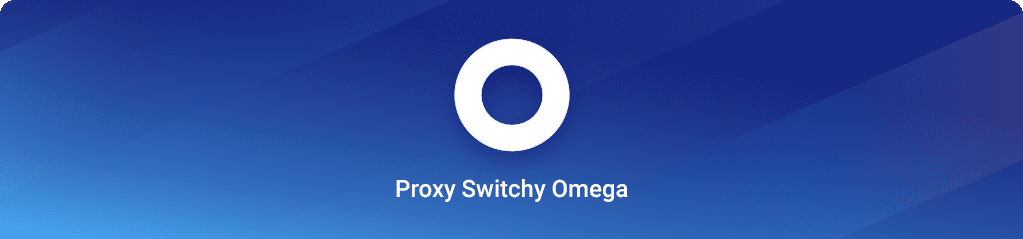SwitchyOmega is a powerful browser extension that serves as a proxy manager for Google Chrome and other Chromium-based browsers. It offers users the ability to manage and switch between different proxy servers effortlessly, enhancing their online experience in numerous ways.
What is SwitchyOmega Used for and How Does it Work?
SwitchyOmega is primarily used for routing internet traffic through proxy servers. It acts as an intermediary between the user’s browser and the websites they visit. This versatile extension allows users to define rules for proxy server usage, ensuring that specific websites or domains are accessed through designated proxies.
SwitchyOmega operates through a user-friendly interface, making it easy for individuals to configure and customize their proxy settings. Users can create profiles with distinct proxy configurations and switch between them seamlessly. It also supports both HTTP and SOCKS proxy protocols, adding to its flexibility and compatibility.
Why Do You Need a Proxy for SwitchyOmega?
Proxy servers play a pivotal role when using SwitchyOmega for various tasks. Here are some compelling reasons why you need a proxy for SwitchyOmega:
-
Enhanced Privacy: By routing your internet traffic through a proxy server, you can mask your IP address. This helps maintain your online privacy and anonymity, making it difficult for websites and third parties to track your real location.
-
Bypass Geo-Restrictions: Many websites and streaming platforms restrict access based on geographical location. With a proxy server, you can access content that is otherwise unavailable in your region. Simply connect to a proxy server in a different location to access region-restricted content.
-
Security: Proxies can act as a barrier between your device and potentially harmful websites. They can filter out malicious content and protect your system from cyber threats like malware and phishing attacks.
-
Load Balancing: For businesses and professionals, proxies can distribute network traffic across multiple servers. This ensures high availability and improved performance, especially when handling large volumes of data.
Advantages of Using a Proxy with SwitchyOmega
Utilizing a proxy server in conjunction with SwitchyOmega offers several advantages:
-
Anonymity: Proxies hide your real IP address, preserving your anonymity while browsing.
-
Unrestricted Access: Overcome geographical restrictions and access content from any location in the world.
-
Improved Security: Proxies act as a buffer against potential cyber threats, enhancing online security.
-
Load Distribution: Distribute network traffic efficiently, preventing server overload and improving website performance.
-
Content Scraping: Proxies are invaluable for web scraping tasks, enabling you to gather data from websites without revealing your identity.
-
Geo-Targeting: For businesses, proxies enable geo-targeting in advertising and market research, ensuring campaigns reach the right audience.
What Are the Сons of Using Free Proxies for SwitchyOmega
While free proxies may seem enticing, they come with their share of disadvantages:
| Cons of Free Proxies |
|---|
| Limited Reliability: Free proxies often suffer from downtime and slow speeds. |
| Security Risks: Many free proxies may not adequately protect your data, making you vulnerable to cyber threats. |
| Bandwidth Limitations: Free proxies typically impose strict bandwidth restrictions, limiting your online activities. |
| Limited Locations: Free proxies often have a limited number of server locations, restricting your geo-access options. |
What Are the Best Proxies for SwitchyOmega?
Choosing the right proxy for SwitchyOmega is crucial to optimize your online experience. Consider the following factors when selecting the best proxies:
-
Paid Proxies: Premium paid proxies offer higher reliability, faster speeds, and better security compared to free options. They are an excellent choice for businesses and professionals.
-
Proxy Location: Depending on your specific needs, select proxies in locations that match your requirements. Different locations can help you access region-specific content.
-
Protocol Support: Ensure that the proxy service supports both HTTP and SOCKS protocols, as SwitchyOmega is compatible with both.
-
Data Center vs. Residential Proxies: Data center proxies are ideal for speed and performance, while residential proxies provide better anonymity.
How to Configure a Proxy Server for SwitchyOmega?
Configuring a proxy server with SwitchyOmega is straightforward:
-
Install SwitchyOmega: Start by installing the SwitchyOmega extension from the Chrome Web Store.
-
Open Extension Options: Click on the SwitchyOmega icon in your browser’s toolbar and select “Options.”
-
Create a Profile: In the Options page, create a new profile by clicking “New Profile.” Give it a name and choose a proxy configuration.
-
Add Proxy Servers: Under the profile you just created, click “Proxy Servers” and add the proxy server details, including the server address and port.
-
Configure Rules: In the “Rules” section, define when and how the proxy should be used. You can set rules based on websites or domains.
-
Activate the Profile: Finally, activate the profile by clicking on the SwitchyOmega icon and selecting your newly created profile.
With these simple steps, you can configure a proxy server for SwitchyOmega and enjoy all the benefits it offers.
In conclusion, SwitchyOmega, when used in conjunction with the right proxy server, can significantly enhance your online experience. Proxies provide security, privacy, and access to geo-restricted content, making them indispensable tools for a wide range of tasks and applications. When selecting a proxy for SwitchyOmega, prioritize reliability, location, and protocol support to ensure a seamless browsing experience tailored to your needs.