Proxy Servers for wget2
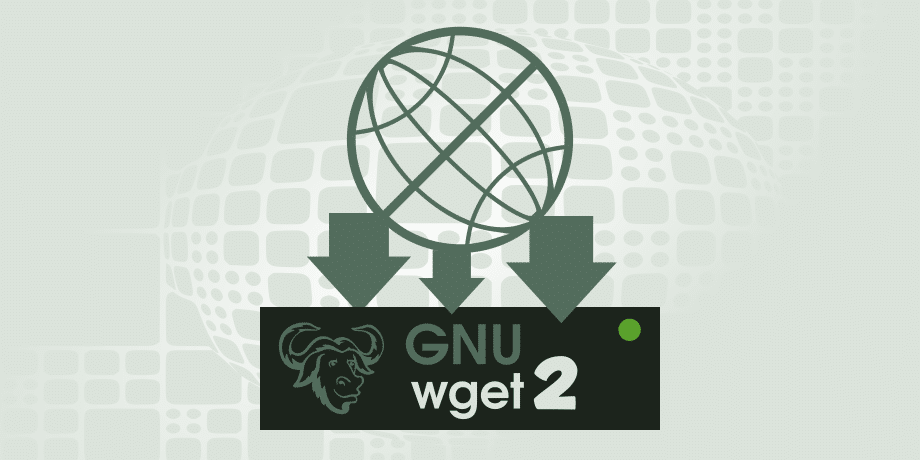
Proxy servers for use in wget2. Unlimited traffic. Supported protocols: HTTP, HTTPS, SOCKS 4, SOCKS 5, UDP. Rotating proxies with pay-per-request. Reliable and stable connection with 99.9% uptime. Fast speed. Technical support 24/7.
Price: 59
Price Currency: USD
Operating System: Windows, macOS, iOS, Android, Linux, Ubuntu
Application Category: UtilitiesApplication
4.9
What is wget2 Used for and How Does it Work?
Wget2 is a powerful command-line utility for downloading files from the internet. It serves as an upgraded version of the original Wget tool, providing enhanced features and functionalities for more efficient and reliable downloads. Wget2 supports various protocols, including HTTP, HTTPS, FTP, and FTPS, making it a versatile tool for fetching data from websites and servers.
Wget2 operates by establishing connections with remote servers, requesting data, and downloading it to your local machine. It can handle complex scenarios, such as recursive downloads, mirroring entire websites, and resuming interrupted transfers. This tool is invaluable for tasks like website scraping, content mirroring, and bulk file retrieval.
Why Do You Need a Proxy for wget2?
When it comes to using wget2, especially for tasks that involve web scraping or accessing online resources in a manner that may trigger rate limits or IP bans, employing a proxy server becomes crucial. Here’s why:
-
Anonymity: Proxy servers act as intermediaries between your system and the target server. When wget2 makes requests through a proxy, it conceals your real IP address, providing a layer of anonymity. This can be essential for privacy and security reasons.
-
IP Rotation: Many websites and services have mechanisms in place to detect and limit requests from a single IP address. By using a proxy server, you can rotate IP addresses, spreading your requests across multiple proxies to avoid rate limiting.
-
Access to Restricted Content: Some websites restrict access to specific regions or countries. By connecting to a proxy server located in a permitted region, you can bypass these geo-restrictions and access the content you need.
Advantages of Using a Proxy with wget2.
Using a proxy server in conjunction with wget2 offers several advantages:
1. Enhanced Privacy:
- Your real IP address remains hidden, protecting your identity and online activities.
- Proxy servers can encrypt your connections, adding an extra layer of security.
2. Improved Performance:
- Proxies can cache frequently accessed content, reducing download times for subsequent requests.
- Load balancing features of some proxies ensure efficient distribution of requests.
3. Geo-Unblocking:
- Access geo-restricted content by routing your requests through proxies in permitted regions.
- Expand your reach by appearing as if you’re browsing from various locations around the world.
4. Scalability:
- Easily scale your web scraping or downloading operations by using multiple proxy servers simultaneously.
- Distribute tasks among different proxies to avoid overloading a single IP address.
5. Mitigation of Rate Limiting:
- Prevent being blocked by websites or APIs by rotating through a pool of proxy IPs.
- Avoid IP bans and ensure uninterrupted data retrieval.
What are the Сons of Using Free Proxies for wget2.
While free proxies may seem tempting, they come with some notable drawbacks:
| Cons of Free Proxies for wget2 |
|---|
| Limited Speed and Bandwidth |
| Unreliable Availability |
| Questionable Security |
| Limited Location Options |
| Risk of IP Blacklisting |
| Lack of Support and Maintenance |
It’s crucial to consider these limitations when deciding whether to opt for free proxies or invest in premium proxy services like OneProxy.
What Are the Best Proxies for wget2?
Choosing the right proxies for wget2 is essential for a smooth and efficient experience. Here are some factors to consider when selecting the best proxies:
| Criteria for Selecting Proxies for wget2 |
|---|
| 1. Reliability |
| 2. Speed and Bandwidth |
| 3. Location Coverage |
| 4. Security Features |
| 5. Customer Support |
| 6. Pricing and Plans |
Providers like OneProxy offer premium proxy services that meet these criteria, ensuring you have the best tools at your disposal.
How to Configure a Proxy Server for wget2?
Configuring wget2 to use a proxy server is straightforward. You can do it by specifying the proxy settings in your command. Here’s a basic template:
bashwget2 --proxy=http://proxy-server-address:port URL-to-download
Replace proxy-server-address and port with the actual proxy server details. Make sure to choose a proxy server from a reputable provider like OneProxy and follow their specific configuration instructions for optimal results.
In conclusion, wget2 is a versatile tool for downloading data from the internet, and when used in conjunction with a reliable proxy server like those provided by OneProxy, it becomes even more powerful. Proxies enhance privacy, improve performance, and help overcome various limitations associated with web scraping and data retrieval tasks. Choose your proxies wisely to make the most of wget2’s capabilities.













