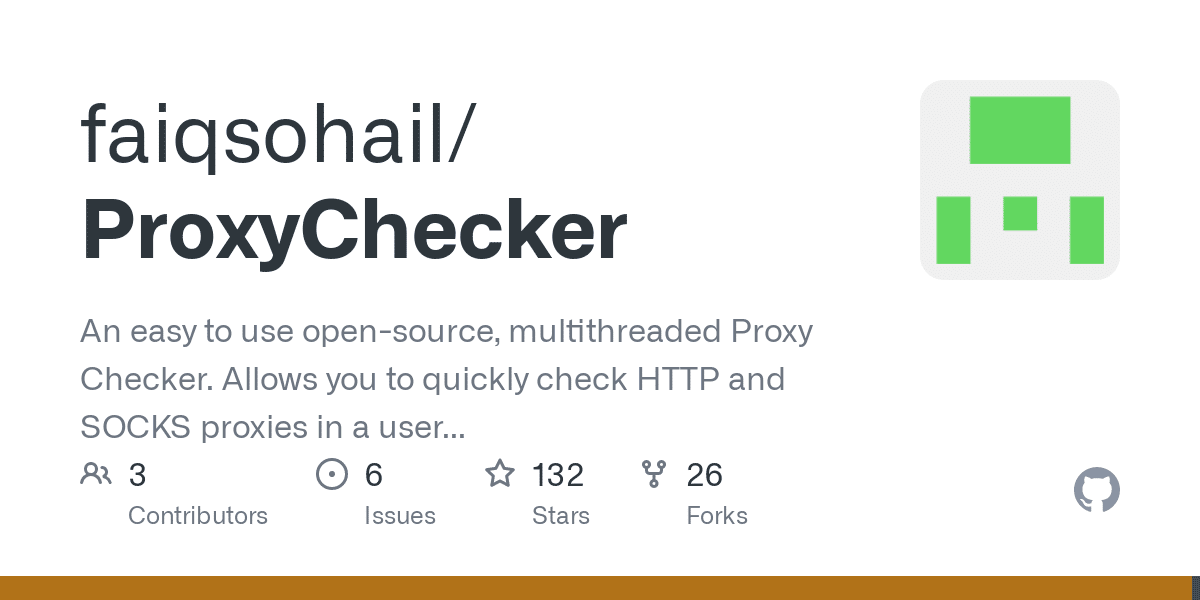What is SOCKS Proxy Checker Used for and How Does it Work?
SOCKS Proxy Checker is a vital tool in the world of proxy servers, allowing users to verify the functionality and reliability of SOCKS proxies. SOCKS, which stands for Socket Secure, is a protocol used for routing network packets between a client and a server through a proxy server. This protocol is widely employed for various online activities, such as web browsing, online gaming, and torrenting, where anonymity, security, and performance are paramount.
But what exactly is SOCKS Proxy Checker, and how does it contribute to the effectiveness of SOCKS proxies?
What is SOCKS Proxy Checker?
SOCKS Proxy Checker is a specialized software or online tool designed to validate and assess the quality of SOCKS proxy servers. Its primary purpose is to ensure that the SOCKS proxies being used are functioning correctly and can fulfill their intended roles. Here’s how it works:
-
Proxy Verification: SOCKS Proxy Checker initiates connections with the selected proxy servers to verify their availability and responsiveness. It checks if the proxy servers are up and running.
-
Proxy Authentication: If authentication is required for a particular SOCKS proxy server, SOCKS Proxy Checker can validate the credentials, ensuring secure access.
-
Performance Testing: It measures the speed and latency of the proxy connections, crucial for applications requiring real-time data transfer.
-
Anonymity Check: SOCKS Proxy Checker confirms the anonymity level provided by the proxies. It checks if the server masks the user’s identity effectively.
-
Protocol Compatibility: It checks if the proxy supports the SOCKS protocol version required for the specific application.
Why Do You Need a Proxy for SOCKS Proxy Checker?
Using a proxy server alongside SOCKS Proxy Checker is essential for several reasons:
-
Anonymity: SOCKS proxies enhance your online privacy by masking your IP address. This prevents websites and services from tracking your online activities.
-
Security: Proxies act as intermediaries between your device and the internet, adding a layer of security. They can block malicious traffic and protect your system from cyber threats.
-
Access Control: Proxies allow you to control and restrict access to specific websites or online resources. This is useful for parental controls or corporate environments.
-
Geo-Restrictions: With the right proxy server, you can bypass geo-restrictions and access content that may be blocked in your region.
Advantages of Using a Proxy with SOCKS Proxy Checker.
When using a proxy server with SOCKS Proxy Checker, you gain several advantages:
-
Enhanced Anonymity: Proxies hide your IP address, making it challenging for websites to track your online behavior.
-
Improved Security: Proxies can act as a buffer between your device and the internet, blocking malicious traffic and potential cyberattacks.
-
Load Balancing: Proxies can distribute network traffic among multiple servers, ensuring better performance and resource utilization.
-
Access to Geo-Restricted Content: Proxies with servers in different regions allow you to access geo-restricted content, expanding your online reach.
-
Traffic Monitoring: Proxies enable you to monitor and log network traffic, useful for troubleshooting and security analysis.
What Are the Сons of Using Free Proxies for SOCKS Proxy Checker?
While free proxies may seem tempting, they come with several disadvantages when used with SOCKS Proxy Checker:
| Cons of Free Proxies for SOCKS Proxy Checker |
|---|
| 1. Unreliability: Free proxies are often unreliable, with frequent downtime and slow connections. |
| 2. Limited Speed: Free proxies may have limited bandwidth, leading to slow data transfer speeds. |
| 3. Security Risks: Some free proxies may log your data or inject ads into your browsing sessions, posing security risks. |
| 4. No Customer Support: Free proxies typically lack customer support, making it challenging to resolve issues. |
| 5. Limited Locations: Free proxies usually offer a limited number of server locations, limiting your ability to bypass geo-restrictions. |
What Are the Best Proxies for SOCKS Proxy Checker?
When selecting proxies for SOCKS Proxy Checker, consider the following factors:
-
Reliability: Opt for proxies with high uptime and minimal downtime.
-
Speed: Look for proxies with ample bandwidth to ensure smooth data transfer.
-
Location: Choose proxies with servers in the regions you need to access content from.
-
Security: Ensure the proxy provider offers robust security features and doesn’t log your data.
-
Customer Support: Select providers with responsive customer support for quick issue resolution.
How to Configure a Proxy Server for SOCKS Proxy Checker?
Configuring a proxy server for SOCKS Proxy Checker is a straightforward process:
-
Obtain Proxy Server Details: Get the IP address and port number of the SOCKS proxy server you want to use.
-
Access SOCKS Proxy Checker: Open the SOCKS Proxy Checker tool or software.
-
Proxy Settings: Navigate to the settings or preferences section and find the proxy configuration options.
-
Enter Proxy Details: Input the proxy server’s IP address and port number in the respective fields.
-
Authentication (if required): If the proxy server requires authentication, enter the username and password.
-
Test the Proxy: Use SOCKS Proxy Checker to test the configured proxy. It should verify the proxy’s functionality and provide information about its performance.
In conclusion, SOCKS Proxy Checker is an indispensable tool for anyone utilizing SOCKS proxies. When used in conjunction with a reliable proxy server, it enhances online privacy, security, and access to geo-restricted content while providing crucial insights into proxy server performance. However, it’s essential to choose your proxies wisely, considering factors like reliability, speed, location, security, and customer support for the best experience.