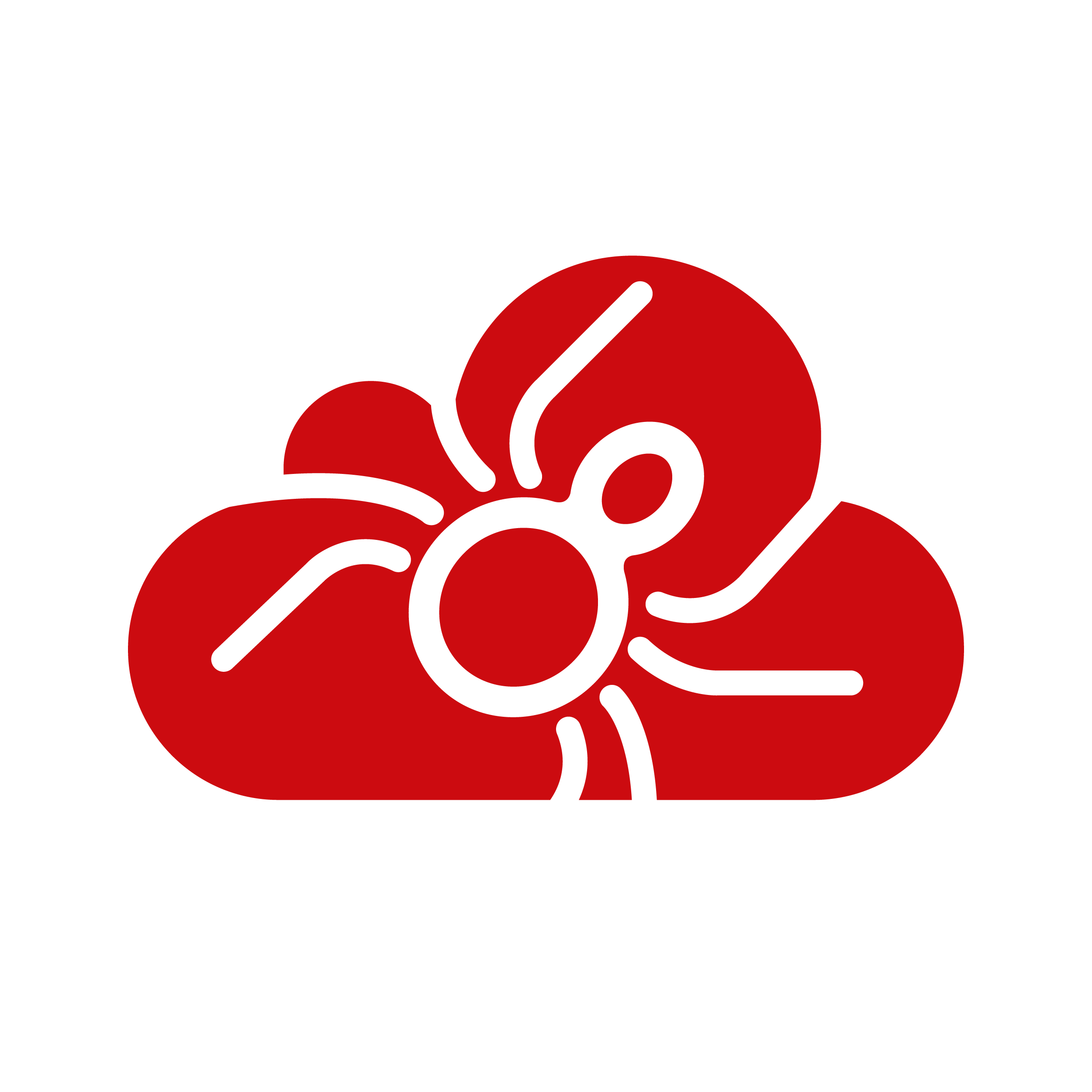What is Scrapy Cloud?
Scrapy Cloud is a cloud-based platform designed to run, schedule, and manage web scraping jobs. Developed by Scrapinghub, it offers a centralized location for deploying Scrapy spiders—small programs designed for web scraping—and execute them at scale. With Scrapy Cloud, you can store and access your scraped data, monitor spider performance, and manage your scraping infrastructure all in one place.
Features:
- Spider Deployment: Easy deployment of Scrapy spiders to the cloud.
- Job Scheduling: Enables automated scheduling of scraping jobs.
- Data Storage: Provides storage solutions to keep the scraped data securely.
- Performance Monitoring: Includes tools to track and analyze the performance of your spiders.
- API Access: Allows seamless integration with other platforms using RESTful APIs.
| Feature | Description |
|---|---|
| Spider Deployment | Centralized deployment for ease of management |
| Job Scheduling | Automated task scheduling for consistent data collection |
| Data Storage | Secure cloud storage for scraped data |
| Performance Monitoring | Real-time analytics to optimize spider performance |
| API Access | Easy integration with other tools and platforms |
What is Scrapy Cloud Used for and How Does it Work?
Scrapy Cloud is essentially used for web scraping tasks that require efficient data extraction from various websites. It’s particularly beneficial for businesses engaged in:
- Data Analytics: For market trends and consumer behavior.
- SEO Monitoring: For tracking keyword rankings and backlink analysis.
- Content Aggregation: For collecting articles, news, and publications.
- Price Comparison: For monitoring prices across different e-commerce websites.
How it Works:
- Initialization: Deploy your Scrapy spiders to the cloud.
- Execution: Run the spiders either manually or on a pre-defined schedule.
- Data Collection: Spiders crawl through the web pages and scrape the required data.
- Data Storage: The data is then stored in the cloud, ready for retrieval and analysis.
- Monitoring: Analyze the performance metrics of your spiders for optimization.
Why Do You Need a Proxy for Scrapy Cloud?
Using a proxy server in conjunction with Scrapy Cloud offers multiple advantages, which include but are not limited to:
- IP Anonymization: Keeps your scraping activities anonymous.
- Rate Limit Avoidance: Bypasses limitations set by websites on the number of requests from a single IP.
- Geolocation Testing: Allows you to test how websites appear in different countries.
- Reduced Risk of Blocking: Lesser chance of getting your IP address blacklisted.
Advantages of Using a Proxy with Scrapy Cloud
By integrating OneProxy’s data center proxy servers with Scrapy Cloud, you can:
- Achieve Higher Reliability: Data center proxies are more reliable and less likely to get blocked.
- Scalability: Easily scale your scraping projects without the limitations set by the target websites.
- Speed and Efficiency: Faster data extraction with reduced latency.
- Enhanced Data Accuracy: By rotating proxies, you can ensure a more accurate data set.
- Cost-Effectiveness: Opt for a tailored package that suits your scraping needs, thus reducing costs.
What are the Сons of Using Free Proxies for Scrapy Cloud
Opting for free proxies with Scrapy Cloud comes with its set of challenges:
- Unreliability: Free proxies are usually unstable and prone to frequent disconnections.
- Data Integrity: Risk of data interception and lack of privacy.
- Limited Resources: Often oversubscribed, leading to slow performance and high latency.
- Short Lifespan: Free proxies usually have a short operational life.
- No Customer Support: Lack of technical support for resolving issues.
What Are the Best Proxies for Scrapy Cloud?
For a seamless and efficient scraping experience with Scrapy Cloud, OneProxy offers:
- Dedicated Proxies: Solely for your use, offering high speed and reliability.
- Rotating Proxies: Change IP addresses automatically to avoid detection.
- Geographically Diverse Proxies: To simulate requests from different locations.
- Highly Anonymous Proxies: To ensure complete privacy and security.
How to Configure a Proxy Server for Scrapy Cloud?
Follow these steps to configure an OneProxy server for use with Scrapy Cloud:
- Purchase Proxy: Buy a proxy package from OneProxy that fits your requirements.
- Authentication: Authenticate your purchased proxy either by username/password or IP authentication.
- Configure in Scrapy Settings: Update the
settings.pyfile of your Scrapy project to include your proxy details.python# Add these lines to your settings.py HTTP_PROXY = 'http://username:password@proxy_address:port' - Deploy and Test: Deploy your Scrapy spider to Scrapy Cloud and test to make sure the proxy is working as expected.
By following this guide, you can ensure an efficient and effective web scraping experience using Scrapy Cloud and OneProxy’s data center proxy servers.