Proxy Servers for WinAutomation
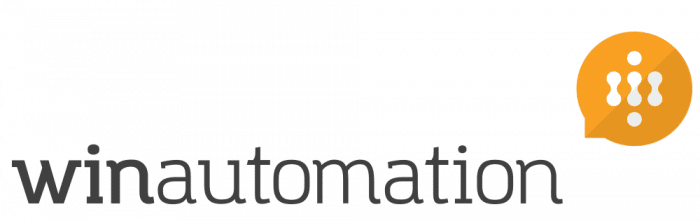
Proxy servers for use in WinAutomation. Unlimited traffic. Supported protocols: HTTP, HTTPS, SOCKS 4, SOCKS 5, UDP. Rotating proxies with pay-per-request. Reliable and stable connection with 99.9% uptime. Fast speed. Technical support 24/7.
Price: 59
Price Currency: USD
Operating System: Windows, macOS, iOS, Android, Linux, Ubuntu
Application Category: UtilitiesApplication
4.7
What is WinAutomation?
WinAutomation is a powerful Windows-based software for automating repetitive tasks on your computer. Developed by Softomotive, this software enables you to automate a range of tasks, from simple operations like file management to more complex processes like data extraction and web scraping. With an intuitive visual interface and a robust set of features, WinAutomation offers a flexible environment to build automated processes.
Features:
- Visual Designer: Drag-and-drop interface for building automation workflows.
- Macros Recorder: Records actions for replaying them automatically.
- Scheduling: Set automated tasks to run at specific times or intervals.
- Web Automation: Enables web scraping, data extraction, and interaction with web elements.
What is WinAutomation Used for and How Does it Work?
WinAutomation is most commonly used for automating routine tasks and business processes. This includes activities like:
- File Management: Moving, copying, and deleting files automatically.
- Data Entry: Inputting data into databases, spreadsheets, or forms.
- Web Scraping: Extracting data from websites for analysis or reporting.
- Application Automation: Automating tasks within software applications.
- Email Automation: Sending, receiving, and sorting emails.
Working Mechanism
- Design Phase: Utilize the visual designer or macro recorder to create your automation script.
- Test Phase: Run the script in a controlled environment to check for errors or inefficiencies.
- Deployment: Use the scheduler or event triggers to automate the execution of your script.
Why Do You Need a Proxy for WinAutomation?
Utilizing a proxy server while running your WinAutomation tasks provides several strategic advantages:
- Anonymity: Keeps your identity anonymous, masking your IP address.
- Rate Limiting: Bypasses rate limits imposed by websites, allowing for higher data collection rates.
- Geo-Restrictions: Provides the ability to access data from websites that are restricted in certain geographical locations.
- Load Balancing: Distributes requests across multiple servers, improving performance.
Advantages of Using a Proxy with WinAutomation
Using a premium proxy service like OneProxy offers numerous advantages:
- Speed and Reliability: Premium proxies are fast and less likely to time out.
- Security: Provides a secure tunnel for your data, reducing the risk of data theft.
- Scalability: Easily manage multiple tasks with a large number of proxy servers.
- Customer Support: Professional support and comprehensive documentation are available.
| Feature | Free Proxy | Premium Proxy (OneProxy) |
|---|---|---|
| Speed | Low | High |
| Security | Low | High |
| Reliability | Unstable | Stable |
What are the Сons of Using Free Proxies for WinAutomation
- Limited Speed: Free proxies are often slow, affecting task execution.
- Unreliable: High likelihood of timeouts and disconnections.
- Insecure: Risk of data interception and theft.
- No Customer Support: Lack of technical assistance for troubleshooting.
What Are the Best Proxies for WinAutomation?
For best results, choose a proxy server that offers:
- High Speed: For efficient data scraping and task execution.
- Anonymity: To keep your activities private.
- Reliability: Ensures consistent uptime and availability.
- Scalability: Allows for easy expansion as needs grow.
OneProxy offers a variety of data center proxy servers suitable for use with WinAutomation, with a track record of speed, reliability, and robust customer support.
How to Configure a Proxy Server for WinAutomation?
- Access Settings: Open WinAutomation and go to the “Settings” tab.
- Navigate to Proxy: Locate the ‘Proxy Settings’ option.
- Input Details: Enter the proxy server address, port number, username, and password provided by OneProxy.
- Test Configuration: Run a simple task to ensure that the proxy settings are correctly configured.
- Save and Apply: Confirm the settings and apply them to your automation tasks.
By meticulously configuring your proxy server, you will optimize the effectiveness and efficiency of your WinAutomation tasks.













