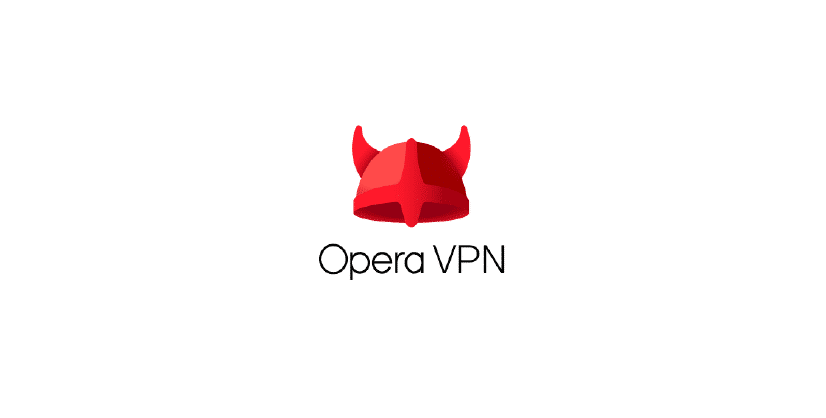What is Opera with VPN Used for and How Does it Work?
Opera with VPN, also known as the Opera browser with built-in VPN (Virtual Private Network), is a powerful tool that combines the features of a web browser with the security and anonymity provided by a VPN service. This innovative browser, offered by Opera Software, allows users to surf the web while keeping their online activities private and secure. But what is Opera with VPN used for, and how does it work?
Opera with VPN is primarily used for:
-
Enhanced Online Privacy: One of the primary purposes of using Opera with VPN is to protect your online privacy. It achieves this by encrypting your internet connection and routing your traffic through remote servers, making it difficult for anyone, including ISPs and malicious actors, to monitor your online activities.
-
Bypassing Geo-Restrictions: Opera with VPN enables users to access geo-restricted content by connecting to servers located in different countries. This allows you to bypass regional restrictions on websites and streaming platforms, giving you access to a wider range of content.
-
Securing Public Wi-Fi Connections: When connecting to public Wi-Fi networks, which are often less secure, Opera with VPN provides an additional layer of security. It encrypts your data, reducing the risk of data theft or eavesdropping on unsecured networks.
How Does Opera with VPN Work?
Opera’s VPN operates by creating a secure tunnel between your device and a remote server. Here’s how it works:
-
Encryption: When you enable the VPN in Opera, it encrypts your internet traffic using robust encryption protocols. This encryption ensures that your data remains confidential and secure.
-
Server Connection: Opera offers a selection of server locations in various countries. You can choose a server to connect to. Once connected, your internet traffic is routed through that server.
-
IP Address Concealment: Your real IP address is concealed, and the websites and services you access see the IP address of the VPN server. This adds an extra layer of anonymity.
Why Do You Need a Proxy for Opera with VPN?
While Opera with VPN provides an excellent level of privacy and security, there are situations where using a proxy server in conjunction with Opera’s VPN can be advantageous. Let’s explore why you might need a proxy for Opera with VPN:
-
Enhanced Anonymity: Combining a proxy server with Opera’s VPN can further anonymize your online presence. Proxies add an extra layer of IP address obfuscation, making it even harder for websites to trace your true location.
-
Access to Specific Locations: VPNs have a limited number of server locations. If you require an IP address from a specific country or region not covered by the VPN, a proxy server in that location can help you access region-restricted content or services.
-
Load Balancing: In some cases, using a proxy server can help distribute traffic load and improve performance, especially if you’re dealing with resource-intensive tasks.
Advantages of Using a Proxy with Opera with VPN.
Using a proxy server in conjunction with Opera’s VPN offers several advantages:
-
Double Layer of Anonymity: Proxies add an extra layer of anonymity, making it exceedingly difficult for websites or online services to trace your real identity or location.
-
Access to Geo-Restricted Content: By using a proxy server, you can access content that is restricted to specific regions, even if the VPN’s server locations do not cover that region.
-
Load Balancing: Proxies can help distribute network traffic, ensuring better performance and reduced latency, which can be crucial for certain online activities.
-
IP Rotation: Some proxies offer the capability to rotate IP addresses, further enhancing your online privacy.
What are the Сons of Using Free Proxies for Opera with VPN?
While using proxies with Opera’s VPN can be beneficial, it’s essential to be aware of the potential drawbacks, especially when considering free proxies:
| Cons of Free Proxies for Opera with VPN |
|---|
| 1. Security Risks: Free proxies may not provide the same level of security as premium options, potentially exposing you to data leaks or cyber threats. |
| 2. Limited Reliability: Free proxies can be unreliable, with slow speeds and frequent downtime. This can negatively impact your online experience. |
| 3. Invasive Ads: Many free proxies fund their services through ads, resulting in a barrage of intrusive advertisements during your browsing sessions. |
| 4. Data Logging: Some free proxies may log your online activities, compromising your privacy. It’s crucial to carefully read their privacy policies. |
What Are the Best Proxies for Opera with VPN?
When selecting a proxy to use alongside Opera with VPN, it’s essential to choose a reputable and reliable provider. Here are some factors to consider when evaluating proxy services:
-
Security: Look for proxies that prioritize security and encryption to protect your data.
-
Server Locations: Choose a proxy provider with server locations that align with your specific needs, such as accessing geo-restricted content.
-
Reliability: Opt for proxies that offer high uptime and fast connection speeds.
-
Privacy Policy: Review the provider’s privacy policy to ensure they don’t log your online activities.
-
Customer Support: Consider the availability of customer support in case you encounter issues.
Some notable proxy providers that are commonly used with Opera with VPN include:
- NordVPN
- ExpressVPN
- Private Internet Access (PIA)
- IPVanish
How to Configure a Proxy Server for Opera with VPN?
Configuring a proxy server to work alongside Opera with VPN is a straightforward process. Here’s a step-by-step guide:
-
Select a Proxy Provider: Choose a reputable proxy provider and subscribe to their service.
-
Get Proxy Server Details: The provider will give you the necessary details, including the proxy server’s IP address and port number.
-
Access Opera’s Settings:
- Open the Opera browser.
- Click on the Opera logo in the top left corner.
- Select “Settings.”
-
Configure the Proxy:
- Scroll down to the “Network” section.
- Click “Change proxy settings.”
- In the new window, click the “LAN settings” button.
- Check the box for “Use a proxy server for your LAN.”
- Enter the proxy server’s IP address and port number provided by your proxy provider.
- Click “OK” to save the settings.
-
Test the Configuration: To ensure the proxy is working correctly, visit a website that detects your IP address. It should display the IP address of the proxy server.
By following these steps, you can effectively configure a proxy server to complement Opera with VPN, enhancing your online privacy and expanding your online capabilities.