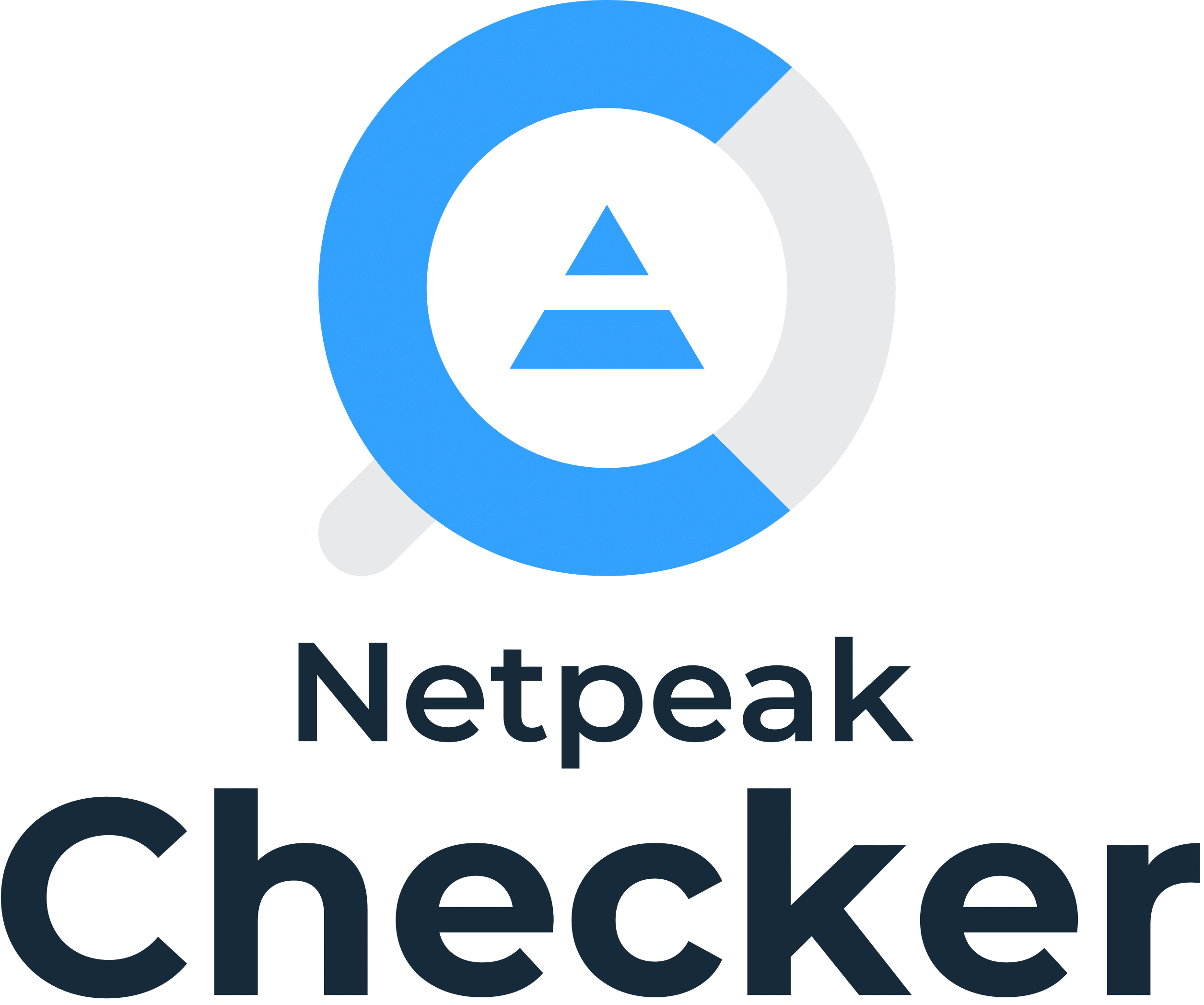Netpeak Checker is a powerful web scraping and data extraction tool designed to streamline various online tasks related to SEO, data analysis, and website optimization. This versatile software provides users with valuable insights and data points crucial for making informed decisions and improving online presence. In this article, we will delve into what Netpeak Checker is used for, how it works, and the advantages of employing proxy servers for optimal performance.
What is Netpeak Checker Used for and How Does it Work?
Netpeak Checker is primarily used for the following tasks:
-
Website Analysis: Netpeak Checker enables users to assess various aspects of a website, including its SEO performance, meta tags, HTTP headers, and page speed. It provides comprehensive reports to help website owners identify areas for improvement.
-
Keyword Research: The tool offers keyword research capabilities, allowing users to discover relevant keywords for their content and assess their competitiveness in search engine rankings.
-
Backlink Analysis: Netpeak Checker can analyze backlinks to a website, helping users understand their link profile, evaluate the quality of incoming links, and identify potentially harmful links.
-
SERP Scraping: Users can scrape search engine results pages (SERPs) to gather data on rankings, featured snippets, and other search-related information.
-
Competitor Analysis: The tool allows users to monitor their competitors’ websites, track their SEO strategies, and identify opportunities for improvement.
Netpeak Checker works by crawling and collecting data from websites and search engines, processing it, and presenting it in user-friendly reports. It automates many time-consuming tasks, making it an indispensable tool for digital marketers, SEO professionals, and website owners.
Why Do You Need a Proxy for Netpeak Checker?
Using a proxy server with Netpeak Checker offers several advantages, especially when dealing with large-scale data extraction and web scraping tasks:
-
Enhanced Anonymity: Proxy servers mask your IP address, making it difficult for websites to track your online activities. This is essential when scraping data from websites that might block or limit access to certain IP addresses.
-
Improved Performance: By distributing your requests across multiple IP addresses and geographical locations, proxies help distribute the load and reduce the risk of getting blocked by websites due to excessive requests.
-
Geo-targeting: Proxy servers allow you to access region-specific data by routing your requests through servers located in the desired geographical locations.
-
Data Protection: Proxies can add an extra layer of security by concealing your true identity when interacting with potentially sensitive or competitive websites.
Advantages of Using a Proxy with Netpeak Checker
When you integrate proxy servers into your Netpeak Checker workflow, you can expect the following advantages:
-
Uninterrupted Data Collection: Proxies ensure uninterrupted data extraction, even when dealing with websites that implement IP-based access restrictions or rate limiting.
-
Improved Scalability: Proxy servers enable you to scale your web scraping efforts easily by adding more proxy IPs as needed.
-
Enhanced Privacy: Your real IP address remains hidden, protecting your online identity and reducing the risk of being banned or blocked by websites.
-
Access to Geo-restricted Content: Proxies allow you to access websites and data that are geo-restricted, expanding your research capabilities.
-
Reduced Latency: Using proxies closer to your target websites can significantly reduce latency, improving the speed of data extraction.
What Are the Сons of Using Free Proxies for Netpeak Checker?
While free proxies may seem like an attractive option, they come with certain limitations and drawbacks:
| Cons of Free Proxies |
|---|
| 1. Limited Reliability |
| 2. Slow Connection Speed |
| 3. Limited IP Rotation |
| 4. Lack of Security and Anonymity |
| 5. Risk of IP Blacklisting |
| 6. Limited Geographical Coverage |
It’s important to weigh these disadvantages against the cost savings when considering free proxies for Netpeak Checker.
What Are the Best Proxies for Netpeak Checker?
When selecting proxies for Netpeak Checker, it’s crucial to choose reliable, high-quality options. Here are some popular types of proxies to consider:
-
Residential Proxies: These proxies use IP addresses assigned to residential locations, providing a high level of trustworthiness and authenticity. They are suitable for most web scraping tasks.
-
Data Center Proxies: Data center proxies offer speed and stability, making them a good choice for high-volume scraping. However, they may not be as anonymous as residential proxies.
-
Rotating Proxies: Rotating proxies automatically switch between different IP addresses, reducing the risk of IP bans and ensuring uninterrupted data collection.
-
Geo-targeted Proxies: If you need region-specific data, consider using geo-targeted proxies that route your requests through servers located in the desired regions.
-
Private Proxies: Private proxies offer dedicated IP addresses for exclusive use, ensuring better performance and security.
How to Configure a Proxy Server for Netpeak Checker?
Configuring a proxy server for Netpeak Checker is a straightforward process:
-
Choose a Proxy Provider: Select a reputable proxy provider like OneProxy, which offers a range of proxy types and locations.
-
Obtain Proxy Credentials: Once you’ve subscribed to a proxy service, you will receive proxy credentials, including IP addresses and ports.
-
Configure Netpeak Checker: In the software’s settings, locate the proxy configuration options. Enter the proxy IP and port along with any authentication details provided by your proxy provider.
-
Test Your Configuration: Before starting your data extraction tasks, perform a test to ensure that the proxy is working correctly. You can do this by accessing a website and verifying that it appears as if you’re browsing from the proxy location.
By following these steps, you can seamlessly integrate proxy servers into your Netpeak Checker workflow and leverage their benefits for efficient and reliable data extraction.
In conclusion, Netpeak Checker is a versatile tool for web scraping and data analysis, and using proxy servers with it can enhance your capabilities, ensuring anonymity, reliability, and improved performance. When choosing proxies, prioritize quality and suitability for your specific tasks to maximize the benefits of this powerful combination.