The browser race between tech giants, such as Google and Microsoft, has been a tight and ongoing competition. These industry leaders are continuously striving to create new, valuable features that will make their products stand out from the rest. Microsoft Edge is a prime example of this. Microsoft has made a lot of improvements to its browser, transforming it from a joke to a competitive alternative to the other options available.
Why Do You Need Proxies for Microsoft Edge?
Microsoft Edge is a unique browser that stands out from the rest. But what is it and how does it work? Let’s explore these questions before getting into the various reasons why combining Microsoft Edge with a reliable proxy can be beneficial.
What Is Microsoft Edge
Microsoft Edge is the official web browser of Microsoft and a fitting replacement for the iconic Internet Explorer. This browser is available on Windows 10 and 11 computers, the latest Xbox consoles, mobile platforms such as iOS and Android, and even Linux, making it one of the most widely adopted browsers in the world. Edge came into the market in 2015 and has since undergone constant changes, the most significant of which was the transition onto the Chromium platform, the same open-source platform that Google Chrome is built on. This allowed Edge to resolve several issues it had been having with loading certain web content. Today, it ranks as the third most used browser in the world, after Chrome and Safari.
Edge offers a range of features such as sidebar search for quicker web searching, the ability to install websites as applications, web capture for capturing valuable aspects of web pages, and the ability to put tabs to sleep in order to free up processor and memory resources. All of these features make Edge a great choice for anyone looking for a reliable web browser.
What’s the Best Microsoft Edge Proxy?
Microsoft Edge is certainly a great browser that can make your web experience enjoyable and interactive. However, there are certain scenarios where using a proxy is necessary. For instance, certain websites can be blocked in certain countries due to various government or institutional policies. In such cases, a proxy can help you access those websites by changing your IP address and making it seem as if you are connecting from another location.
Moreover, it is well known that the internet can be a dangerous place, and proxies can provide an added layer of protection for your security and privacy. They can hide your real IP address and make it impossible for anyone to track your online activities.
How to Configure a Proxy in Microsoft Edge
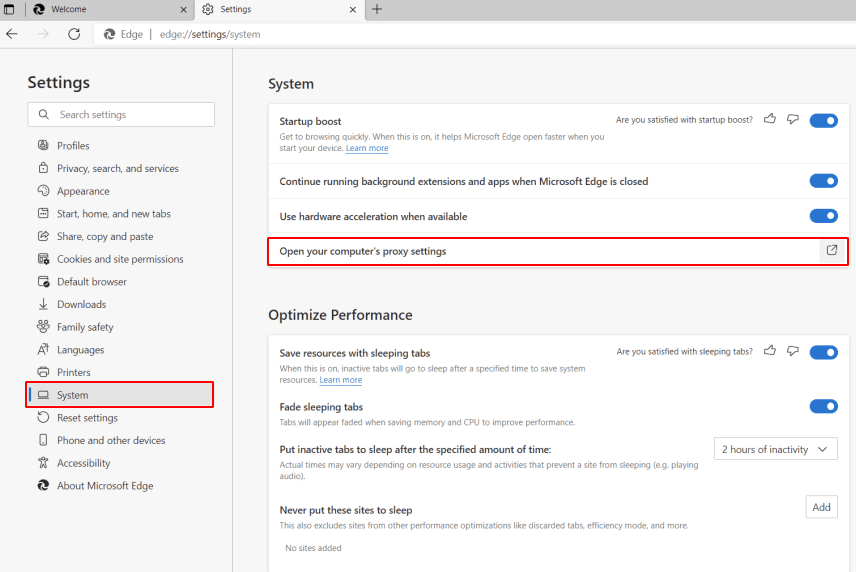
To configure a proxy for Microsoft Edge, simply follow these steps:
1. Open Edge and click the “More” button in the top right corner.
2. Select “Settings” and navigate to the “Advanced Settings” tab.
3. Turn the Proxy option on in the “Advanced Proxy Settings” section.
4. Enter your proxy address in the “Address” and “Port” fields.













