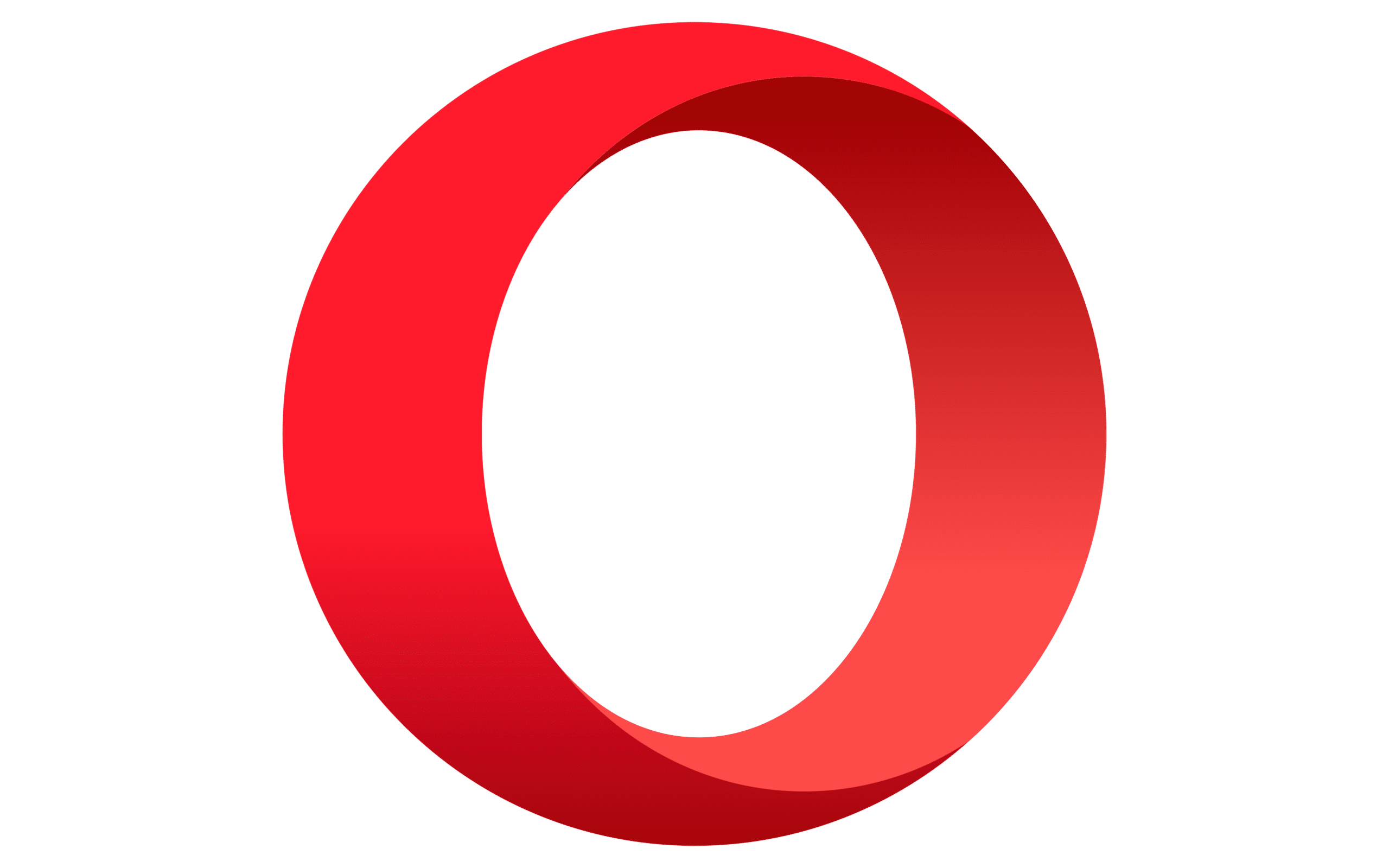Proxy Servers for Opera
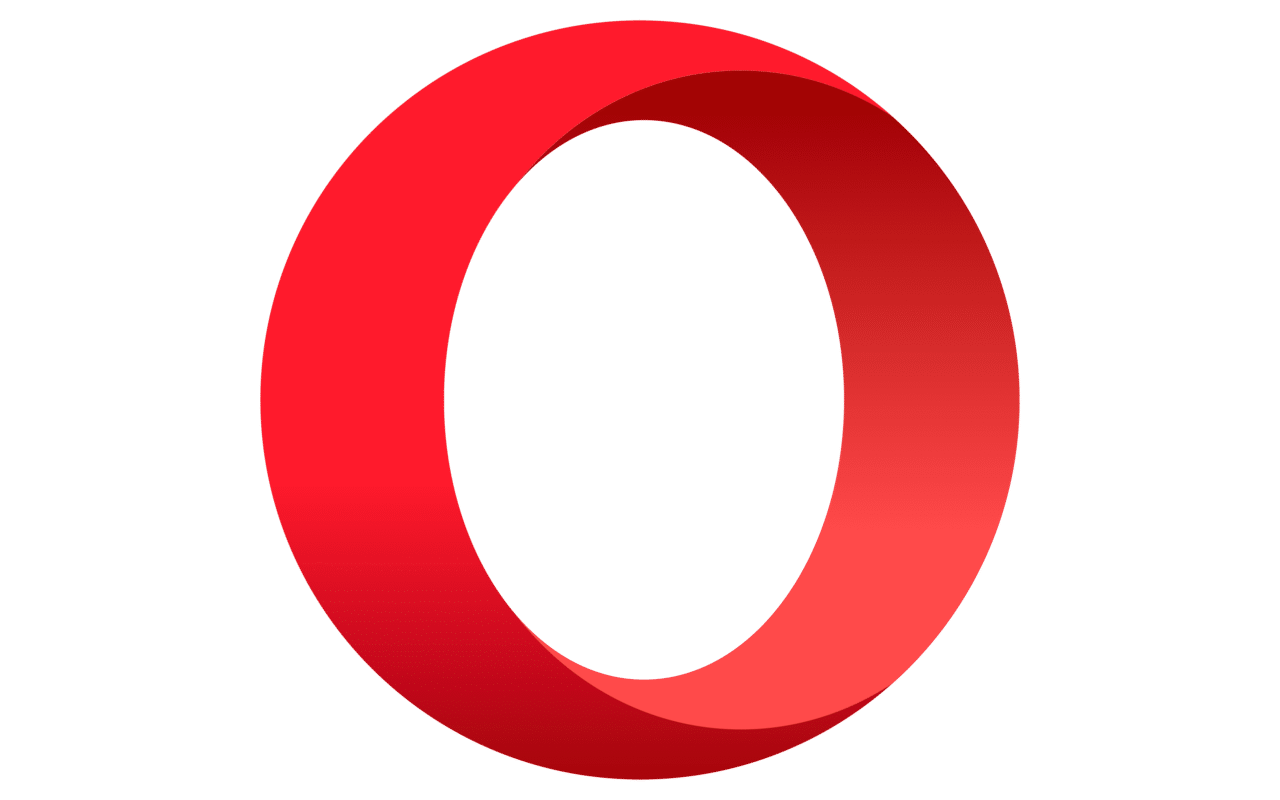
Proxy servers for use in Opera. Unlimited traffic. Supported protocols: HTTP, HTTPS, SOCKS 4, SOCKS 5, UDP. Rotating proxies with pay-per-request. Reliable and stable connection with 99.9% uptime. Fast speed. Technical support 24/7.
Price: 59
Price Currency: USD
Operating System: Microsoft Windows, Mac OS, Android OS, Linux, Ubuntu, Chrome OS
Application Category: UtilitiesApplication
5
Opera is a well-established web browser that has gained popularity for its unique features and robust functionality. It stands as a noteworthy alternative to other mainstream browsers like Chrome, Firefox, and Safari. In this article, we will delve into what Opera is, its typical use cases, and the advantages of using proxy servers in conjunction with this versatile browser.
What is Opera Used for and How Does it Work?
Opera is a web browser developed by Opera Software AS. It’s known for its user-friendly interface and a wide range of built-in features designed to enhance the browsing experience. Some of its notable features include:
1. Speed and Performance:
- Opera is renowned for its speed, thanks to its advanced rendering engine.
- Turbo mode compresses web pages to optimize loading times, particularly in areas with slow internet connections.
2. Built-in VPN:
- Opera offers a free built-in VPN, which provides a degree of anonymity and security while browsing.
- However, it’s important to note that this VPN has limitations, such as a limited number of server locations and potential speed reductions.
3. Ad Blocker:
- Opera includes a built-in ad blocker, reducing the clutter on web pages and improving page loading times.
4. Integrated Messengers:
- Opera incorporates popular messaging apps like WhatsApp, Facebook Messenger, and Telegram directly into the browser interface.
5. Personalization:
- Users can customize Opera with themes and extensions to tailor their browsing experience.
Why Do You Need a Proxy for Opera?
Proxy servers play a pivotal role in enhancing online security, privacy, and accessibility. When it comes to Opera, there are compelling reasons why one might need a proxy server:
-
Enhanced Privacy and Security:
- Proxy servers act as intermediaries between your device and the websites you visit, concealing your IP address and making it difficult for websites to trace your online activities.
- This added layer of privacy can protect sensitive information and reduce the risk of cyberattacks.
-
Geo-restriction Bypass:
- Some websites and content may be restricted based on your geographical location. Proxy servers enable you to bypass these restrictions by connecting through servers in different regions, granting access to otherwise unavailable content.
-
Improved Performance:
- Proxies can cache frequently accessed web content, resulting in faster loading times and reduced bandwidth usage.
Advantages of Using a Proxy with Opera
When utilizing a proxy server in conjunction with Opera, you can benefit from several advantages:
1. Geo-unblocking:
- Access region-restricted content by connecting to proxy servers in the desired location.
2. Privacy Enhancement:
- Hide your real IP address to safeguard your identity and online activities.
3. Security:
- Add an extra layer of security against cyber threats, as proxy servers can filter out malicious content.
4. Anonymity:
- Maintain anonymity while browsing, reducing the risk of data tracking and profiling.
5. Load Balancing:
- Distribute traffic across multiple proxy servers to optimize performance.
What Are the Сons of Using Free Proxies for Opera?
While free proxies may seem enticing, they come with significant drawbacks:
| Cons of Free Proxies for Opera |
|---|
| Limited Reliability |
| Slow Speeds |
| Inadequate Security |
| Potential for Data Harvesting |
| Annoying Ads |
| Bandwidth Limitations |
What Are the Best Proxies for Opera?
Selecting the right proxy server for Opera is crucial for a seamless browsing experience. Here are some reliable options:
| Proxy Service | Features |
|---|---|
| Residential Proxies | Ideal for high anonymity and reliability. |
| Datacenter Proxies | Offers speed and performance. |
| Rotating Proxies | Continuously change IP addresses. |
| SOCKS5 Proxies | Suitable for various online tasks. |
| Private Proxy Providers | Customized solutions for specific needs. |
How to Configure a Proxy Server for Opera?
Configuring a proxy server in Opera is straightforward:
-
Open Opera and go to the Menu (represented by three horizontal lines in the top-left corner).
-
Select Settings and scroll down to Advanced.
-
Under System, click on Open your computer’s proxy settings. This will open your computer’s proxy settings in the Control Panel.
-
Configure the proxy settings as required, including the proxy type, server address, and port number.
-
Save your settings, and Opera will now use the configured proxy server for browsing.
In conclusion, Opera is a versatile web browser with unique features, and when combined with a reliable proxy server, it can enhance privacy, security, and accessibility for various online tasks. However, it’s essential to choose the right proxy service based on your specific needs to fully leverage these advantages while minimizing potential drawbacks.