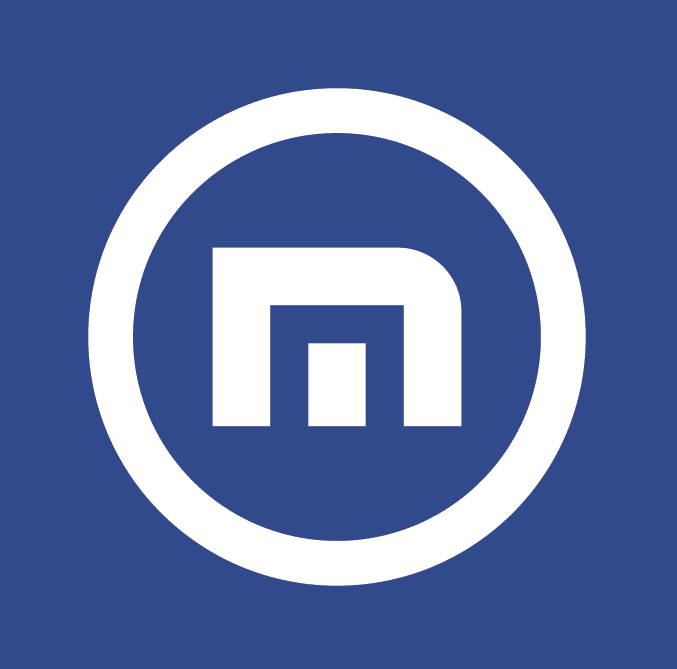Maxthon Cloud Browser is a web browser that offers a unique blend of speed, security, and versatility. It has gained attention not only for its user-friendly interface but also for its potential applications in various fields, including the use of antidetect tools and proxy servers. In this article, we will explore Maxthon Cloud Browser’s features, its relevance to antidetect tools, and the advantages of using proxy servers with this browser.
What is Maxthon Cloud Browser Used for and How Does it Work?
Maxthon Cloud Browser, often referred to as Maxthon Browser, is a web browser designed to provide a seamless internet browsing experience. It operates on the Blink rendering engine, the same engine that powers Google Chrome, ensuring compatibility with a wide range of websites and web applications.
Some key features of Maxthon Cloud Browser include:
-
Cloud Synchronization: Maxthon offers a unique cloud-based approach, allowing users to sync their bookmarks, tabs, and settings across multiple devices. This feature enhances convenience and productivity, making it a valuable tool for professionals.
-
Resource Sniffer: Maxthon comes equipped with a resource sniffer that allows users to download embedded media files from web pages, which can be especially useful for researchers and content creators.
-
Ad Blocker: An integrated ad blocker helps users maintain a clean and clutter-free browsing experience, improving page load times and reducing distractions.
Why Do You Need a Proxy for Maxthon Cloud Browser?
Maxthon Cloud Browser’s adaptability and robust performance make it an attractive option for users seeking anonymity and security in their online activities. This is particularly relevant for those utilizing antidetect tools, which aim to enhance online privacy and security.
The need for a proxy with Maxthon Cloud Browser arises for several reasons:
-
Enhanced Privacy: A proxy server acts as an intermediary between your device and the internet. By routing your traffic through a proxy, you can obscure your IP address, making it more challenging for websites and services to trace your online activities back to you.
-
Access to Restricted Content: Some websites and services restrict access based on geographic location. With a proxy server, you can bypass such restrictions by connecting to servers in different regions.
-
Improved Security: Proxy servers can also add an extra layer of security by filtering out malicious content and blocking potential threats before they reach your device.
Advantages of Using a Proxy with Maxthon Cloud Browser.
Utilizing a proxy server in conjunction with Maxthon Cloud Browser offers several advantages:
-
Anonymity: Proxies conceal your IP address, helping you maintain online anonymity and safeguarding your personal information.
-
Geographic Flexibility: With proxy servers located in various regions, you can access region-locked content and services with ease.
-
Enhanced Security: Proxies can provide an additional level of security by filtering out harmful content and potential threats.
-
Load Balancing: Some proxies offer load balancing, distributing traffic across multiple servers to ensure optimal performance.
What Are the Cons of Using Free Proxies for Maxthon Cloud Browser?
While free proxy servers are tempting, they come with their own set of drawbacks:
-
Unreliability: Free proxies are often oversubscribed, leading to slow connection speeds and frequent downtime.
-
Limited Features: Free proxies typically offer fewer features and less customization compared to paid options.
-
Security Concerns: Free proxies may not prioritize security, potentially exposing you to security risks.
What Are the Best Proxies for Maxthon Cloud Browser?
Choosing the right proxy for Maxthon Cloud Browser depends on your specific needs. Some reputable paid proxy providers include:
-
OneProxy: As a proxy server provider, OneProxy offers reliable and secure proxy solutions for Maxthon Cloud Browser. Their services are designed to meet the demands of professionals seeking privacy and security.
-
Residential Proxies: Residential proxies, like those offered by Luminati or Smartproxy, are IP addresses associated with real residential locations. They provide excellent anonymity and are less likely to be blocked by websites.
-
Datacenter Proxies: These proxies, such as those provided by Blazing SEO or Oxylabs, offer speed and performance, making them suitable for various tasks.
How to Configure a Proxy Server for Maxthon Cloud Browser?
Configuring a proxy server for Maxthon Cloud Browser is a straightforward process:
-
Open Maxthon Cloud Browser.
-
Click on the settings menu (three horizontal lines) in the upper-right corner.
-
Navigate to ‘Settings.’
-
Scroll down and click on ‘Advanced Settings.’
-
Under ‘Proxy Settings,’ click ‘Manual Proxy Setup.’
-
Enter the proxy server details provided by your chosen proxy service provider.
-
Click ‘Save’ to apply the proxy settings.
By following these steps, you can ensure that Maxthon Cloud Browser routes its traffic through the selected proxy server, enhancing your online privacy and security.
In conclusion, Maxthon Cloud Browser offers a versatile platform for internet browsing, and its compatibility with antidetect tools and proxy servers makes it a valuable tool for professionals seeking privacy and security online. When using a proxy, consider reputable providers like OneProxy to ensure a seamless and secure browsing experience tailored to your needs.