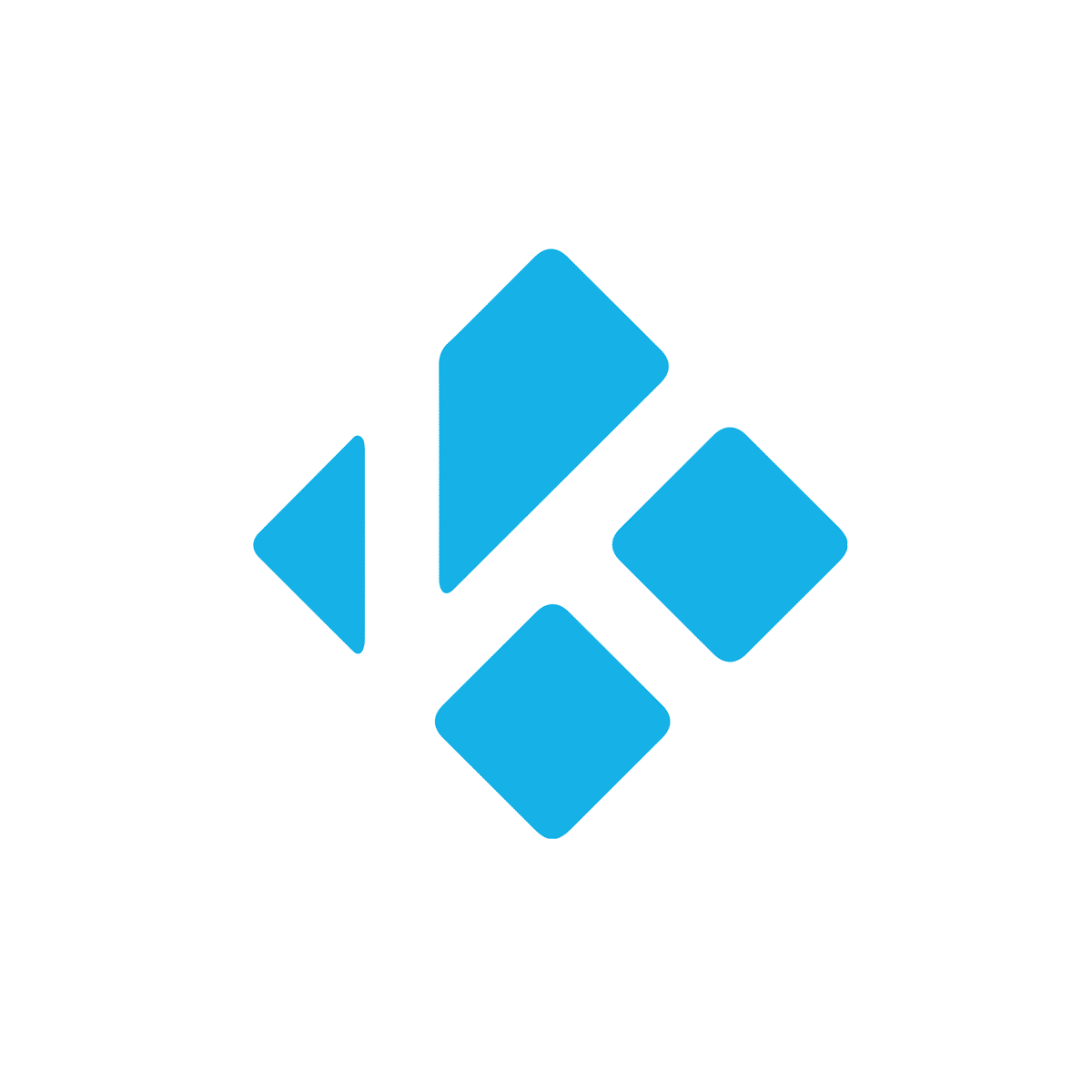Kodi, formerly known as XBMC (Xbox Media Center), is a versatile and open-source media player software. It has gained immense popularity over the years for its ability to transform various devices into powerful multimedia centers. With Kodi, users can organize, stream, and enjoy a wide range of media content, including movies, TV shows, music, photos, and more, all from one central interface. In this article, we will explore what Kodi is used for and how it works, and why using a proxy server with Kodi can be advantageous.
What is Kodi Used for and How Does it Work?
Kodi is designed to be a comprehensive media hub that allows users to access and manage their digital content seamlessly. Here are some of the primary uses and functionalities of Kodi:
-
Media Playback: Kodi supports an extensive list of audio and video formats, making it an ideal choice for playing local files or streaming content from the internet.
-
Add-Ons and Plugins: Kodi’s functionality can be extended through various add-ons and plugins, which enable users to access online streaming services, internet radio, podcasts, and more.
-
Customization: Kodi is highly customizable, allowing users to personalize their interface with different themes and skins. It also supports third-party add-ons for additional features and content.
-
Multi-Platform Support: Kodi is compatible with a wide range of operating systems, including Windows, macOS, Linux, Android, and iOS. It can also be installed on devices like Raspberry Pi and Amazon Fire TV.
-
Remote Control: Kodi can be controlled using a remote control, smartphone app, or even voice commands, providing users with convenient navigation options.
In terms of how Kodi works, it relies on a user-friendly graphical user interface (GUI) that simplifies media management. Users can organize their media libraries, create playlists, and access content from various sources through Kodi’s interface.
Why Do You Need a Proxy for Kodi?
While Kodi offers an excellent media management experience, there are situations where using a proxy server becomes essential, especially when dealing with online streaming and content access. Here are some reasons why you might need a proxy for Kodi:
-
Geo-Restrictions: Some streaming services and online content are geo-restricted, meaning they are only accessible from specific regions. By using a proxy server, you can change your virtual location, allowing you to access geo-restricted content.
-
Privacy and Security: Proxy servers can enhance your online privacy by masking your IP address. This added layer of anonymity can help protect your identity and data while streaming or downloading media through Kodi.
-
Bypassing Filters: In certain networks or regions, internet service providers or network administrators may implement content filters or censorship. A proxy server can help you bypass these restrictions and access blocked content.
-
Reducing Buffering: Proxies can also improve streaming performance by caching content and reducing buffering issues. This can result in a smoother streaming experience on Kodi.
Advantages of Using a Proxy with Kodi
Using a proxy server in conjunction with Kodi can provide several advantages:
-
Access to Geo-Restricted Content: With a proxy server, you can access streaming services and content libraries that are typically unavailable in your region.
-
Enhanced Privacy: Proxies mask your IP address, making it difficult for third parties to trace your online activities back to you, thus enhancing your privacy and security.
-
Improved Streaming Performance: Proxies can cache content, reducing the load on streaming servers and resulting in faster load times and less buffering during playback.
-
Bypassing Censorship: If you live in an area with internet censorship, a proxy server can help you access blocked websites and services.
-
Anonymity: Using a proxy adds an extra layer of anonymity, which can be beneficial for those who value their online privacy.
What Are the Сons of Using Free Proxies for Kodi
While free proxies may seem like an attractive option, they come with their own set of drawbacks:
| Cons of Free Proxies |
|---|
| 1. Unreliable Performance: Free proxies may have inconsistent speeds and uptime, leading to a subpar streaming experience. |
| 2. Limited Server Locations: Free proxies often have a limited number of server locations, restricting your ability to bypass geo-restrictions effectively. |
| 3. Security Risks: Some free proxies may log your online activities or expose you to security risks, such as malware or phishing attacks. |
| 4. Bandwidth Limitations: Free proxies may impose bandwidth limits, restricting the amount of data you can use for streaming. |
| 5. Overcrowding: Popular free proxies can become overcrowded, further impacting their performance and speed. |
What Are the Best Proxies for Kodi?
When choosing a proxy for Kodi, it’s essential to opt for a reliable and secure service. Consider the following factors when selecting the best proxy for your Kodi setup:
-
Server Locations: Look for proxy providers with a broad range of server locations to ensure you can access content from various regions.
-
Speed and Performance: Choose a proxy service known for its fast speeds and reliable performance to minimize buffering during streaming.
-
Security Features: Ensure the proxy provider offers robust security features, such as encryption and a no-logs policy, to protect your privacy.
-
Customer Support: Opt for a service with responsive customer support to address any issues or questions that may arise.
-
Compatibility: Check that the proxy is compatible with Kodi and easy to configure for seamless integration.
How to Configure a Proxy Server for Kodi?
Configuring a proxy server for Kodi is a straightforward process. Here are the general steps:
-
Select a Proxy Provider: Choose a reputable proxy provider and subscribe to their service.
-
Obtain Proxy Server Details: The provider will provide you with the necessary proxy server details, including the server address, port number, and any authentication credentials.
-
Access Kodi Settings: Open Kodi and navigate to its settings menu.
-
Network Settings: Within the settings menu, select “System” and then “Internet access.”
-
Enter Proxy Details: Enter the proxy server details provided by your provider, including the server address and port number.
-
Authentication: If your proxy requires authentication, input the username and password provided by the proxy provider.
-
Save Settings: Save your settings, and Kodi should now route its traffic through the proxy server.
In conclusion, Kodi is a powerful media center software that can be enhanced by using a proxy server. By understanding the advantages and drawbacks of proxies, as well as how to configure them, you can enjoy a more versatile and secure streaming experience with Kodi. Remember to choose a reliable proxy provider to ensure the best results.