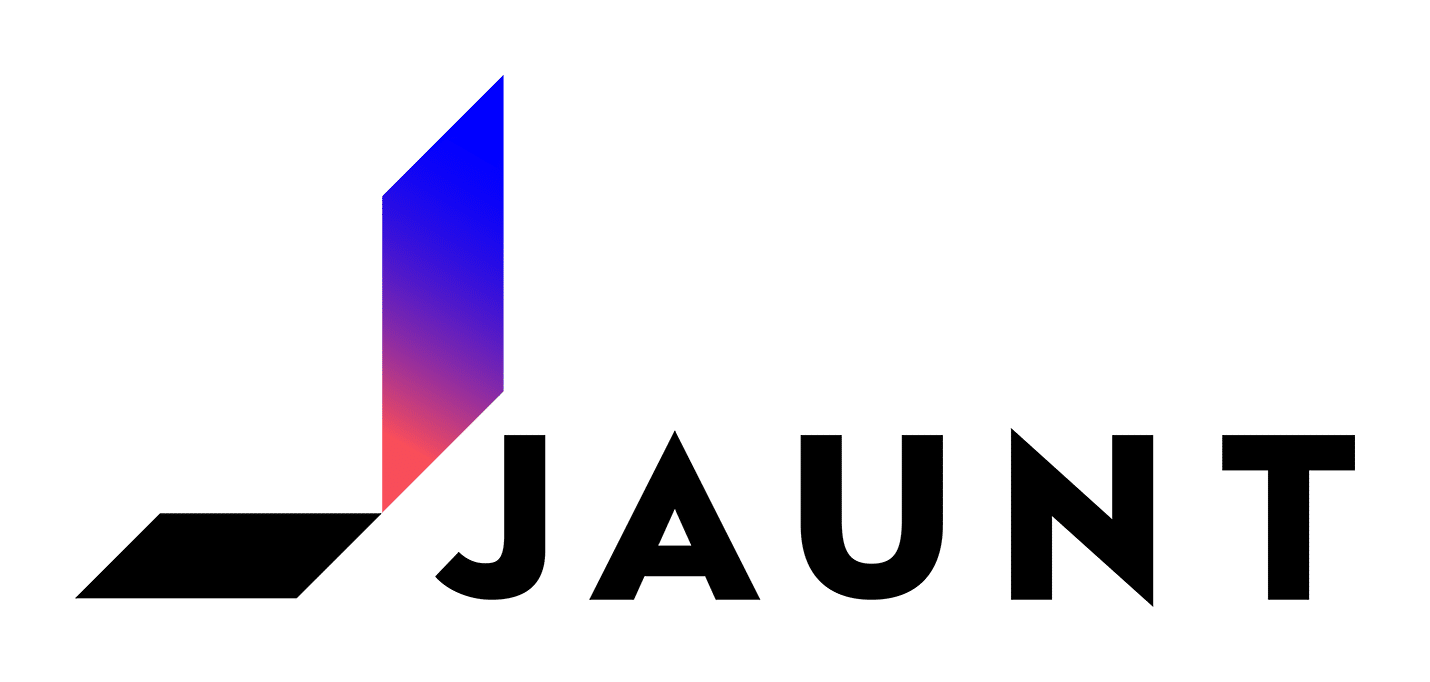What is Jaunt?
Jaunt is a versatile library for web scraping and automation of web browsers. Written in Java, it provides a simplified and intuitive way to interact with web pages, extract data, and manipulate HTML and XML content. Ideal for developers looking to harvest information from websites, Jaunt is designed to simulate human interactions to fetch web content and navigate through pages.
What is Jaunt Used for and How Does it Work?
Jaunt has an array of uses and functions that revolve around web data extraction and manipulation. Here’s a breakdown:
- Web Scraping: It can scrape text, images, links, and even whole HTML structures.
- Form Submission: It supports automated form filling and submission.
- User Simulation: Navigate websites as a user would, by clicking on links and filling out forms.
- Browser Automation: Provides an interface to automate tasks in web browsers.
How Does it Work?
- Request-Response Model: Jaunt sends HTTP GET or POST requests to web servers and receives the response.
- DOM Parsing: On receiving the HTML or XML, Jaunt parses it into a Document Object Model (DOM) for easy manipulation.
- Search and Navigate: Allows for XPath, CSS Selectors, and text-based searches to navigate through the DOM.
| Function | Mechanism |
|---|---|
| Web Scraping | HTTP Requests + DOM Parsing |
| Form Submission | Automated Input + HTTP POST |
| User Simulation | DOM Navigation + Event Simulation |
| Browser Automation | Browser API Control |
Why Do You Need a Proxy for Jaunt?
Utilizing a proxy server with Jaunt offers several key advantages that are integral to effective web scraping and data harvesting:
- Anonymity: Masking your IP address allows for anonymous scraping, protecting your identity.
- Rate Limit Bypass: Many websites have limitations on the number of requests from a single IP; proxies can bypass this.
- Geo-targeting: Proxies enable you to access content that may be region-locked.
- Parallel Scraping: Multiple proxies allow you to scrape data from several websites simultaneously without being blocked.
Advantages of Using a Proxy with Jaunt
Partnering Jaunt with a premium proxy server like OneProxy provides:
- High-Speed Data Extraction: Benefit from the high-speed data centers for faster data retrieval.
- Reliability: Less downtime ensures that your web scraping is uninterrupted.
- Security: Encrypted connections for secure data transfer.
- Scalability: Easily scale your operations without the worry of IP bans.
What are the Сons of Using Free Proxies for Jaunt
While tempting, free proxies come with limitations:
- Limited Speed: Free proxies are often slow, affecting the efficiency of your operations.
- Unreliable: High downtime ratios can interrupt data scraping.
- Lack of Anonymity: Poor security protocols can expose your original IP address.
- Data Theft Risk: Free proxies are often less secure, putting your data at risk.
What Are the Best Proxies for Jaunt?
For optimized performance with Jaunt, OneProxy offers:
- Data Center Proxies: Ideal for quick and reliable scraping.
- Rotating Proxies: Automatically change IPs to bypass rate limits.
- Geo-specific Proxies: Access geo-restricted content easily.
How to Configure a Proxy Server for Jaunt?
Configuring a proxy server like OneProxy with Jaunt involves a few simple steps:
- Install Jaunt: Download and install the Jaunt library to your Java project.
- Acquire Proxy Details: From OneProxy, get the IP address, port number, username, and password for authentication.
- Configure in Code: In your Java code, configure Jaunt to use OneProxy by setting the appropriate system properties:
javaSystem.setProperty("http.proxyHost", "YOUR_PROXY_IP");
System.setProperty("http.proxyPort", "YOUR_PROXY_PORT");
By adhering to this guide, you will be well-equipped to leverage the maximum benefits of using a premium proxy server with Jaunt for your data extraction needs.