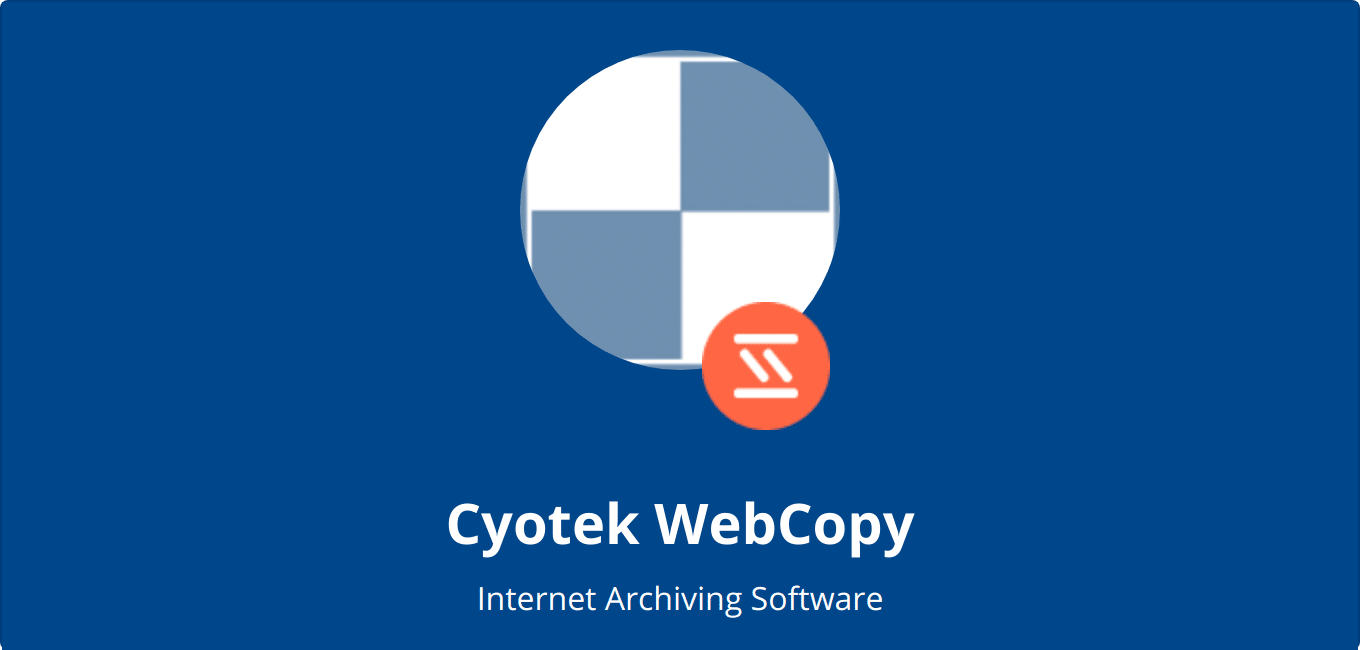What is Cyotek WebCopy?
Cyotek WebCopy is a free Windows application designed to download and copy entire websites, or specific portions of them, to your local machine. By using this software, you can obtain offline access to website content for various purposes such as data analysis, competitive intelligence, and archival. It meticulously mirrors the structure of the original website, downloading all of the text, images, stylesheets, and other resources that make up the site.
| Key Features | Description |
|---|---|
| Site Mirroring | Downloads all the website assets for offline use |
| Rule-Based | Allows custom rules to scrape only specific data |
| URL Filtering | Exclude certain URLs from being downloaded |
| Scheduling | Enables automated downloads at specified times |
What is Cyotek WebCopy Used for and How Does it Work?
Cyotek WebCopy serves a myriad of purposes, with the primary goal of enabling users to download and archive web content for offline use. It can be utilized for:
- Data Scraping: To gather data from various online resources for analysis.
- Offline Browsing: Accessing site information without an internet connection.
- Content Backup: Storing website data for backup purposes.
- Competitive Analysis: Assessing competitors’ website content for business intelligence.
The software operates by initiating an HTTP request to the specified website URL. It subsequently scans the HTML markup and identifies all linked resources like images, JavaScript files, CSS files, and other media. Cyotek WebCopy then downloads these resources and arranges them in a hierarchical folder structure on your local machine, resembling the architecture of the original website.
Why Do You Need a Proxy for Cyotek WebCopy?
Utilizing a proxy server when operating Cyotek WebCopy can be pivotal for several reasons:
-
Anonymity: Proxy servers obscure your IP address, safeguarding you against any potential tracking or blocking mechanisms that websites may deploy.
-
Rate Limiting: Many websites impose limitations on the number of requests from a single IP address. A proxy helps you circumvent these limits.
-
Geo-Targeting: Some content may be region-specific. A proxy server located in a particular geographic area can unlock these resources.
-
Concurrency: Proxies enable multiple concurrent requests, thereby speeding up the data extraction process.
-
Security: Premium proxy servers offer added layers of security, including SSL encryption, to ensure data integrity.
Advantages of Using a Proxy with Cyotek WebCopy
When you pair Cyotek WebCopy with a quality proxy server from OneProxy, the benefits are magnified:
-
Enhanced Privacy: Your original IP is hidden, making it difficult for websites to identify you or your scraping activities.
-
Increased Speed: Our data center proxy servers are optimized for high-speed data extraction, ensuring that you get your data as quickly as possible.
-
Load Balancing: Distribute requests over multiple proxy IPs, reducing the chances of getting rate-limited or blocked by target websites.
-
Advanced Filtering: Leverage OneProxy’s options to route requests based on your specific needs, like location-based scraping.
-
Reliability: Our proxy servers have a high uptime, ensuring that your scraping operations are not interrupted.
What are the Cons of Using Free Proxies for Cyotek WebCopy
While it might be tempting to opt for free proxy services, doing so presents substantial risks and limitations:
-
Unreliable Service: Free proxies often have downtime, rendering them inconsistent for serious scraping projects.
-
Limited Speed: The speed on free proxies is usually throttled, hampering your data collection efficiency.
-
Security Risks: These proxies can be fraught with security loopholes, leaving your data vulnerable to interception or tampering.
-
No Customer Support: Free services typically lack dedicated support, which can be crucial when dealing with complex scraping tasks.
What Are the Best Proxies for Cyotek WebCopy?
For Cyotek WebCopy, we recommend using OneProxy’s Data Center Proxy Servers. They offer:
- High-Speed Data Extraction: Up to 1 Gbps speed for efficient scraping.
- 99.9% Uptime: Ensuring consistent and reliable service.
- SSL Encryption: For secure data transfers.
- Global Coverage: Proxies available in multiple geographic locations for geo-targeting.
- Expert Support: Round-the-clock technical support for any issues.
How to Configure a Proxy Server for Cyotek WebCopy?
Setting up a proxy with Cyotek WebCopy is straightforward. Here is a step-by-step guide:
- Purchase a Proxy: Choose a suitable OneProxy server based on your needs and obtain the IP address and port number.
- Open Cyotek WebCopy: Launch the software and navigate to
File > Preferences. - Enter Proxy Details: In the Preferences menu, find the Network tab and input your OneProxy server’s IP address and port number.
- Authenticate: If your proxy server requires authentication, enter your username and password.
- Test Connection: To ensure the proxy is working as intended, click on
Test Connection. - Save Settings: Apply and save your changes.
By following these steps, you can now use Cyotek WebCopy with an OneProxy server, enabling you to fully exploit the benefits of both.