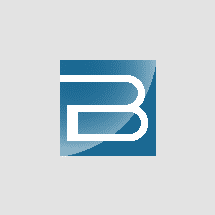Browshot is a powerful web screenshot and web scraping service that allows users to capture screenshots of web pages in various formats, including images and PDFs. This versatile tool serves a wide range of purposes, from website testing and monitoring to web page archiving and content analysis. Browshot’s capabilities make it an invaluable asset for professionals and businesses seeking to enhance their online presence and gather crucial data from the web.
What is Browshot Used for and How Does it Work?
Browshot is employed across multiple domains and serves various purposes, including:
-
Website Testing and Debugging: Developers and quality assurance teams use Browshot to test how web pages render in different browsers and devices. It helps identify compatibility issues and ensures a consistent user experience.
-
Web Page Archiving: Researchers, historians, and content creators use Browshot to capture and archive web pages for future reference or historical documentation. This is especially useful for preserving online content that may change or disappear over time.
-
Competitor Analysis: Businesses utilize Browshot to monitor and analyze the online presence of their competitors. By capturing screenshots of competitors’ websites, they can gain insights into design changes, content updates, and marketing strategies.
-
Content Verification: Browshot aids in verifying the accuracy of web content by capturing snapshots at specific points in time. This is particularly valuable for fact-checking and ensuring the reliability of online information.
Browshot operates by simulating web browsers to access and capture web pages. Users can customize their requests by specifying the browser type, version, viewport size, and other parameters, ensuring flexibility in capturing web content.
Why Do You Need a Proxy for Browshot?
While Browshot offers a multitude of features, it becomes even more versatile and reliable when used in conjunction with proxy servers. Proxy servers act as intermediaries between your computer and the target website, providing anonymity and security while accessing online resources. Here’s why you need a proxy for Browshot:
-
Enhanced Privacy: When using a proxy, your IP address remains hidden, making it challenging for websites to track your online activities. This is particularly important when conducting competitive research or scraping data from multiple sources.
-
Geolocation Flexibility: Proxies allow you to select the location of your requests. This is valuable when capturing region-specific content or testing how a website appears in different geographical areas.
-
Load Distribution: Proxy servers can distribute requests across multiple IP addresses, preventing server overload and ensuring consistent performance during large-scale web scraping operations.
-
Access to Blocked Content: In cases where websites restrict access based on IP addresses or geographical regions, proxies can help bypass these restrictions by providing an alternate IP address.
Advantages of Using a Proxy with Browshot
Utilizing proxy servers in conjunction with Browshot offers a myriad of advantages:
-
Anonymity: Proxies shield your identity by masking your IP address, preventing websites from tracking your actions.
-
Uninterrupted Service: Proxies enhance the reliability of Browshot by ensuring uninterrupted access to web content, even during peak traffic times.
-
Geographical Diversity: Proxies enable you to capture web content from various locations, facilitating global web testing and data collection.
-
Scalability: With proxies, you can scale your web scraping efforts efficiently, managing multiple requests simultaneously without overloading the target server.
-
Security: Proxies add an extra layer of security by isolating your system from potential threats while browsing the web.
What Are the Сons of Using Free Proxies for Browshot
While free proxies may seem appealing, they come with significant drawbacks when used with Browshot:
| Cons of Free Proxies | Description |
|---|---|
| Unreliable Performance | Free proxies often suffer from slow speeds and frequent downtime, which can hinder Browshot’s functionality. |
| Limited Geolocation Options | Free proxy servers typically offer a limited selection of locations, restricting your ability to geotarget. |
| Security Risks | Free proxies may not provide adequate security measures, exposing your data to potential risks and threats. |
| Inconsistent Availability | Free proxies can be overcrowded, leading to inconsistent availability and a less reliable browsing experience. |
What Are the Best Proxies for Browshot?
When selecting proxies for Browshot, consider premium proxy providers that offer:
-
High Performance: Opt for proxies with fast speeds and minimal downtime to ensure seamless operation.
-
Diverse Geolocation Options: Choose providers that offer a wide range of geolocations to meet your specific needs.
-
Security Features: Prioritize proxies with robust security measures to protect your data and maintain anonymity.
-
Scalability: Look for providers that offer scalable solutions to accommodate growing web scraping demands.
Some reputable proxy providers that are well-suited for Browshot include Luminati, Smartproxy, and Oxylabs.
How to Configure a Proxy Server for Browshot?
Configuring a proxy server for Browshot is a straightforward process. Here are the general steps:
-
Select a Proxy Provider: Choose a reliable proxy provider that aligns with your requirements.
-
Acquire Proxy Credentials: Upon subscribing to a proxy service, you will receive credentials such as IP addresses, ports, usernames, and passwords.
-
Configure Browshot: In Browshot, locate the proxy settings section and enter the provided proxy details, including the IP address and port number.
-
Test Your Configuration: Before conducting extensive web scraping or testing, perform a test run to ensure that Browshot is successfully routing its requests through the proxy server.
-
Monitor Usage: Keep an eye on your proxy usage to ensure you stay within the allocated resources of your chosen proxy plan.
In conclusion, Browshot is a versatile web screenshot and web scraping tool with myriad applications across different domains. When combined with the right proxy servers, its capabilities are further enhanced, offering enhanced privacy, geographical flexibility, and scalability. However, it’s essential to choose premium proxies to avoid the limitations associated with free proxy services and to configure Browshot properly to maximize its benefits.