
Disclaimer
Multi-accounting in the realm of cryptocurrency airdrops has garnered considerable attention. OneProxy recognizes the pivotal role of proxy servers in such strategies. We advocate for the ethical and smart use of multi-accounting practices. Primarily targeted towards new entrants in the market, this article presents multi-accounting as one potential avenue for earnings. Although it requires minimal financial investment, significant time commitment is essential. Sole dependence on the “earning without investment” approach is insufficient. We staunchly advise against any practices that may harm or devalue projects. This strategy can serve as a foundation for those navigating the intricacies of the cryptocurrency market. As you broaden your horizons, financial capacity, and proficiency, you can shift towards innovative earning tactics. OneProxy and this guide aim to illuminate your path in this complex landscape, starting from basic tenets and gradually moving to intricate ones.

Multi-Accounting with OneProxy
Multi-accounting denotes the method of establishing several accounts for diverse intents. Within the cryptocurrency domain, its application spans across testnets, airdrops, ambassador initiatives, filling out Gleam forms, and joining NFT lotteries.
This approach witnessed a surge in its adoption around 2021, aligning with the rise of the Flow blockchain on Coinlist, a platform dedicated to the primary token offerings of Web3 ventures. The astounding growth of Flow tokens, multiplying its initial coin offering (ICO) price by 300 times, is testimony to its success. To put this into perspective: an investment of $1,000 could metamorphose into a staggering $300,000 in a span of merely three years.
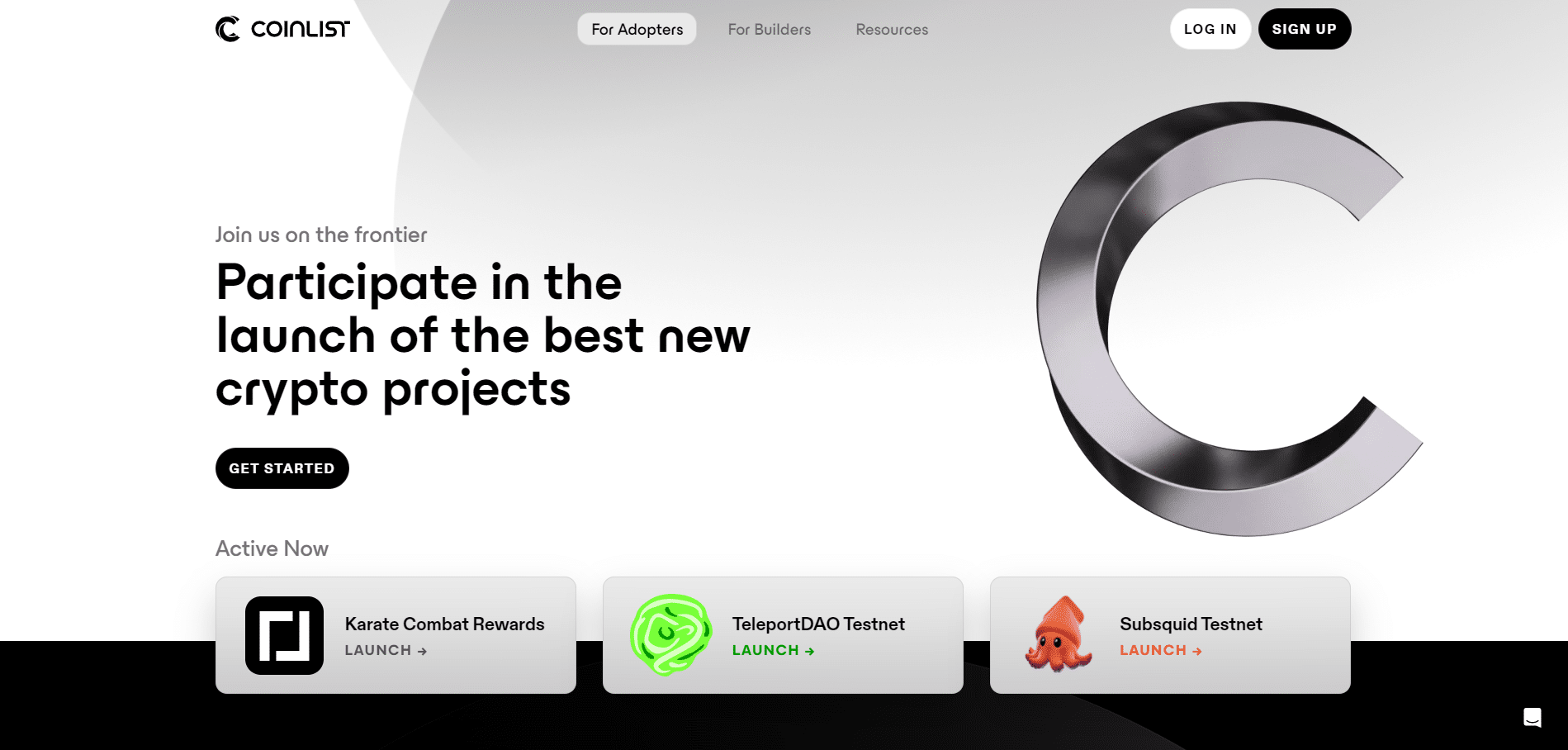
For clarity:
- ICO (Initial Coin Offering): This can be equated with an IPO (Initial Public Offering) in traditional stock markets. It signifies the procedure of offering a cryptocurrency company’s shares to the public.
After Flow’s unparalleled achievement on Coinlist, there was a heightened interest among individuals to engage in analogous token sales. But, the platform’s immense popularity posed a challenge; not all could procure allocations for their preferred projects. As a result, participants turned to creating multiple accounts. The rationale is simple: owning, for instance, a hundred accounts enhances the likelihood of securing an allocation than having just one.
During its zenith, a staggering 700,000 accounts competed for a meager 6,000 slots. This led to a burgeoning market for Coinlist accounts that had cleared the verification (KYC – Know Your Customer) procedure, and that could claim allocations. Platforms, termed OTC markets, emerged to streamline such exchanges.
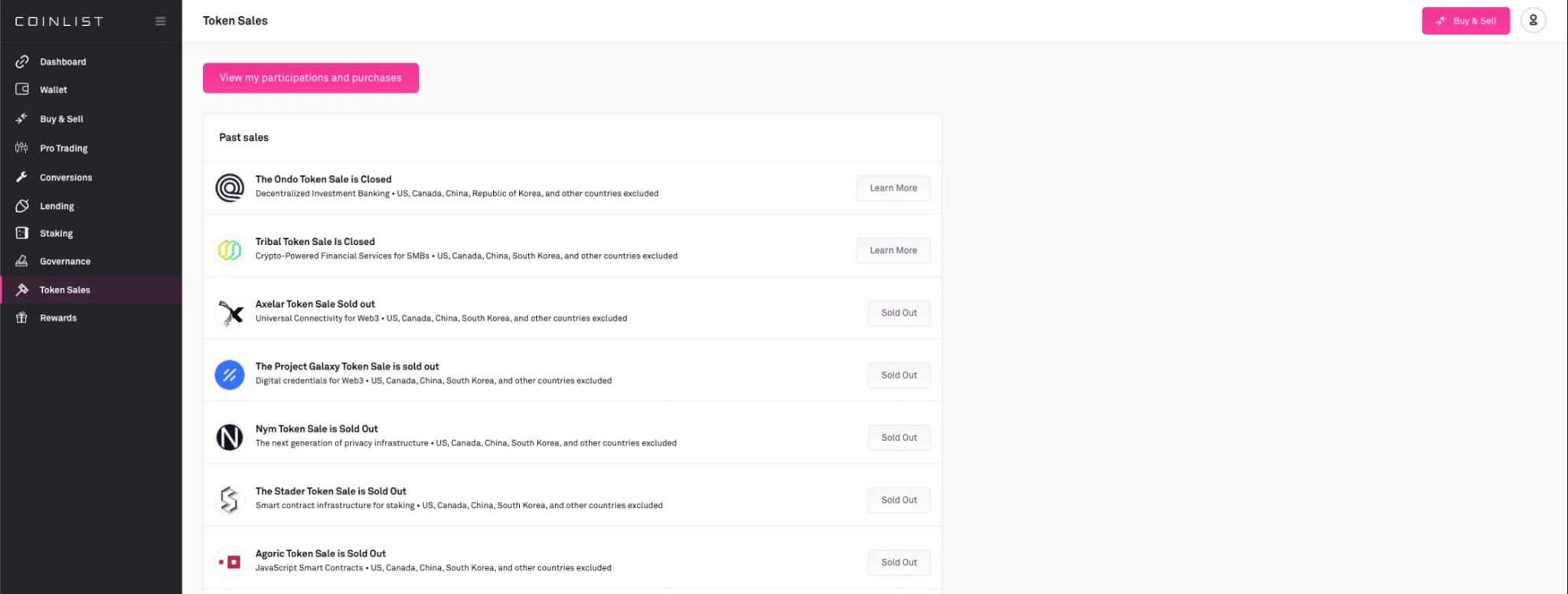
To elucidate:
- OTC (Over-the-Counter): A trading mechanism wherein buyers and sellers transact directly, bypassing an exchange.
As the digital currency sector transitioned into a bear market, NFT collections, free mints, and lotteries began gaining traction. By spring 2022, multi-accounts, bolstered by services like OneProxy, became an integral part of the NFT scene, ensuring security, privacy, and efficiency in the process.
Abusing
Abusing, in the context of cryptocurrency airdrops, implies the repetitive execution of straightforward actions to accumulate tokens or secure places in NFT allowlist airdrops for future profit. A real-world example can be drawn from the NFT marketplace. Take, for instance, the raffle of The Potatoz collection by Memeland, conducted on the Premint platform in collaboration with 9GAG. Here, out of 210,000 applicants, merely 10,000 secured allowlist spots. Notably, this raffle was free to enter, negating the need for initial monetary investment. These event specifics are publicly accessible on Etherscan for verification.
To contextualize with current metrics, as of the time of writing, The Potatoz collection commands a floor price of 1.45 ETH on the OpenSea Marketplace. With Ethereum’s market value at approximately $1,750 per ETH, a single NFT from this collection is worth around $2,500. Based on the application to win ratio, if one managed 100 accounts, it is theoretically possible to secure around five allowlist spots, which, when multiplied by the NFT’s value, could represent a windfall of $12,500 without any initial capital. The allure of such returns is undeniable, highlighting the profitability potential of this strategy.
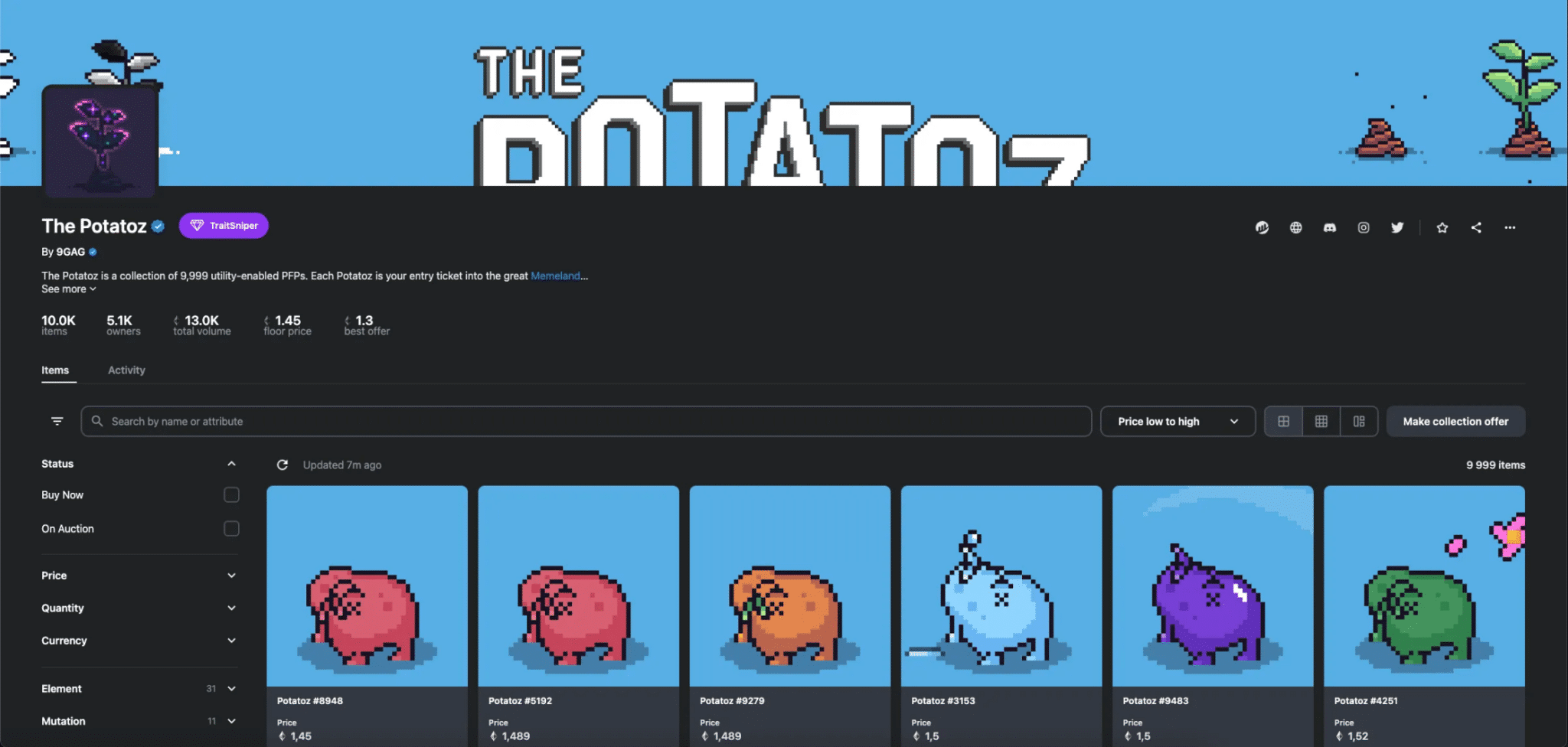
Tools for Multi-Account Farming
When considering engaging in multi-account farming, it is imperative to have the right tools and services at your disposal. OneProxy provides a robust foundation for these activities, ensuring anonymity and security. Below is an exhaustive checklist of the tools and services needed for a multi-account operation:
- Preparation: Understanding the target platforms and outlining your strategy is the initial step to setting up a successful operation.
- Anti-Detect Browser: Employing an anti-detect browser is critical as it can help mask your digital footprint, making it more difficult for platforms to recognize and track your multi-account activities.
- Proxies (OneProxy): Utilizing OneProxy’s intermediary servers is essential for masking your real IP address, thus safeguarding your anonymity online.
- Email Accounts: You will require multiple email accounts for registration and verification purposes across different platforms.
- Cryptocurrency Wallets (e.g., Metamask): Multiple wallets are crucial for interaction with dApps and for participating in crypto activities.
- Social Media Accounts: A variety of social media accounts (Twitter, Discord, Telegram) are necessary to partake in airdrops, community engagement, and updates.
Here is a detailed breakdown of what your setup might include:
- Anti-Detect Browser: Used for masking and managing digital fingerprints.
- Proxies:
- Anonymity Level: High
- IP Diversity: Essential for managing multiple accounts without detection.
- Reliability: Guaranteed uptime to maintain consistent access.
- Email Accounts: For platform sign-ups and communication.
- Metamask Wallets: To manage transactions and interact with smart contracts.
- Social Media Accounts:
- Twitter: For airdrop participation, following projects, community engagement.
- Discord: To access community channels and partake in exclusive discussions.
- Telegram: For joining groups, discussions, and updates.
It is paramount to approach multi-account farming with the highest ethical standards, avoiding any practices that might be deemed exploitative or that contravene terms of service.
Farm Account Management
To streamline the management of your accounts, it is advisable to maintain a meticulously structured organizational system. Below is a template designed for optimal management of various accounts:
| Service | Password | Phone (if applicable) | Login Credentials | Identification Data | Additional Information | |
|---|---|---|---|---|---|---|
| [email protected] | [password] | [phone number] | [login] | [Twitter ID] | [notes] | |
| Discord | [email protected] | [password] | N/A | [Token] | [Discord ID] | [notes] |
| Metamask | — | [password] | N/A | [Wallet Address] | [Metamask ID] | [Seed/Key] |
| Telegram | — | [password] | [phone number] | [login] | [Telegram ID] | [2FA/Backup Mail] |
This format ensures you can easily oversee all pertinent information, such as usernames, passwords, and associated details at a glance.
Strengthening your presence on social networks can be instrumental for engaging in Tier-1 ambassador programs. Start by crafting a Twitter profile with consistent branding—same nickname, header, and avatar across networks—to foster recognizability.
When engaging in crypto-related online activities, consider using a dedicated browser. OneProxy recommends Brave Browser for its privacy-centric features and crypto-friendly environment.
Remember to centralize all your multi-account emails to one primary email that you can consistently access, ideally on your phone, to streamline communication and updates.
By adhering to these guidelines and utilizing OneProxy’s reliable services, you can conduct multi-account farming with a focus on security, privacy, and organizational efficiency.
Anti-Detect Browsers
When participating in various online activities, particularly those that tread the fine line of acceptability, concealing your digital footprint becomes paramount. Anti-detect browsers offer a solution by allowing individuals to mask their browser fingerprints. This digital disguise enables users to manage multiple accounts without triggering the usual security flags that would be raised by conventional browsing methods.
A Comparative Analysis of Anti-Detect Browsers
In the search for the best anti-detect browser, we have assessed various options based on their features, usability, and cost-effectiveness. The following are detailed insights into selected anti-detect browsers tailored for activities requiring heightened anonymity:
Dolphin Anty
Our top recommendation is Dolphin Anty, a browser designed to protect user anonymity with a suite of features tailored for maintaining multiple online personas. With its Free plan, Dolphin Anty offers ten browser profiles, replete with a save feature that remains active indefinitely. The browser’s interface is user-friendly, ensuring seamless navigation for its users. Below we will provide a detailed pricing structure and a visual tour of the browser interface.
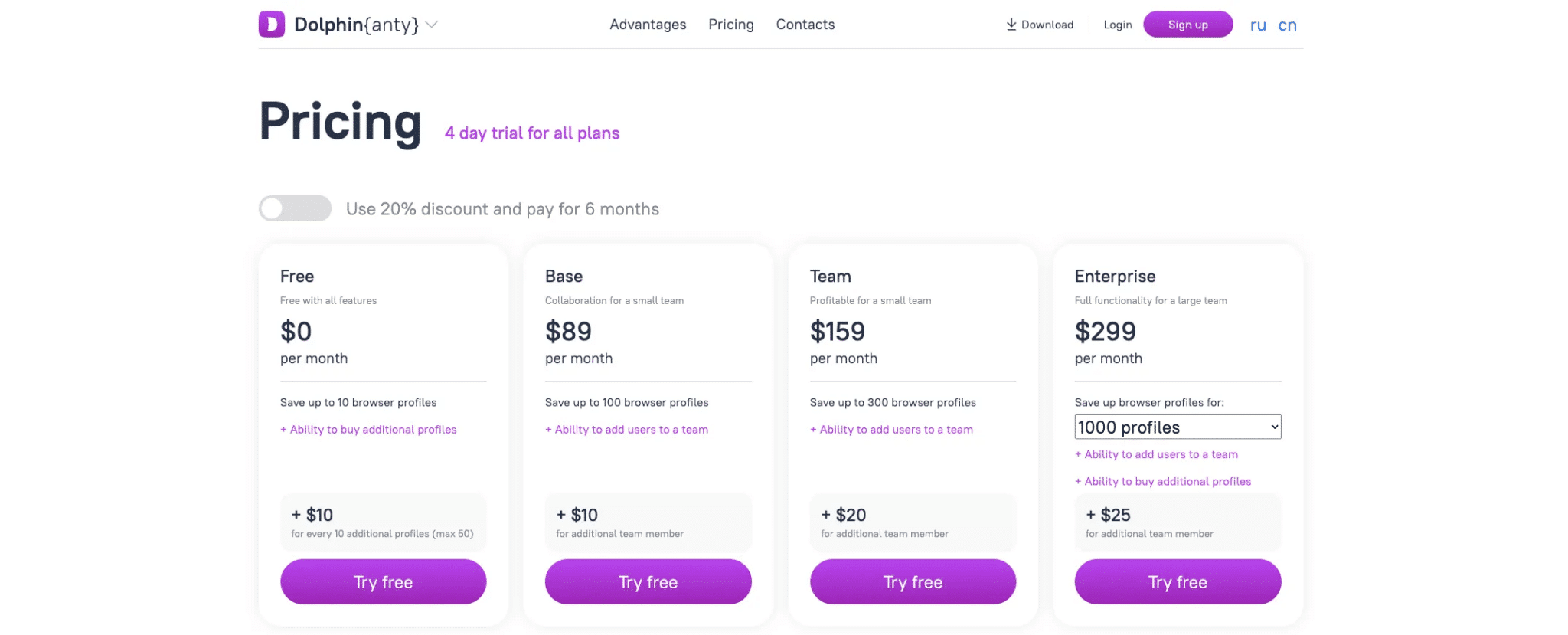
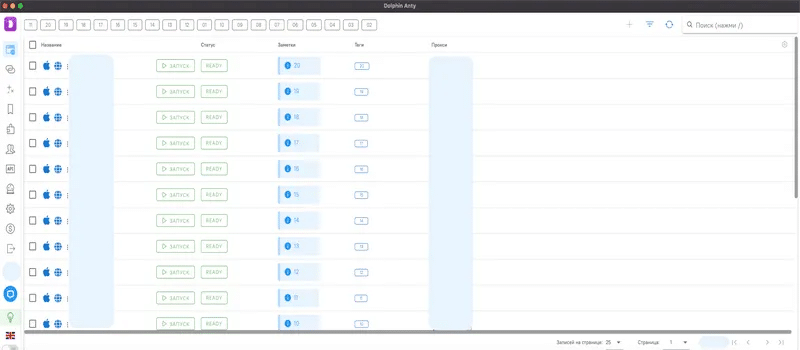
ADS Power
While ADS Power is a commendable anti-detect browser, it may not be the ideal candidate for our purpose—creating and managing ten accounts. It offers only two free accounts, which might be insufficient. Moreover, the monthly cost of $4.5, although seemingly minimal, can accumulate into a substantial amount over time, making it an expensive option for someone just starting with these activities.
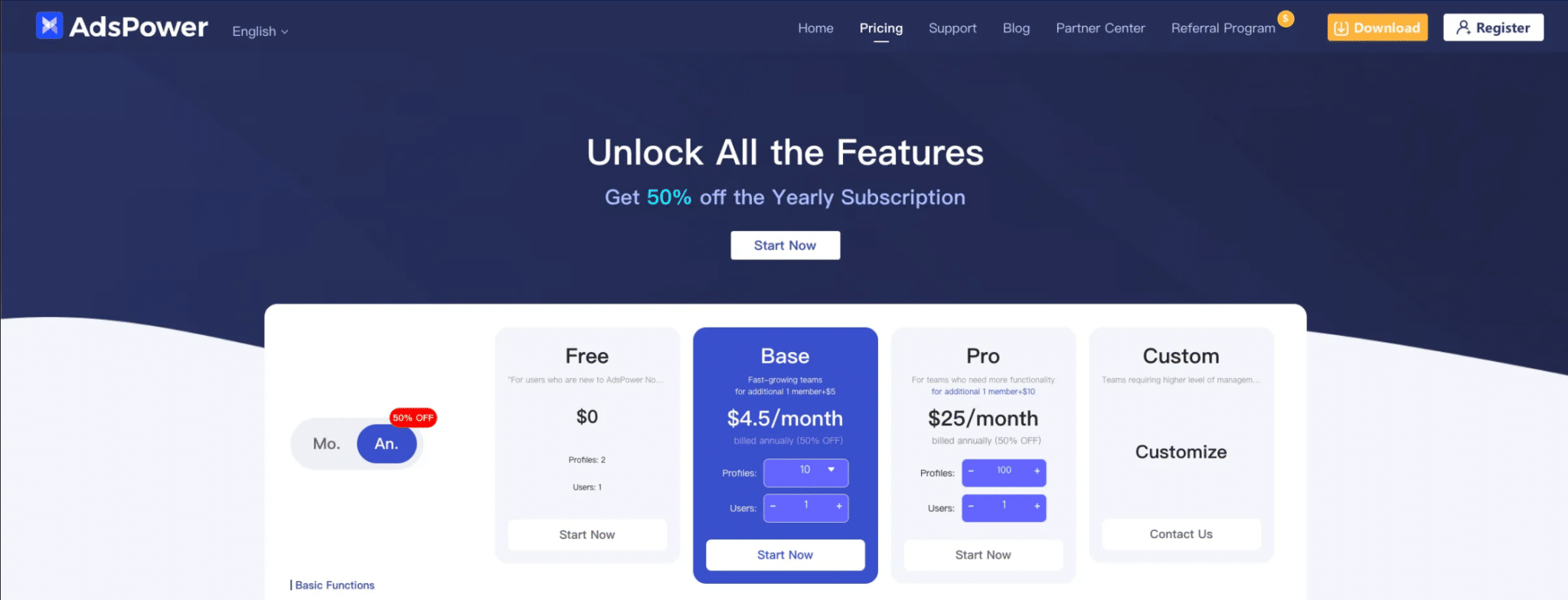
Indigo Browser
Indigo Browser enjoys popularity within the affiliate marketing realm due to its robust account management system, capable of handling up to 100 accounts. However, this capability exceeds the needs of our ten-account criterion, and the associated costs might not justify its use for our targeted scale of operations.
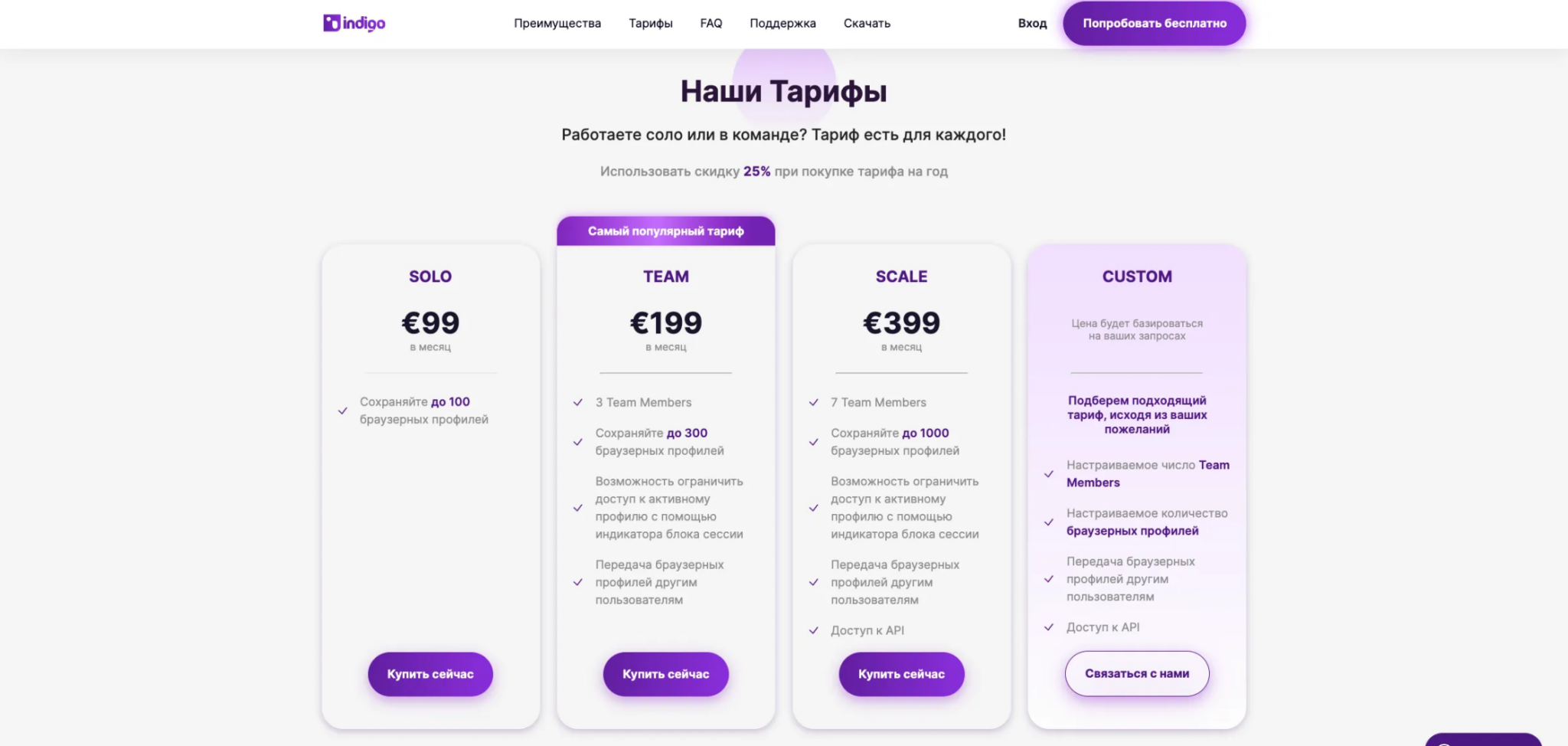
Octo Browser
Octo Browser, which has seen occasional use in our explorations, does provide a sound anti-detect browsing experience. However, we have chosen to exclude it from our primary list due to the presence of more aligned alternatives for our outlined objectives.
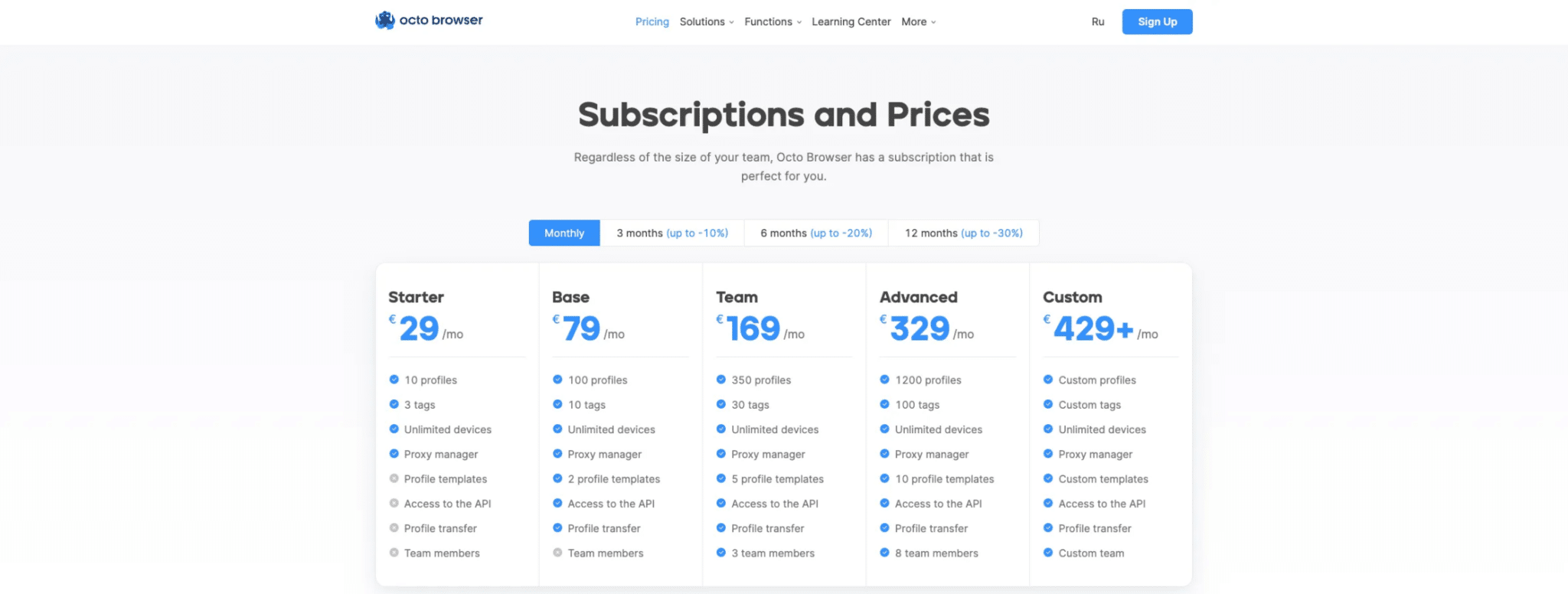
Incognition
Incognition presents a feasible option with its offering of ten free profiles, aligning perfectly with the aim of creating ten accounts. Nonetheless, given that Dolphin Anty also offers a similar feature set, it may be preferable to choose Dolphin over Incognition. The previous endorsement of Dolphin Anty in this article and its comparative advantages tilt the scales in its favor.
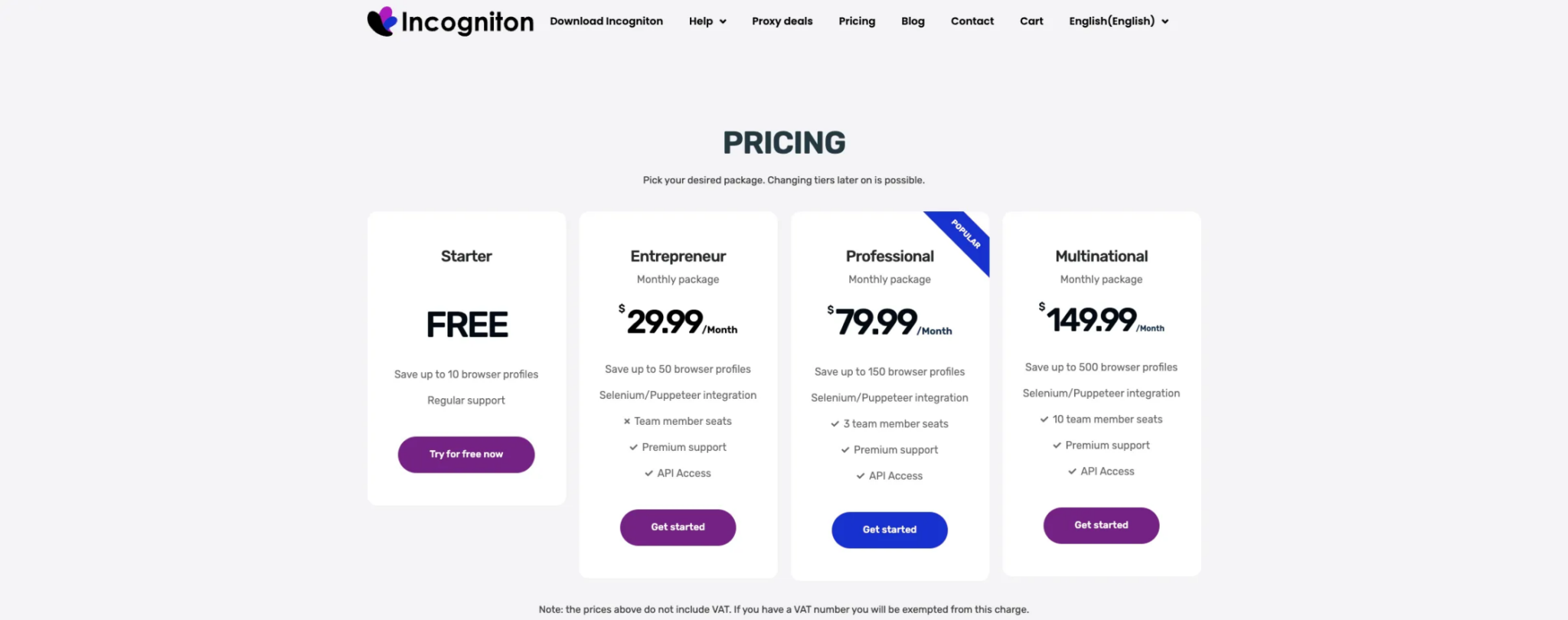
Selection and Setup of the Preferred Anti-Detect Browser
Upon reviewing the aforementioned browsers, Dolphin Anty stands out as the most appropriate choice for our defined needs. The process to begin with Dolphin Anty involves simple steps:
- Registration through the provided link.
- Downloading the appropriate application for your operating system (Windows or Mac).
- Installation and setup of ten distinct browser profiles, each configured to meet specific operational needs.
The user interface of Dolphin Anty is intuitively designed to assist users in efficiently creating and managing their browser profiles, making the task at hand a trouble-free process. With the setup complete, you will have at your disposal a powerful tool to navigate your activities with the desired anonymity.
In the next section, we will segue into a discussion on the importance of proxies and how they further augment the anonymity provided by anti-detect browsers.
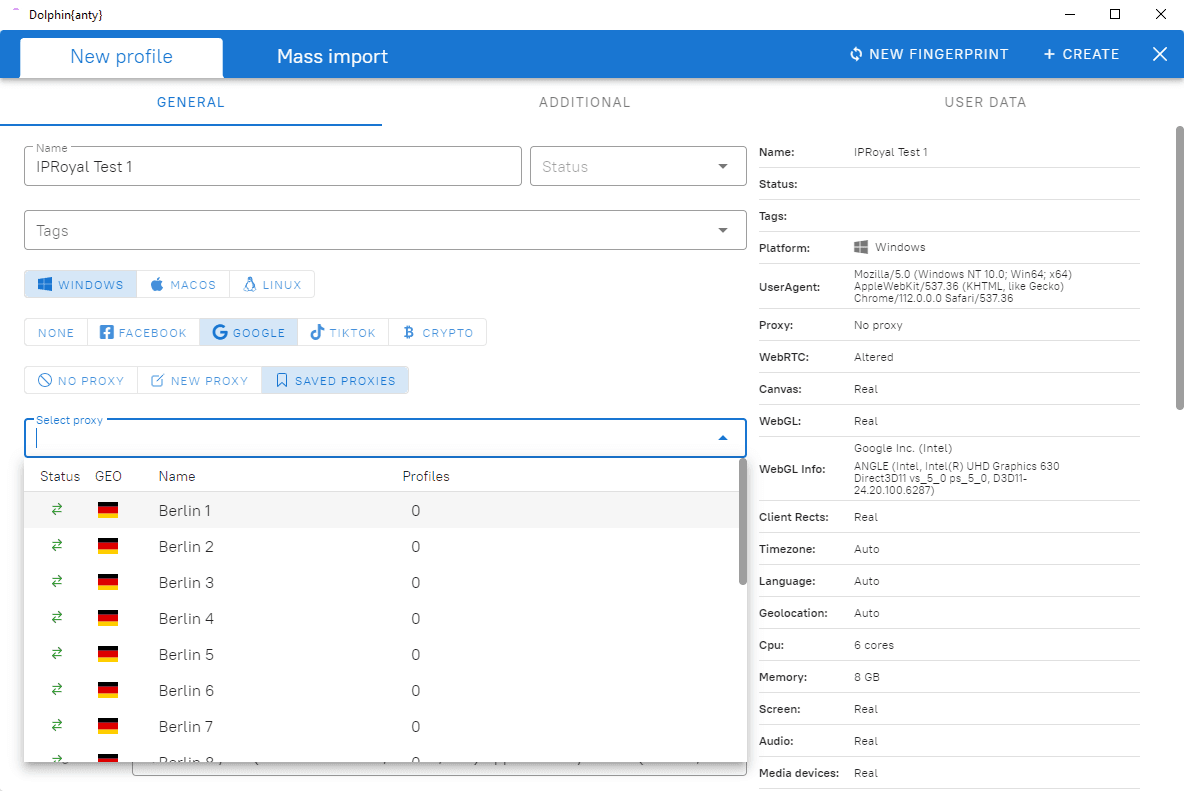
Use of Proxies
In the realm of digital anonymity and security, proxies are the unsung heroes that offer an additional layer of privacy and functional versatility. By redirecting your internet traffic through an intermediary server, proxies provide a buffer that masks your IP address, thus concealing your true online identity and location.
The Operational Mechanics of a Proxy
The proxy server is a gateway that stands between your computer and the internet. Here’s a step-by-step breakdown of how a proxy operates:
- Request Forwarding: When you request to visit a website, the request first goes to the proxy server.
- IP Masking: The proxy server replaces your IP address with its own.
- Web Request: The proxy server then forwards your request to the web server of the desired website.
- Response Retrieval: The web server sends the requested data back to the proxy server.
- Data Delivery: Finally, the proxy server relays the website data back to you.
This mechanism makes your internet presence appear as though it is originating from the proxy server’s location, not your actual physical location.
Proxy Types and Their Applicability to Multi-Account Management
For tasks involving the operation of multiple accounts or data-sensitive activities, choosing the right type of proxy is crucial. Let’s delve into the commonly used proxy types:
Private Proxies
- Description: Exclusively assigned to a single user, offering a personal gateway.
- Use Case: Ideal for tasks demanding high anonymity and exclusive control.
- Cost: Approximately $1.5 per month for each proxy.
- Recommendation: Highly recommended for multi-account operations.
Mobile Proxies
- Description: Utilizes mobile data connections and offers IP rotation capabilities.
- Use Case: Beneficial for tasks that require changing IPs frequently.
- Cost: Varies based on provider and package, generally higher than private proxies.
- Recommendation: Not essential for your use case if IP rotation is not a priority.
Datacenter Proxies
- Description: Housed in data centers, these proxies offer non-exclusive, shared IP addresses.
- Use Case: Suitable for bulk operations where exclusivity is less of a concern.
- Cost: More affordable, can be bought in large quantities.
- Recommendation: Less recommended for sensitive multi-account tasks due to shared nature.
Rotating Proxies
- Description: Automatically changes IP address with every new request.
- Use Case: Useful for scraping or operations that benefit from frequent IP changes.
- Cost: Varies, generally cost-effective for the functionality offered.
- Recommendation: Not necessary unless your activities require new IPs for each action.
Implementing Proxies with Anti-Detect Browsers
For your operations, private proxies stand out as the optimal choice. They provide the discretion and reliability needed for managing multiple accounts. Here’s a step-by-step guide to setting up your proxies with Dolphin Anty:
- Acquire Proxies: Choose a reputable provider like OneProxy and purchase ten private proxies.
- Select Countries: Opt for proxies based in cryptocurrency-friendly countries such as the USA or Germany.
- Integration with Dolphin Anty: Assign a distinct proxy to each browser profile within Dolphin Anty. Here’s how:
- Open Dolphin Anty and navigate to the settings or profile management area.
- For each profile, find the option to input proxy details.
- Enter the IP address, port, and any required credentials for one of your private proxies.
- Save the configuration to ensure the proxy is active for that profile.
- Repeat for each of the ten profiles, ensuring each has a unique proxy.
By following these steps, you guarantee that each of your operational profiles on Dolphin Anty is backed by a robust layer of proxy-enabled security and anonymity. The investment in private proxies, which would total around $15 per month, is a small price to pay for the significant value they add in maintaining operational integrity and avoiding detection.
Proxy Configuration Example
Below is a visual example of proxy configuration:
| Profile Number | Proxy Type | IP Address | Port | Country |
|---|---|---|---|---|
| Profile 1 | Private | 192.0.2.1 | 8080 | USA |
| Profile 2 | Private | 192.0.2.2 | 8080 | Germany |
| … | … | … | … | … |
| Profile 10 | Private | 192.0.2.10 | 8080 | USA |
Ensure each profile is paired with a unique IP address to maintain distinctiveness across your operations.
With your proxies in place and Dolphin Anty profiles configured, you have established a formidable structure for carrying out your online activities with a high degree of anonymity and efficiency. This setup is pivotal for those requiring discreet online presence and management of multiple digital entities.
Email Accounts
Establishing a robust email framework is a cornerstone of proficiently managing online registrations and communications. Here’s a structured approach for selecting, acquiring, and implementing email services tailored to activities involving multiple accounts.
Selecting an Email Provider
The choice of an email service provider is pivotal to seamless interaction with platforms such as Premint. The criteria for selection should hinge on reliability, widespread acceptance, and ease of management.
Gmail: The Preferred Choice
- Advantages:
- Universally accepted and widely used across platforms.
- User-friendly interface and integration with various services.
- Robust security features and reliable uptime.
- Considerations:
- Possibility of requiring phone verification or a backup email.
- Occasional filtering of important messages into spam.
Acquisition of Email Accounts
Purchasing pre-existing email accounts can expedite the setup process. Here’s how to approach the acquisition:
Recommended Marketplaces:
- ACCS Market:
- Offers a variety of email and social media accounts.
- Accepts cryptocurrencies, providing an additional layer of privacy.
- DarkStore:
- Similar services, providing a range of pre-verified email accounts.
- InstallShop:
- Another provider for buying digital accounts securely.
Diversity in Acquisition:
- Purchase 1-2 accounts from multiple sellers to diversify risk.
- Opt for accounts that are over one year old and have had some activity.
Integration with Anti-Detect Browsers
After acquiring the email accounts, integrate them into your anti-detect browser system, taking the following steps:
- Profile Setup: Assign each email account to a different browser profile in Dolphin Anty.
- SMS Verification: For accounts that require SMS verification, employ services like SMS-Activate, selecting cost-effective regions such as Indonesia or Vietnam.
Cost Analysis and Activation
- Email Accounts: Estimated cost for 10 accounts is around $5.
- SMS Activation: Approximate cost per activation is $0.15.
By adhering to this strategy, you not only save time but also establish a resilient multi-account infrastructure with a reduced likelihood of detection and functionality issues.
Metamask Wallets
Creating and managing Metamask wallets with precision is essential for financial activities and cryptocurrency transactions. Here’s a detailed procedure for the creation of ten Metamask wallets:
- Installation:
- Download and install the Metamask extension on separate browser profiles.
- Wallet Creation:
- Execute the setup process for each Metamask wallet individually.
- Designate unique and complex passwords for each wallet.
- Security Measures:
- Record the Seed phrase securely, avoiding digital storage to prevent hacking.
- Consider physical secure storage solutions for Seed phrases.
- Account Activity:
- Deposit a nominal amount of ETH for transaction fees to activate each wallet.
- Engage in minor transactions or swaps to exhibit account authenticity.
- Blockchain Diversity:
- Distribute a small balance across different blockchains to display network-agnostic activity.
- Record Keeping:
- Maintain a detailed record of all wallet addresses, possibly in an Excel sheet.
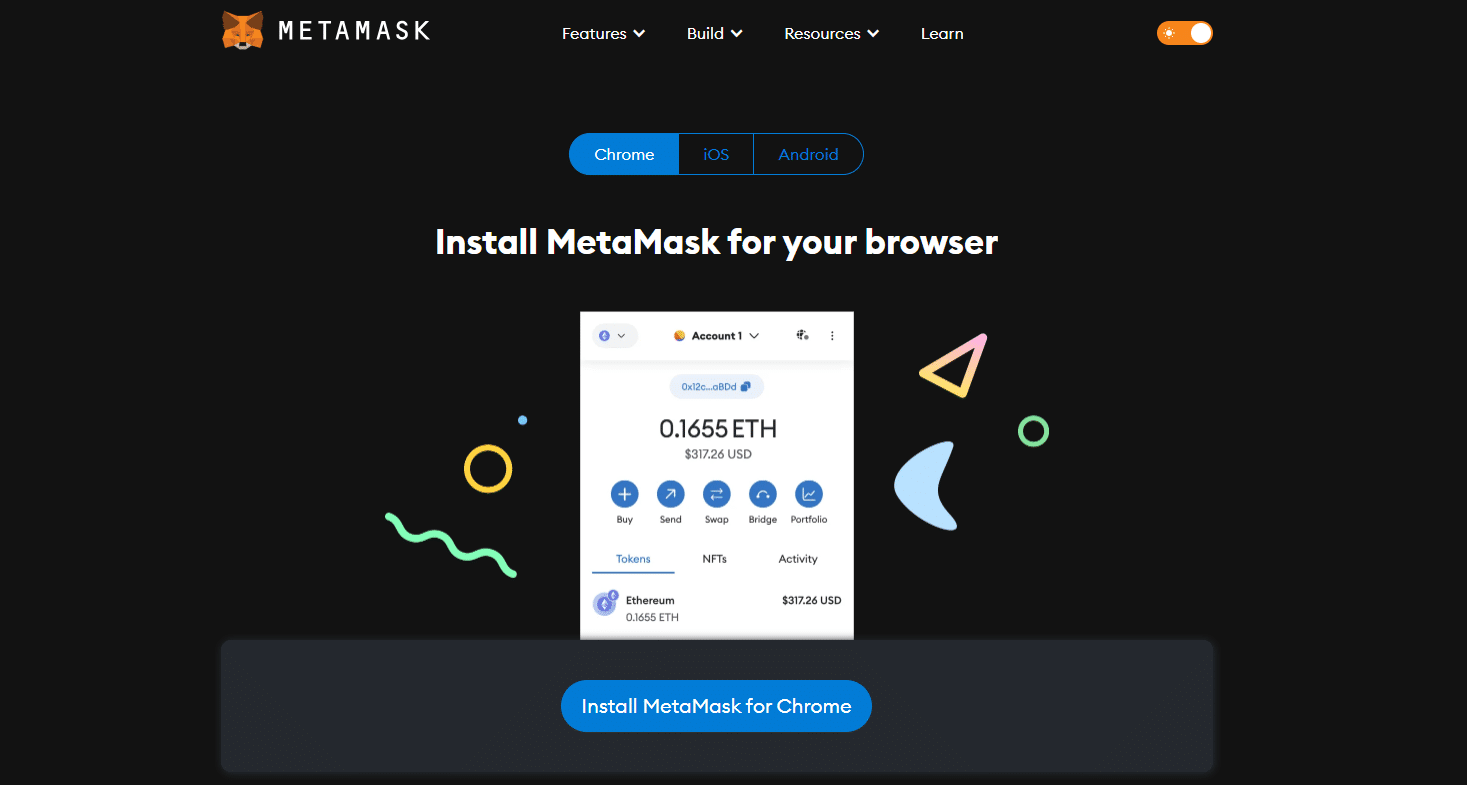
Through this systematic setup, you ensure each Metamask wallet is secure, active, and ready for use. The meticulous recording of wallet details and security phrases is essential in maintaining operational security and efficiency.
Social Media Accounts
Creating and managing social media accounts, particularly for businesses or complex online operations, requires careful planning and adherence to best practices to ensure account longevity and to minimize the risk of suspension or banning. Below are detailed strategies for acquiring and managing Twitter, Discord, and Telegram accounts.
Acquiring Twitter Accounts
When aiming to purchase Twitter accounts, the focus should be on accounts that offer the best potential for stability and reputation. Here’s a step-by-step guide:
- Navigating ACCS Market:
- Visit the website and locate the “Twitter” category.
- Select accounts based on age, followers, and activity level.
- Account Selection Criteria:
- Year of Registration: 2015 – 2019
- Activity: Pre-warmed with a history of interactions
- Integration with Gmail:
- If possible, purchase Twitter accounts already linked to Gmail.
- If not included, manually link the Twitter accounts to the Gmail accounts obtained earlier.
- Account Customization:
- Update avatars, headers, and profile descriptions to align with your themes (e.g., crypto, NFTs).
- Change usernames and links for brand consistency.
- Removing Phone Numbers:
- If accounts are phone-verified, disassociate the numbers once safely logged in.
- SMS Verification:
- For any new verifications, use SMS-Activate with numbers from cost-effective regions.
- Growth and Activity:
- Use platforms like AddMeFast to organically grow the follower base.
- Engage the accounts in activities relevant to your theme.
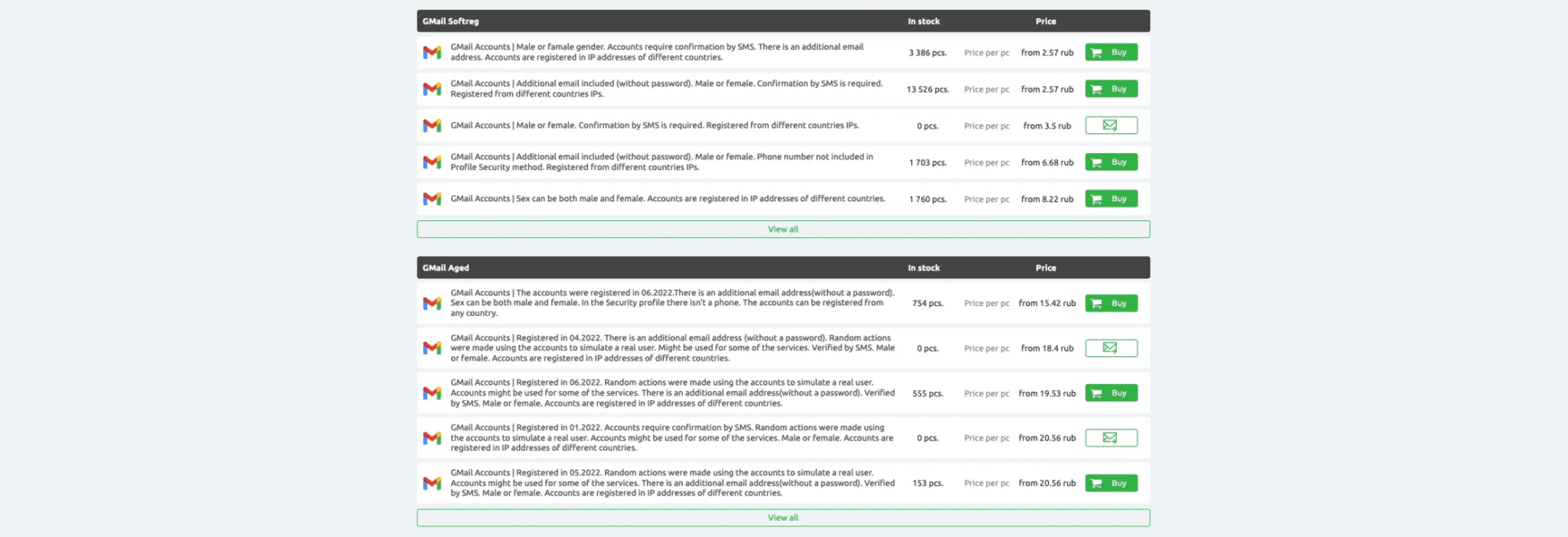
Creating Discord Accounts
Discord accounts can be created manually or purchased. Both approaches have distinct procedures.
- Manual Registration:
- Use the Gmail accounts for sign-up.
- Immediately verify with SMS-Activate, using numbers from regions like Indonesia or Vietnam.
- Fill out profile details and disable unnecessary notifications.
- Purchasing Discord Accounts:
- If you opt to purchase, follow similar steps as with Twitter accounts on ACCS Market.
- Unlink any previous emails and connect your Gmail accounts for better control.
Managing Telegram Accounts
Telegram has specific requirements for account management and activation, especially regarding the format used for account details.
- Account Registration and Activation:
- Utilize Mac OS X for a seamless registration and activation process with SMS-Activate.
- TDATA Format for Windows:
- Understand the TDATA format, which is pivotal for Windows users managing Telegram accounts.
- Research and learn from YouTube tutorials on how to effectively use the TDATA format.
- Channel Subscription:
- Ensure you subscribe to your Telegram channels (especially those in Russian) to stay informed.
Summary and Best Practices
- Diversification: Purchase accounts from multiple sources to avoid patterns that can lead to account flagging.
- Documentation: Keep detailed records of account details, verification methods, and transaction histories.
- Security: Always use unique, strong passwords for each account and store recovery details securely.
- Warm-Up Activities: Regularly use accounts with authentic actions to build a history of legitimate use.
- Compliance: Adhere to the terms of service of each platform to avoid account suspension or termination.
By methodically implementing these strategies, you can build a robust framework for your social media presence that supports multi-account management while mitigating risks associated with account security and platform compliance.
How Much Does an Account Farm Cost?
Given the information and the requirements for setting up a network of multi-accounts, the summary of your operations and the estimated expenses can indeed be laid out in an organized manner. For clarity and further planning, the results can be tabulated as follows:
| Item | Quantity | Unit Cost | Total Cost | Notes/Comments |
|---|---|---|---|---|
| Anti-detect Browser | 10 | $0.00 | $0.00 | Free of charge, ensure it’s updated and secure. |
| Proxy | 10 | $5.00 | $50.00 | Monthly fee, essential for IP diversification. |
| Email Accounts | 10 | $0.50 | $5.00 | Purchased from reliable marketplaces. |
| Twitter Accounts | 10 | $0.50 | $5.00 | Selected for age and follower criteria. |
| Discord Accounts | 10 | $0.00 | $0.00 | Manually registered with Gmail accounts. |
| Telegram Accounts | 10 | $0.15 | $1.50 | Registered and activated via SMS-Activate. |
| Total Initial Cost | $61.50 | Excluding software for automation. | ||
| Monthly Costs | $50.00 | Recurring fee for proxy service. |
Projected Scaling Costs (for 100 accounts):
| Item | Estimated Total Cost | Notes/Comments |
|---|---|---|
| Multi-Accounts | $115.00 | Assuming linear scaling of costs. |
| Proxy (Monthly) | $59.00 | Increased based on the number of proxies needed for additional accounts. |
| Automation Software | TBD | Costs will vary based on software capabilities and licensing fees. |
Conclusion and Next Steps
Your initial set-up is now complete with a minimal investment, laying the groundwork for your activities in the cryptocurrency and NFT space. Moving forward:
- Documentation: Use an Excel spreadsheet to document account details, activities, and expenses for effective management.
- Ongoing Monitoring: Keep tabs on projects of interest through their social media to take advantage of timely opportunities.
- Risk Management: Regularly review and adapt to the terms of service for each platform to maintain the longevity of your accounts.
- Future Guidance: Look forward to the second part of the guide focusing on maximizing gains from NFT raffles and understanding the nuances of engaging with collection creators.
Remember that the above are estimates, and actual costs may vary. It is crucial to periodically review and adjust your budget and strategies as needed. With this structured approach, you’re positioned to effectively manage and grow your multi-account network.





