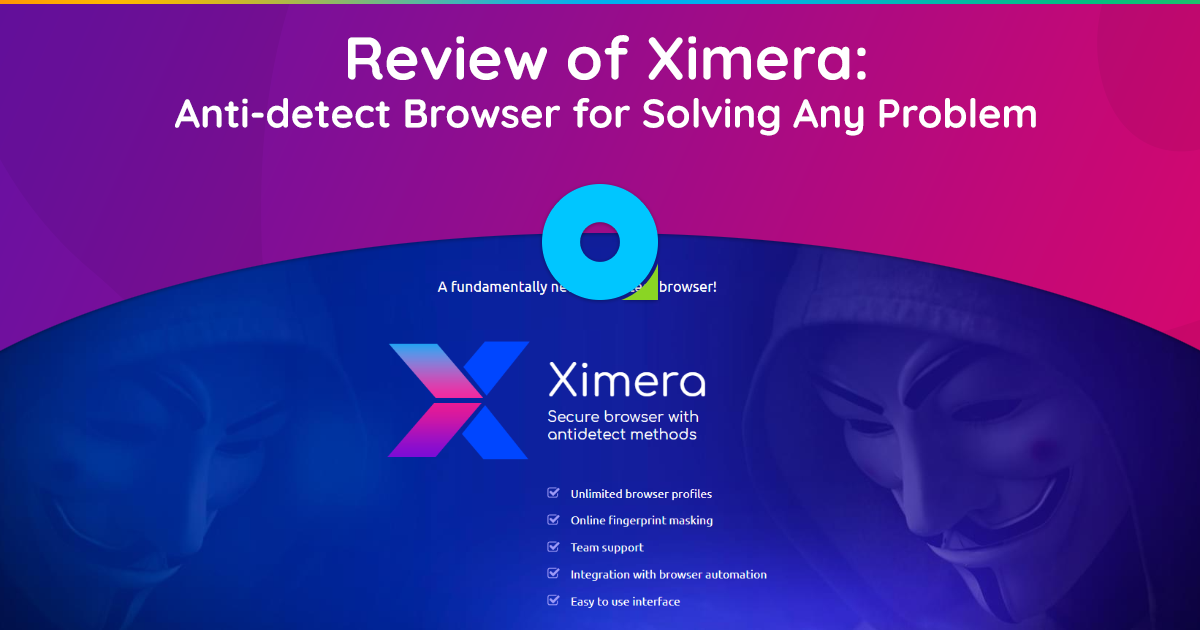
Currently, the anonymity of an Internet user is in question – browsers freely collect information about a user who goes online and does not suspect anything.
But there is an alternative with which you maintain anonymity on the Internet – this is the anonymous XIMERA browser. The anti-detect browser changes or masks your digital fingerprint: browser extensions, local time, network settings and other information about you that search engines constantly collect.
Using Chimera you keep your data safe on the web. To get started, you need to download an anonymous browser from the official website.
Benefits of XIMERA
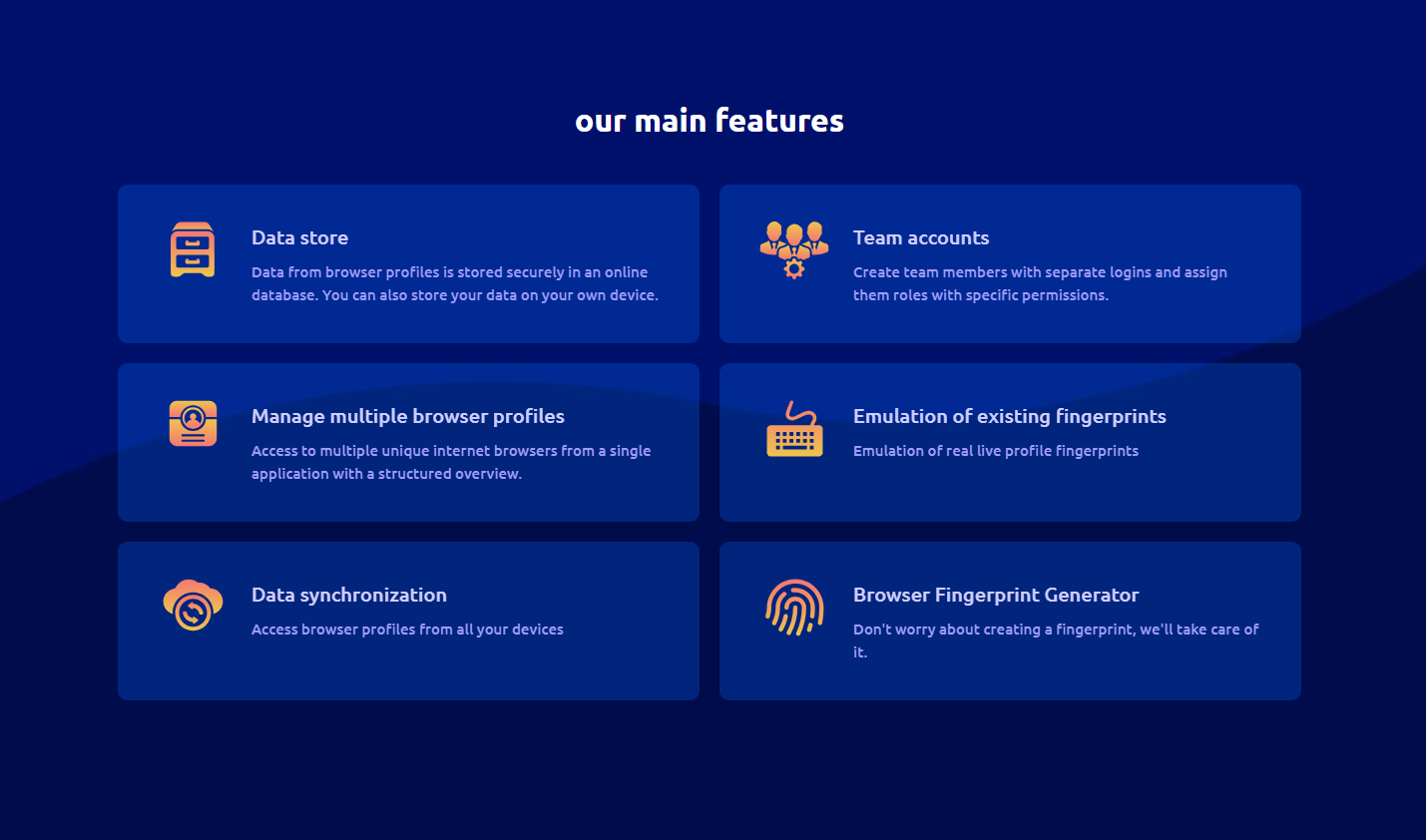
- Complete anonymity when visiting sites. Due to the fact that Chimera replaces a digital fingerprint, the Internet resource receives unique data about you.
- Creation and maintenance of an unlimited number of accounts on social networks, trading platforms, cryptocurrency services, forums.
- Supports teamwork: one account can be used by several people
- Data synchronization. Use browser profiles from other devices.
- Storage. All registered accounts are stored in an online database.
- Automatic creation of a digital fingerprint.
Chimera developers also do not have access to your personal data. You alone are responsible for the safety of confidential information. If you lose access to your account, use the recovery key that is issued upon registration.
How Ximera works
Cryptography is methods for encrypting information and data integrity. In Chimera, it is used to change one’s digital fingerprint to keep one’s identity a secret. After creating a cryptographic key, the browser automatically generates fingerprints when visiting sites.
How to install the anti-detect browser Chimera
To get started with the anonymous XIMERA browser, go to official site and download the installation file, then go through the registration procedure by purchasing a subscription. The developers offer 4 subscription modifications: Standard, Premier, VIP and Infinity. The difference is in the number of working profiles that you can create, and, accordingly, in the price. The minimum package offers 100 accounts, which should be enough during the work process. Change your subscription if necessary.
To achieve complete anonymity, add a proxy to the Chimera browser. As a rule, website security systems first of all pay attention to the user’s IP. Even if you create 10 accounts with different fingerprints, you will be instantly identified by your network address and the entire network will be banned. On our website you can purchase elite server, residential or mobile proxies that will help you create unique accounts for any purpose. Technical support is ready to answer any questions and help with proxy setup. Try our proxies in action and the only thing you will regret is that you didn’t do it earlier!






1 COMMENT
Europe, and in Ancient Russia