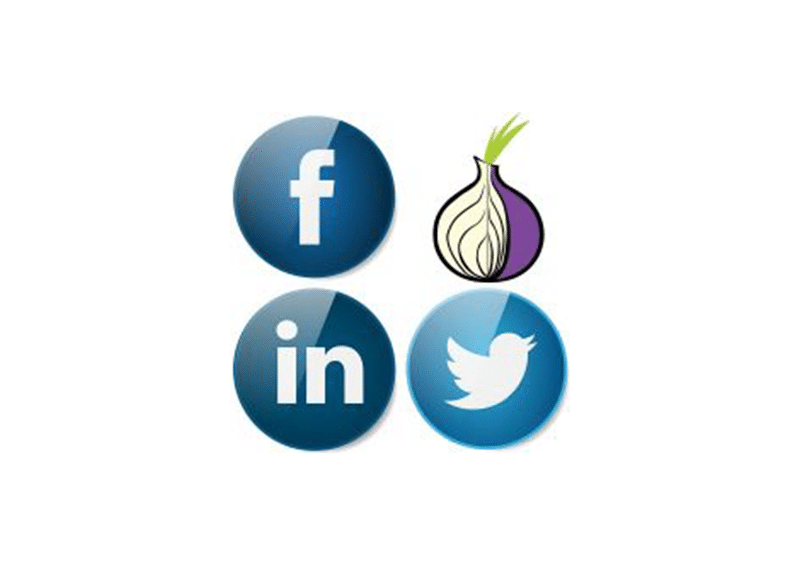What is WebHarvest Used for and How Does it Work?
WebHarvest is a powerful web scraping and data extraction tool that plays a crucial role in the field of web data collection. It’s a Java-based open-source application that enables users to extract data from websites and web pages by defining custom extraction rules. This versatile tool provides a wide range of functionalities, making it an essential asset for various industries and tasks.
Key Features of WebHarvest:
-
HTML Parsing: WebHarvest parses HTML pages efficiently, making it easy to extract data from complex web structures.
-
XPath and CSS Selectors: Users can define data extraction patterns using XPath expressions or CSS selectors, allowing for precise data retrieval.
-
Scripting: WebHarvest supports scripting in Groovy, which offers extensive flexibility in data processing and transformation.
-
Data Export: Extracted data can be exported in various formats, including XML, JSON, CSV, and databases.
-
Scheduled Jobs: Automation is simplified with WebHarvest’s ability to schedule scraping tasks, ensuring timely data updates.
Why Do You Need a Proxy for WebHarvest?
Web scraping often involves sending a significant number of requests to target websites. While WebHarvest is a legitimate tool, websites may restrict or block your IP address if they detect excessive or suspicious traffic. This is where proxy servers come into play.
Advantages of Using a Proxy with WebHarvest:
-
Anonymity: Proxies hide your real IP address, making it challenging for websites to trace your scraping activities back to you. This anonymity protects your online identity.
-
IP Rotation: Proxy servers offer the ability to rotate IP addresses, reducing the risk of getting blocked by a website. This ensures uninterrupted data collection.
-
Geolocation: With proxy servers, you can choose IP addresses from various locations worldwide, allowing you to access geo-restricted content or scrape region-specific data.
-
Load Distribution: Proxy networks distribute requests across multiple IP addresses, reducing the load on any single IP. This can improve scraping efficiency and reduce the likelihood of IP bans.
-
Data Security: Proxies add an extra layer of security by acting as intermediaries between your scraping tool and the target website. This minimizes the risk of exposing your system to potential threats.
What are the Сons of Using Free Proxies for WebHarvest?
While free proxies may seem like an attractive option, they come with their fair share of disadvantages:
Table: Cons of Using Free Proxies
| Cons | Explanation |
|---|---|
| Limited Reliability | Free proxies are often unreliable and can go offline frequently, disrupting your scraping tasks. |
| Slower Speeds | The performance of free proxies is generally slower than paid ones, leading to slower data retrieval. |
| Security Risks | Free proxies may not offer robust security, potentially exposing your system to security threats. |
| Limited Locations | You have limited options in terms of IP locations with free proxies, which may not suit your scraping needs. |
| Overused IPs | Free proxies are often shared by many users, increasing the chances of IP bans due to overuse. |
What Are the Best Proxies for WebHarvest?
Choosing the right proxy for WebHarvest is crucial for successful and efficient web scraping. Consider the following factors when selecting a proxy provider:
Table: Factors to Consider When Choosing Proxies for WebHarvest
| Factor | Explanation |
|---|---|
| Reliability | Opt for a proxy provider with a reputation for high uptime and minimal downtime. |
| Speed | Look for proxies that offer fast connection speeds to ensure efficient data extraction. |
| Large IP Pool | A provider with a vast IP pool offers better IP rotation options, reducing the risk of detection and blocking. |
| Geolocation Options | Choose a provider that offers a wide range of geolocation options to meet your specific scraping needs. |
| Security Features | Ensure the proxy provider offers security features like authentication and encryption for data protection. |
How to Configure a Proxy Server for WebHarvest?
Configuring a proxy server for WebHarvest is a straightforward process. Here’s a step-by-step guide:
-
Choose a Proxy Provider: Select a reputable proxy provider that aligns with your requirements, considering factors like location, speed, and reliability.
-
Acquire Proxy Credentials: Your chosen provider will provide you with the necessary credentials, including IP address, port, username, and password.
-
Configure WebHarvest: In your WebHarvest configuration file, specify the proxy settings using the acquired credentials. Here’s an example XML configuration snippet:
xml<config>
...
<http>
<proxy host="your_proxy_ip" port="your_proxy_port" user="your_proxy_username" password="your_proxy_password" />
</http>
...
</config>
- Run Your Web Scraping Task: With the proxy configuration in place, execute your WebHarvest scraping task, and enjoy the benefits of efficient, secure, and anonymous data extraction.
In conclusion, WebHarvest is a robust tool for web scraping and data extraction, and when used in conjunction with the right proxy server, it becomes even more powerful. By considering the advantages of using a proxy, the limitations of free proxies, and the criteria for choosing the best proxies, you can enhance your web scraping endeavors and achieve your data collection goals effectively.