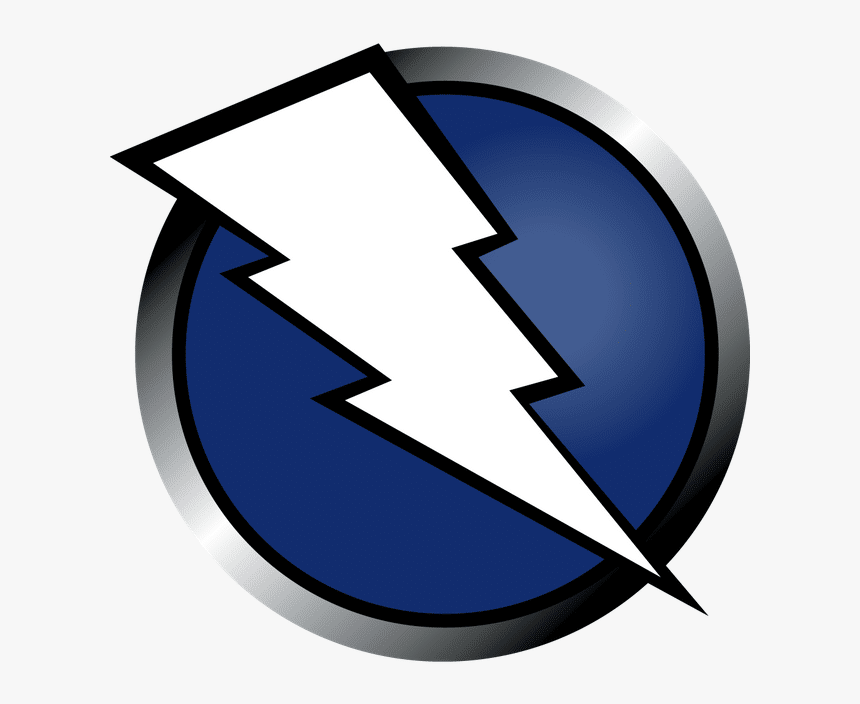What is ZAP (OWASP) Used for and How Does it Work?
ZAP, short for “Zed Attack Proxy,” is an open-source security testing tool developed by the Open Web Application Security Project (OWASP). It is designed to help developers, testers, and security professionals find vulnerabilities in web applications during the development and testing phases. ZAP is a powerful tool for automated security scanning and penetration testing of web applications, offering a wide range of features and capabilities.
ZAP works by acting as an intercepting proxy that sits between the user’s browser and the web application being tested. It captures and analyzes all HTTP and HTTPS traffic between the two, allowing security professionals to identify and mitigate potential vulnerabilities. ZAP can be used for various purposes, including:
-
Automated Scanning: ZAP can perform automated scans of web applications to identify common vulnerabilities such as cross-site scripting (XSS), SQL injection, and security misconfigurations.
-
Manual Testing: Security experts can use ZAP for manual testing, intercepting requests and responses to analyze and manipulate them in real-time.
-
Session Management: ZAP can manage user sessions, making it possible to test applications that require authentication.
-
Spidering: ZAP includes a spidering feature that can automatically navigate through a web application, discovering new pages and functionality.
Now that we understand what ZAP is and what it’s used for, let’s delve into why using a proxy with ZAP is essential.
Why Do You Need a Proxy for ZAP (OWASP)?
When conducting security testing with ZAP, using a proxy server becomes crucial for several reasons:
-
Anonymity: ZAP can generate a significant volume of traffic, which may trigger security alerts or bans from the target application. By routing your traffic through a proxy server, you can maintain anonymity and avoid detection.
-
Geolocation Testing: Some web applications behave differently based on the user’s location. With proxy servers located in different regions, you can simulate requests from various locations to identify geolocation-specific vulnerabilities.
-
Rate Limiting: Many web applications implement rate limiting to prevent abuse. Proxies allow you to distribute requests across multiple IP addresses, avoiding rate limits and ensuring comprehensive testing.
-
IP Rotation: Using a proxy pool enables you to rotate IP addresses regularly, making it difficult for the target application to track and block your testing activity.
Advantages of Using a Proxy with ZAP (OWASP)
Utilizing proxy servers in conjunction with ZAP offers numerous advantages:
| Advantage | Explanation |
|---|---|
| Enhanced Anonymity | Proxies hide your true IP address, making it challenging for web applications to trace back to the source of traffic. |
| Geographical Diversity | Access web applications from various geographic locations to uncover region-specific vulnerabilities. |
| Avoiding IP Blocks | Proxies prevent IP-based bans or restrictions, ensuring uninterrupted testing. |
| Load Distribution | Distribute traffic across multiple proxies for efficient load testing and reduced risk of rate limiting. |
| Session Isolation | Isolate test sessions on separate proxies to prevent contamination of data and test results. |
| Scalability and Flexibility | Easily scale your testing by adding more proxy servers as needed and adapt to changing requirements. |
What Are the Сons of Using Free Proxies for ZAP (OWASP)
While free proxies may seem tempting, they come with significant drawbacks:
-
Unreliability: Free proxies are often unreliable, with slow speeds and frequent downtime, which can disrupt your testing workflow.
-
Security Risks: Many free proxies may log your traffic or inject ads, compromising the security and integrity of your tests.
-
Limited Features: Free proxies typically lack advanced features like session management and IP rotation, limiting their usefulness for security testing.
-
Restricted Locations: Free proxies often have a limited number of geolocations available, limiting your ability to test from diverse locations.
What Are the Best Proxies for ZAP (OWASP)?
Selecting the right proxies for ZAP is crucial for effective security testing. Consider premium proxy providers like OneProxy, which offer the following advantages:
-
High Reliability: Premium proxies are known for their reliability, ensuring uninterrupted testing.
-
Security and Privacy: Premium providers prioritize security and privacy, ensuring your data remains confidential.
-
Advanced Features: Premium proxies offer advanced features like IP rotation, session management, and customizable geolocation options.
-
Global Coverage: Premium providers offer a vast network of proxies in multiple geographic locations, enabling comprehensive testing.
How to Configure a Proxy Server for ZAP (OWASP)?
Configuring a proxy server for ZAP is straightforward:
-
Choose a Reliable Proxy Provider: Select a reputable proxy provider like OneProxy.
-
Obtain Proxy Credentials: Sign up with the proxy provider and obtain the necessary credentials, including IP addresses, ports, and authentication details.
-
Configure ZAP: In the ZAP settings, navigate to the “Tools” menu and select “Options.” Under the “Local Proxies” section, enter the proxy details provided by your proxy provider.
-
Test and Monitor: Ensure that ZAP is correctly configured by testing a sample request. Monitor the traffic in ZAP’s interface to confirm that it’s being routed through the proxy.
In conclusion, ZAP (OWASP) is a powerful tool for web application security testing, and using proxy servers enhances its effectiveness by providing anonymity, geographical diversity, and other advantages. When selecting proxies for ZAP, opt for premium providers like OneProxy to ensure reliability and advanced features. Properly configuring a proxy server with ZAP is essential to conduct thorough and secure security testing.