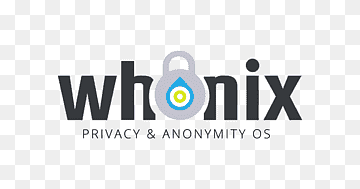Whonix is a powerful and specialized operating system designed for one primary purpose: enhancing online privacy and security. In an age where digital footprints are scrutinized and personal information is a valuable commodity, Whonix stands as a formidable tool in the realm of anonymity.
What is Whonix Used for and How Does it Work?
Whonix is primarily utilized for anonymous web browsing and online activities. It achieves this by routing all internet traffic through the Tor network, a decentralized network that anonymizes users by bouncing their connection through a series of volunteer-operated servers. This ensures that your online identity remains hidden and your data remains confidential.
Whonix operates on a unique principle of isolation. It consists of two virtual machines: one, known as the “Gateway,” solely manages the Tor connection and network traffic, while the other, the “Workstation,” is where you conduct your online activities. This separation prevents any potential leaks or exposure of your true IP address.
Why Do You Need a Proxy for Whonix?
While Whonix is an excellent tool for maintaining anonymity, there are scenarios where adding an additional layer of security is prudent. This is where proxy servers come into play. Proxies act as intermediaries between your device and the internet, masking your IP address and routing traffic through their servers.
For Whonix users, employing a proxy server can serve several essential purposes:
Advantages of Using a Proxy with Whonix:
-
Enhanced Anonymity: Proxy servers add an extra layer of obfuscation to your online presence. They make it even more challenging for anyone attempting to trace your activities back to your real IP address.
-
Access to Restricted Content: Some websites and online services may block or restrict access to users connecting through Tor. Using a proxy server can help you bypass these restrictions and access the content you need.
-
Faster Browsing: Tor, while highly secure, can sometimes be slower due to the multiple hops your data takes. Proxies can provide a speed boost as they often have faster connections.
-
Geographic Diversity: Proxies can be located in various regions, allowing you to appear as if you are browsing from a different country. This can be valuable for accessing region-specific content or services.
What Are the Cons of Using Free Proxies for Whonix?
While proxies offer many advantages, it’s crucial to consider potential drawbacks, especially when opting for free proxy services:
-
Security Risks: Free proxies may not prioritize security, making you vulnerable to data breaches or malicious activities.
-
Unreliability: Free proxies often suffer from slow speeds and frequent downtime, leading to a frustrating browsing experience.
-
Logging: Some free proxies may log your activities, compromising your privacy.
What Are the Best Proxies for Whonix?
Selecting the right proxy service is paramount. Paid proxy providers like OneProxy offer several benefits:
-
Security: Paid proxies invest in security measures to protect your data and privacy.
-
Reliability: Premium proxies typically offer faster and more stable connections.
-
Customer Support: Reputable proxy providers offer customer support to address any issues promptly.
-
No Logging: Many premium proxy providers have a strict no-logging policy, ensuring your online activities remain private.
How to Configure a Proxy Server for Whonix?
Configuring a proxy server for Whonix involves a few simple steps:
-
Obtain your proxy server details, including the IP address and port number.
-
Open the Whonix Workstation settings and configure the proxy settings to use your proxy server.
-
Test your configuration by browsing the web through Whonix to ensure that the proxy is working correctly.
In conclusion, Whonix is a robust tool for online anonymity, and when complemented with a reputable proxy service like OneProxy, it becomes even more potent. By understanding the advantages and potential pitfalls of using proxies, you can make informed decisions to protect your online privacy and security.