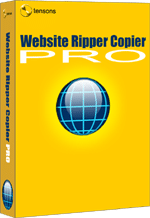Website Ripper Copier is a powerful tool that serves as a versatile solution for downloading and mirroring websites. It plays a pivotal role in the realm of download managers and file retrieval software. In this article, we will delve into the intricacies of Website Ripper Copier, exploring its applications, functionalities, and the importance of using proxy servers with this tool.
What is Website Ripper Copier Used for and How Does it Work?
Website Ripper Copier, often abbreviated as WRC, is primarily employed for the following purposes:
-
Website Backup: It allows users to create local copies of entire websites, including HTML files, images, videos, and other assets. This is invaluable for website owners who wish to safeguard their online content.
-
Offline Browsing: Users can browse websites offline after downloading them. This is particularly useful when internet access is limited or when exploring archived web content.
-
Content Extraction: WRC facilitates the extraction of specific content from websites, making it a valuable tool for data mining and research.
The functionality of Website Ripper Copier is rooted in its ability to recursively follow links, download files, and maintain the website’s structure. It replicates the original website’s hierarchy on the user’s local storage, ensuring seamless offline access.
Why Do You Need a Proxy for Website Ripper Copier?
Proxy servers act as intermediaries between a user’s device and the internet. When it comes to using Website Ripper Copier, there are compelling reasons to incorporate proxies into your toolkit:
-
Anonymity: Proxies can enhance your anonymity online, concealing your IP address. This is essential when downloading website content to avoid potential IP bans or restrictions.
-
Geolocation: Proxies enable users to change their apparent location. This can be beneficial when accessing region-specific content or bypassing geographical restrictions.
-
Load Distribution: By routing requests through multiple proxies, users can distribute the load, reducing the risk of being blocked by websites due to excessive traffic from a single IP address.
Advantages of Using a Proxy with Website Ripper Copier.
Utilizing a proxy server in conjunction with Website Ripper Copier offers several advantages:
-
Enhanced Privacy: Proxies add an extra layer of privacy by masking your real IP address. This shields your identity while downloading website content.
-
Geo-Spoofing: Proxies allow you to access websites and content that may be geographically restricted, providing the ability to view region-specific content.
-
Improved Performance: With the option to choose high-speed proxies, you can significantly improve the speed and efficiency of your website mirroring process.
-
Security: Proxies can help protect your device from potentially harmful web elements by filtering out malicious content.
What Are the Cons of Using Free Proxies for Website Ripper Copier.
While free proxies may seem tempting, they come with their own set of drawbacks:
-
Unreliable Performance: Free proxies often suffer from slow speeds and frequent downtimes, which can hinder your website downloading process.
-
Limited Anonymity: Free proxies may not provide the same level of anonymity as paid options, leaving your IP address vulnerable.
-
Security Concerns: Some free proxies may compromise your security by injecting ads or tracking your online activities.
What Are the Best Proxies for Website Ripper Copier?
When selecting proxies for Website Ripper Copier, consider the following factors:
-
Paid Proxies: Opt for reputable paid proxy services that offer reliability, speed, and security.
-
Location Options: Choose proxies located in regions relevant to your website mirroring needs.
-
High-Speed Proxies: Prioritize proxies with fast connection speeds to expedite the downloading process.
-
Dedicated IPs: Dedicated IPs offer greater stability and consistency compared to shared IPs.
How to Configure a Proxy Server for Website Ripper Copier?
Configuring a proxy server with Website Ripper Copier is a straightforward process:
-
Launch Website Ripper Copier and navigate to the proxy settings section.
-
Enter the proxy server’s IP address and port number provided by your proxy service provider.
-
If authentication is required, input your proxy username and password.
-
Save the settings and initiate the website mirroring process.
In conclusion, Website Ripper Copier is an invaluable tool for downloading and mirroring websites, with numerous applications in the fields of data preservation, research, and offline browsing. When using this tool, integrating a proxy server can enhance anonymity, security, and access to geographically restricted content. However, it’s essential to carefully select reliable, paid proxies to maximize the benefits of this powerful software.