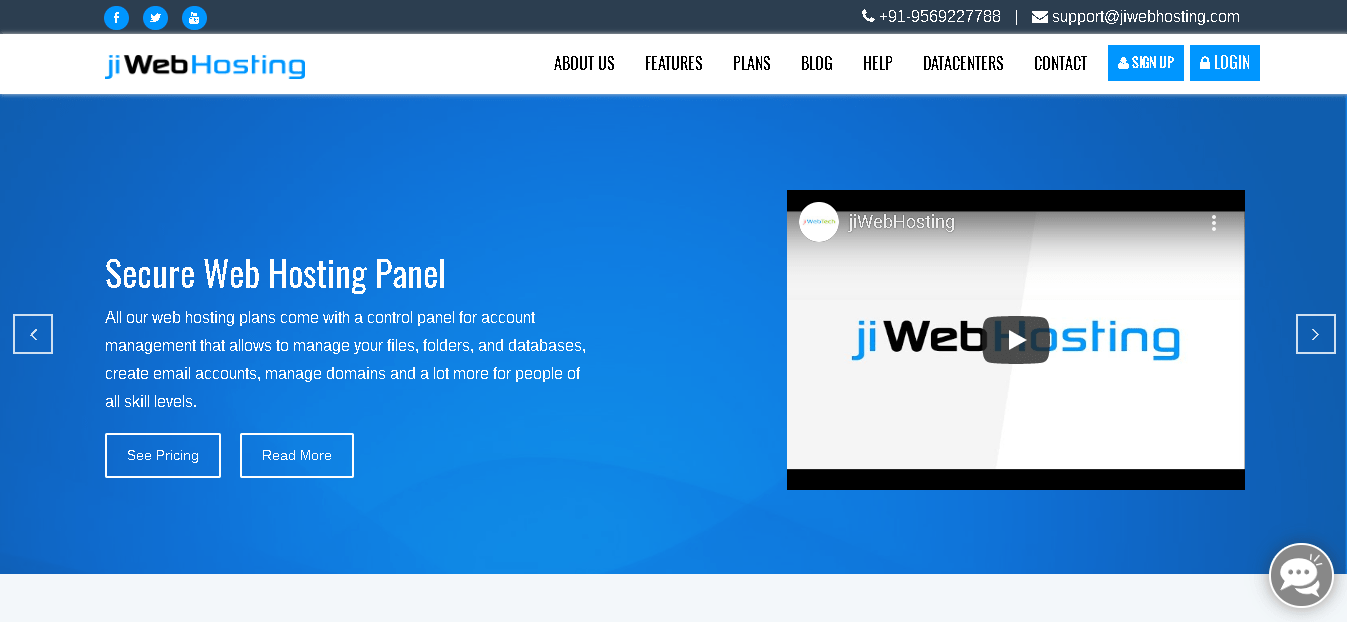WebLech is a Java-based web crawling software that is designed to download website content for offline viewing or data extraction. As a web scraper, it can be used to collect various types of data, from text and images to entire web pages. WebLech operates by sending HTTP requests to the target website and saving the received content to your local machine.
What is WebLech Used for and How Does it Work?
Uses:
- Offline browsing: WebLech enables users to download entire websites or specific parts for offline viewing.
- Data Mining: Businesses and researchers often use WebLech to extract valuable data for analysis.
- SEO Monitoring: WebLech can collect data that helps in understanding the SEO effectiveness of a website.
Working Mechanism:
- URL Input: The user provides the initial URL or set of URLs to begin the crawling process.
- Request Sending: WebLech sends HTTP requests to fetch content from the given URLs.
- Content Reception: The server responds with the HTML content, which WebLech parses.
- Link Extraction: Links within the HTML content are extracted for further crawling.
- Content Download: The desired data or pages are downloaded to the user’s local machine.
| Steps | Functionality | Description |
|---|---|---|
| URL Input | User-defined entry point | Starting point for the crawl; determines the scope of the crawl |
| Request | HTTP/S request | Fetches the content from the target website |
| Content Parse | HTML parsing | Extracts essential elements like text, images, and internal links |
| Link Extract | New URL identification | Determines new URLs to crawl and queue up for future scraping |
| Download | Saving data | The final step where the scraped data is saved in a predetermined format (HTML, JSON, XML, etc.) |
Why Do You Need a Proxy for WebLech?
Using a proxy server with WebLech offers a myriad of advantages, mainly concerning anonymity, speed, and reliability. Given that web scraping activities might be against the terms of service of some websites, a proxy can help mask your IP address, thus keeping your scraping activities discreet.
Key Reasons for Using a Proxy with WebLech:
- Anonymity: Hide your real IP address to avoid being blocked by the target website.
- Rate Limiting: Bypass rate-limiting policies that restrict the number of requests from a single IP.
- Geographical Restrictions: Access data from websites that are restricted in your region.
Advantages of Using a Proxy with WebLech
- Increased Anonymity: Proxy servers mask your original IP, making your scraping activities less traceable.
- Better Speed: Premium proxy servers often offer better speed and lower latency.
- Load Balancing: Distribute requests across multiple proxy servers for effective load balancing.
- Data Accuracy: A more reliable connection ensures that data extraction is accurate and consistent.
- Rotating IPs: Some premium proxies offer rotating IPs, which further enhance anonymity and efficiency.
What are the Сons of Using Free Proxies for WebLech
| Concerns | Implications | Explanation |
|---|---|---|
| Unreliable | Frequent disconnections | Free proxies often provide unstable connections. |
| Data Theft | Lack of security | Your data might be compromised due to poor security measures. |
| Slow Speed | High latency | Slower proxies can significantly increase the time needed for web scraping. |
| Limited Options | Fixed IP and location | Free proxies often do not provide options for IP rotation or geo-targeting. |
What Are the Best Proxies for WebLech?
For WebLech, the most reliable types of proxies are data center proxies, particularly those that provide:
- High Anonymity: To ensure your scraping activities are not detectable.
- IP Rotation: To bypass rate-limiting and make the scraping more efficient.
- High Speed: To make sure your scraping activities are completed in a timely manner.
OneProxy offers a range of data center proxies that are highly suitable for use with WebLech, given their high speed, reliability, and the option for IP rotation.
How to Configure a Proxy Server for WebLech?
Setting up a proxy for WebLech involves a few steps, which generally include:
- Purchase a Proxy: Acquire a premium proxy server from a reliable provider like OneProxy.
- Collect Details: Gather the necessary information such as the proxy IP address and port number.
- Configure WebLech: Open WebLech and navigate to the settings where proxy configuration options are available.
- Enter Proxy Details: Insert the IP address and port number in the respective fields.
- Test Configuration: Perform a test run to ensure that WebLech is using the proxy correctly.
By following these steps, you can effectively use a proxy server to enhance your web scraping capabilities with WebLech.