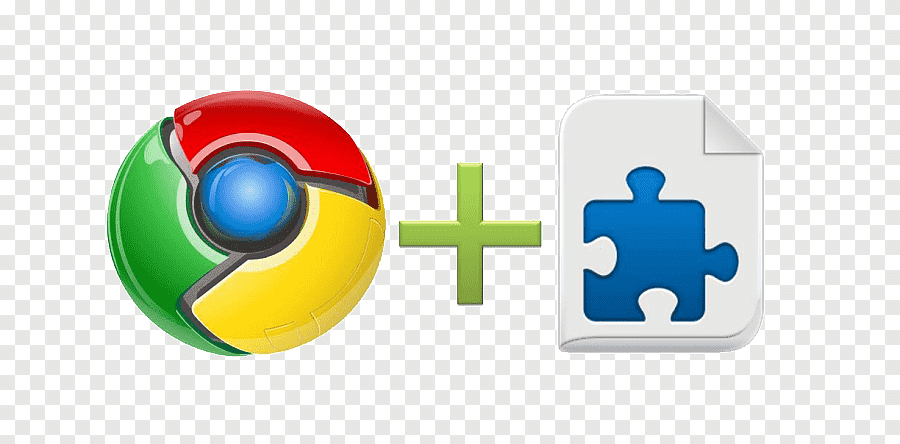Web scraping has become an indispensable tool in the world of data collection and analysis. Among the myriad of web scraping tools available, Web Scraper, a Chrome Extension, stands out as a versatile and user-friendly solution. In this article, we’ll delve into what Web Scraper (Chrome Extension) is, its applications, and why employing a proxy server, such as those provided by OneProxy, can significantly enhance its capabilities.
What is Web Scraper (Chrome Extension) Used for and How Does it Work?
Web Scraper (Chrome Extension) is a powerful web scraping tool that simplifies the process of extracting data from websites. It operates as a browser extension, making it accessible to a broad range of users, from beginners to experienced developers. This extension enables users to define scraping rules visually, making data extraction straightforward even for those without extensive coding knowledge.
Key Features of Web Scraper (Chrome Extension):
-
Point-and-Click Interface: Users can create scraping rules by simply clicking on the webpage elements they want to extract.
-
Pagination Handling: It can handle websites with paginated data, allowing you to scrape multiple pages effortlessly.
-
Data Export: Extracted data can be saved in various formats such as CSV, JSON, or Google Sheets.
-
Scheduled Scraping: Automation features allow you to schedule scraping tasks to run at specified intervals.
-
XPath and CSS Selectors: Advanced users can use XPath or CSS selectors to fine-tune their scraping rules.
Why Do You Need a Proxy for Web Scraper (Chrome Extension)?
When conducting web scraping at scale or dealing with websites that have stringent anti-scraping measures in place, using a proxy server becomes crucial. Here are some compelling reasons why you should consider integrating proxy servers into your Web Scraper workflow:
1. IP Rotation:
- Proxy servers, like those offered by OneProxy, allow you to rotate IP addresses. This prevents your scraping activities from being traced back to a single IP, reducing the risk of IP bans.
2. Anonymity:
- Proxies provide anonymity, making it challenging for websites to identify and block your scraping requests based on your real IP address.
3. Geolocation:
- Proxies enable you to scrape data from websites that are geographically restricted. You can use proxies with IP addresses from different locations to access region-specific content.
4. Load Distribution:
- Distributing scraping requests across multiple proxy servers helps prevent overloading a single IP address and ensures smoother scraping operations.
Advantages of Using a Proxy with Web Scraper (Chrome Extension)
Integrating proxy servers with Web Scraper offers numerous advantages, including:
1. Enhanced Privacy:
- Proxies shield your real IP address, safeguarding your identity and activities online.
2. Improved Reliability:
- With IP rotation, you reduce the risk of encountering IP bans or temporary blocks from websites.
3. Unrestricted Access:
- Proxies with diverse geolocations enable you to access data from websites that may have location-based restrictions.
4. Scalability:
- Proxies allow you to scale up your scraping operations without overloading a single IP address.
5. Data Security:
- Proxies add an extra layer of security to your scraping activities, reducing the risk of exposing your network to potential threats.
What are the Сons of Using Free Proxies for Web Scraper (Chrome Extension)
While free proxies may seem appealing, they come with their own set of drawbacks, including:
| Cons of Free Proxies |
|---|
| 1. Limited Reliability: Free proxies may be unstable and frequently offline. |
| 2. Slow Speeds: They often offer slower connection speeds, which can hinder scraping efficiency. |
| 3. Lack of Anonymity: Free proxies may not provide the anonymity required for web scraping. |
| 4. Security Risks: Using unverified free proxies can expose your system to security vulnerabilities. |
What Are the Best Proxies for Web Scraper (Chrome Extension)?
Choosing the right proxies for Web Scraper is crucial for optimal performance. Premium proxies from reputable providers like OneProxy offer several advantages:
1. High Reliability:
- Premium proxies are known for their stability and uptime, ensuring uninterrupted scraping operations.
2. Fast Speeds:
- These proxies provide faster connection speeds, allowing you to scrape data efficiently.
3. Anonymity and Security:
- Premium proxies prioritize user anonymity and security, reducing the risk of exposure.
4. Dedicated IPs:
- Some premium proxies offer dedicated IP addresses, ensuring consistent access to target websites.
5. Customer Support:
- Reputable providers offer dedicated customer support to assist with any issues or questions.
How to Configure a Proxy Server for Web Scraper (Chrome Extension)?
Configuring a proxy server for Web Scraper is a straightforward process:
1. Choose a Proxy Provider:
- Select a reliable proxy provider like OneProxy and obtain the necessary credentials (IP, port, username, password).
2. Access Web Scraper Settings:
- Open Web Scraper in your Chrome browser and access the extension’s settings.
3. Configure Proxy Settings:
- In the settings, locate the proxy configuration section and enter the proxy details provided by your chosen provider.
4. Test and Verify:
- Test the configuration by initiating a scraping task. Ensure that the data is being fetched through the proxy server.
By following these steps, you can seamlessly integrate proxy servers into your Web Scraper (Chrome Extension) workflow, enhancing its capabilities and ensuring smooth data extraction.
In conclusion, Web Scraper (Chrome Extension) is a valuable tool for web scraping and data extraction. When paired with proxy servers from reputable providers like OneProxy, it becomes even more potent, offering enhanced privacy, reliability, and scalability for your scraping projects.