Proxy Servers for VPN Master
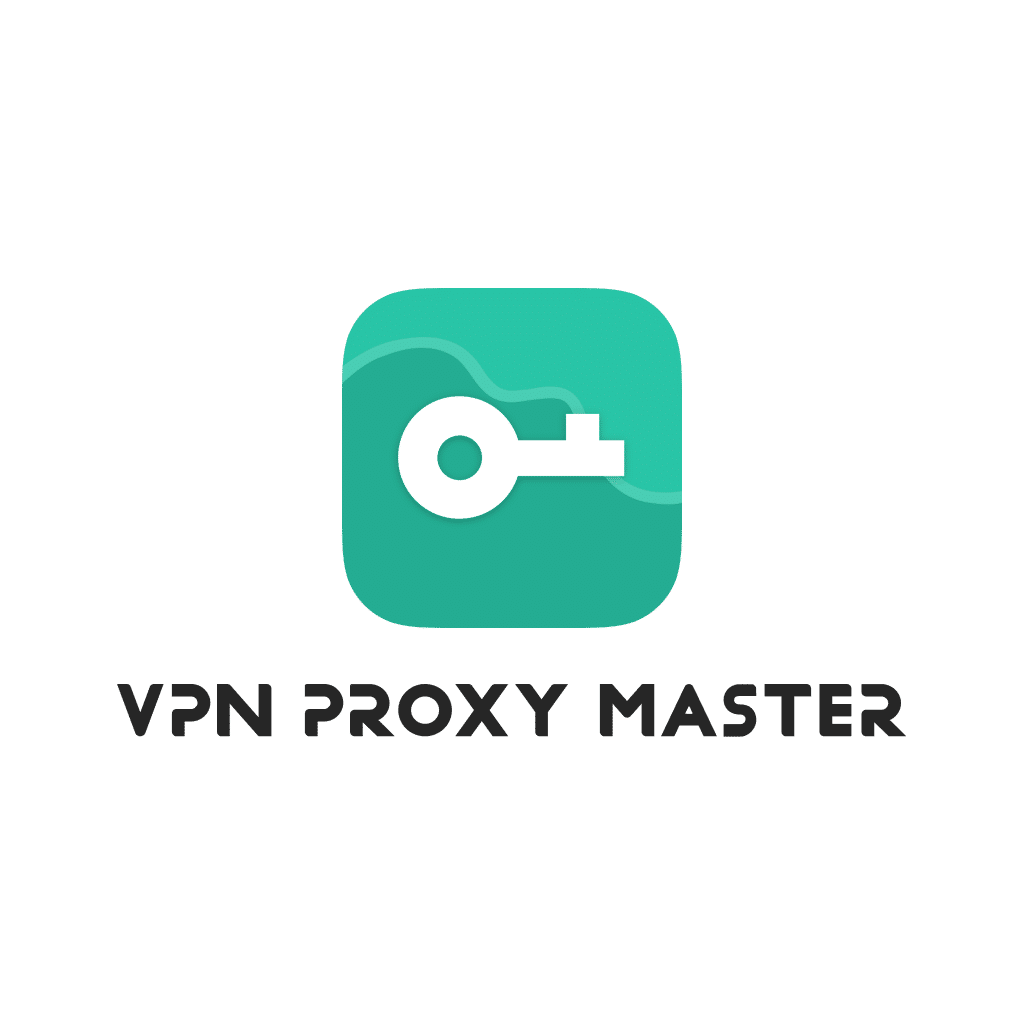
Proxy servers for use in VPN Master. Unlimited traffic. Supported protocols: HTTP, HTTPS, SOCKS 4, SOCKS 5, UDP. Rotating proxies with pay-per-request. Reliable and stable connection with 99.9% uptime. Fast speed. Technical support 24/7.
Price: 59
Price Currency: USD
Operating System: Windows, macOS, iOS, Android, Linux, Ubuntu
Application Category: UtilitiesApplication
4.5
What is VPN Master Used for and How Does it Work?
VPN Master is a Virtual Private Network (VPN) service that allows users to encrypt their internet connection, effectively cloaking their online activities. This is particularly useful for maintaining privacy and security while browsing, making financial transactions, or accessing geo-restricted content.
Here’s how VPN Master generally works:
- Initiation: When you launch VPN Master, it creates a secure tunnel between your device and the internet.
- Data Encryption: All the data that flows through this tunnel is encrypted, ensuring that it is unreadable to third parties.
- IP Masking: The service masks your IP address, making it look as though you’re browsing from a different location.
- Data Decryption: The data is then decrypted at the server end and sent to the intended destination, preserving your anonymity.
Table: VPN Master Functionality Overview
| Functionality | Description |
|---|---|
| Data Encryption | Encrypts user data for added security |
| IP Masking | Hides your original IP address |
| Secure Tunneling | Forms a secure pathway for data to travel |
| Geo-spoofing | Allows access to geo-restricted content by masking location |
Why Do You Need a Proxy for VPN Master?
While VPN Master provides a basic level of anonymity and security, incorporating a proxy server can elevate this protection. Here are some reasons why you might want to use a proxy with VPN Master:
- Enhanced Security: A proxy server provides an extra layer of security, making it more challenging for cybercriminals to intercept your data.
- Load Balancing: Proxy servers can distribute network traffic across several servers, ensuring optimal performance.
- Faster Speeds: Data center proxies can offer greater bandwidth, allowing for faster downloads and streaming.
- Advanced Filtering: Proxies can also provide more granular control over the data that is sent or received, including ads and malware.
- Increased Anonymity: Combining a VPN with a proxy server obscures your online identity even further.
Advantages of Using a Proxy with VPN Master
The advantages of using a quality proxy server like those provided by OneProxy with VPN Master are numerous:
- Multiple Encryption Layers: Adding a proxy server allows for an additional layer of encryption, making it more difficult for unauthorized entities to decode your data.
- Reduced Latency: Proxies can cache web pages and files, speeding up access for future requests to the same resources.
- Location-specific Content: Proxies enable you to simulate a variety of geographic locations, allowing for more comprehensive geo-spoofing.
- Network Performance: Using a data center proxy from OneProxy ensures optimal network performance and uptime.
What are the Cons of Using Free Proxies for VPN Master?
While free proxies can be tempting due to their zero cost, they come with several drawbacks:
- Low Security: Free proxies generally do not provide the encryption and security features that premium proxies offer.
- Limited Bandwidth: Free proxy servers usually have limitations on speed and data usage.
- Ads and Malware: Many free proxies are ad-supported, which can be intrusive and expose you to security risks.
- Reliability Issues: Free proxies often experience downtime, which can disrupt your online activities.
- Data Logging: Some free proxy services may log your data and sell it to third parties.
What Are the Best Proxies for VPN Master?
When it comes to compatibility with VPN Master, we recommend the following types of proxies from OneProxy:
- HTTP/HTTPS Proxies: Perfect for web browsing and secure data transmission.
- Socks5 Proxies: Ideal for more complex tasks, such as torrenting or bypassing firewalls.
- Data Center Proxies: High-speed proxies suitable for intensive tasks like web scraping or high-quality streaming.
How to Configure a Proxy Server for VPN Master?
Configuring a proxy server with VPN Master involves a few steps:
- Choose a Proxy: Select the appropriate proxy from OneProxy.
- Acquire Credentials: Obtain the proxy server address, port number, username, and password.
- Open VPN Master: Access the settings section in the VPN Master app.
- Locate Proxy Settings: Find the proxy configuration area and input the details you received from OneProxy.
- Test Connection: Ensure that the proxy is functioning correctly with VPN Master by running a test.
By taking the time to configure a reliable proxy server like those offered by OneProxy, you can maximize the benefits you get from VPN Master, ensuring both enhanced security and optimal performance.













