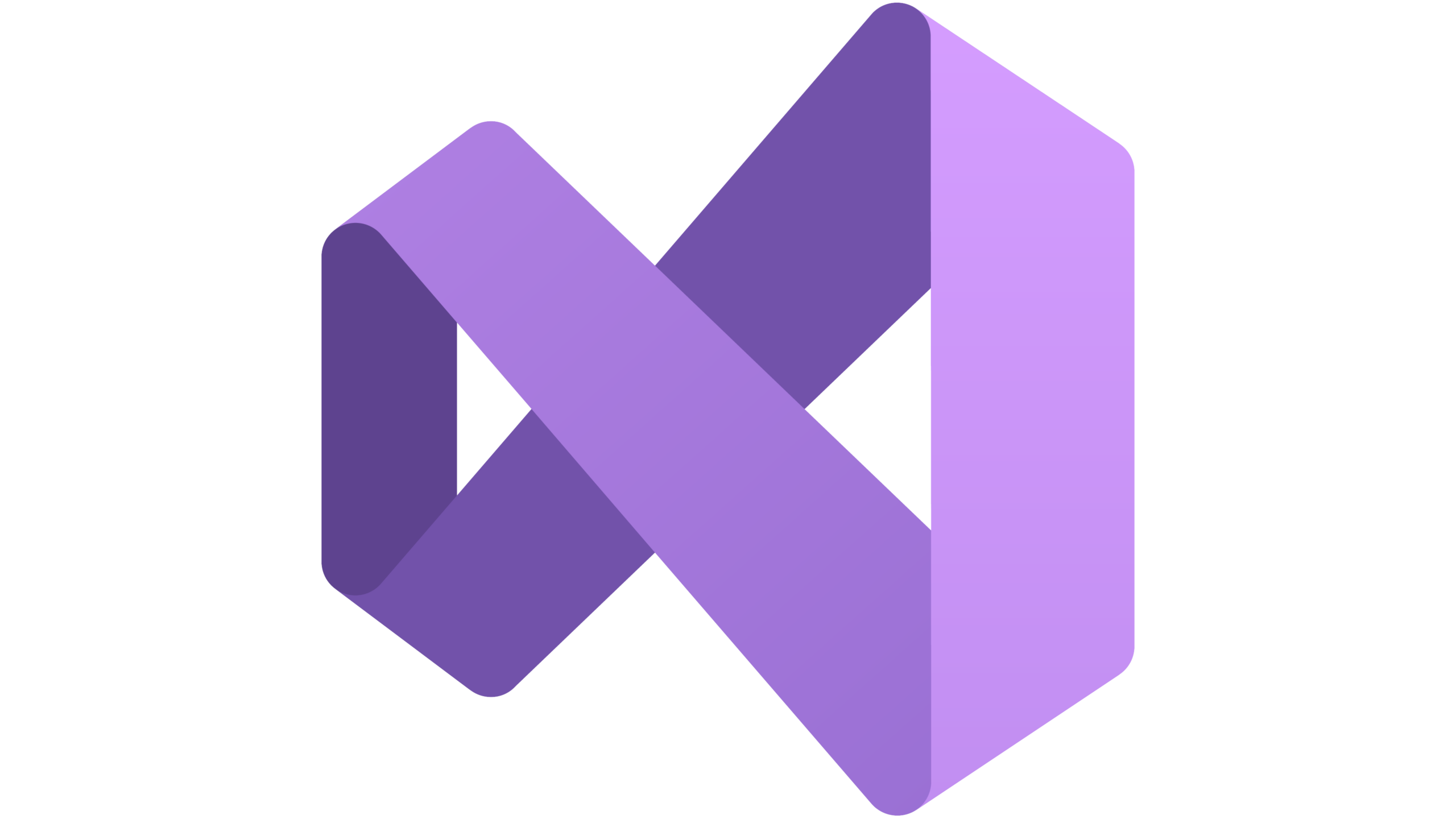Visual Studio is a powerful integrated development environment (IDE) developed by Microsoft Corporation. It is widely recognized as one of the industry-leading software development platforms, catering to a diverse range of programming languages and technologies. In this article, we will delve into what Visual Studio is used for, why you might need a proxy server when working with it, the advantages of using a proxy, the drawbacks of relying on free proxies, the best proxy options for Visual Studio, and finally, how to configure a proxy server for optimal performance.
What is Visual Studio Used for and How Does it Work?
Visual Studio serves as a comprehensive environment for software development across multiple platforms, including Windows, macOS, and Linux. Whether you’re coding in languages such as C++, C#, Python, or JavaScript, Visual Studio offers a suite of tools and features that streamline the development process.
Key Features of Visual Studio:
- Code Editor: Visual Studio provides a robust code editor with syntax highlighting, code completion, and debugging capabilities.
- Debugging Tools: Debugging is made easier with a built-in debugger that allows you to set breakpoints, inspect variables, and step through code.
- Integrated Git: Collaborate seamlessly with built-in Git integration, enabling version control and team collaboration.
- Extensions: Extend the functionality of Visual Studio by adding extensions and plugins tailored to your specific needs.
- Cloud Integration: Connect to cloud services like Azure for hosting and managing applications.
Why Do You Need a Proxy for Visual Studio?
Proxy servers play a crucial role in enhancing your experience with Visual Studio, especially when your development tasks involve interacting with remote resources, APIs, or testing applications in different geographical locations. Here are some reasons why you might need a proxy for Visual Studio:
-
Access Geographically Restricted Resources: Proxies enable you to access web resources and APIs that are restricted to specific geographic regions. This is particularly valuable when dealing with location-based data or services.
-
Anonymity and Privacy: Using a proxy server can help you maintain anonymity and protect your privacy when accessing online resources. This is essential when working on projects that require discretion.
-
Load Balancing: Proxies can distribute traffic across multiple servers, optimizing performance and ensuring that your applications run smoothly, even during peak loads.
-
Security: Proxies act as an additional layer of security, shielding your development environment from potential threats and attacks.
Advantages of Using a Proxy with Visual Studio
Utilizing a proxy server with Visual Studio offers a plethora of advantages:
Improved Performance:
- Faster Access: Proxies can cache frequently accessed resources, reducing load times and improving efficiency.
- Bandwidth Optimization: Proxies can compress data, reducing the amount of data transmitted and enhancing performance.
Enhanced Security:
- Firewall Bypass: Proxies can bypass strict firewalls, allowing you to access resources that might otherwise be blocked.
- Protection from Malicious Sites: Proxies can filter out malicious content and prevent you from inadvertently accessing harmful websites.
Geographic Flexibility:
- Access Regional Data: Proxies can provide access to data and services specific to different geographic regions, enabling thorough testing and development.
What Are the Сons of Using Free Proxies for Visual Studio
While free proxies may seem like an appealing option, they come with several drawbacks:
| Cons of Free Proxies |
|---|
| 1. Unreliable Performance: Free proxies often suffer from slow speeds and frequent outages. |
| 2. Security Risks: Many free proxies lack proper security measures, leaving your data vulnerable. |
| 3. Limited Features: Free proxies typically offer limited features compared to paid options. |
| 4. Privacy Concerns: Free proxies may log your activities and compromise your privacy. |
What Are the Best Proxies for Visual Studio?
When it comes to choosing the best proxies for Visual Studio, it’s crucial to consider your specific requirements. Here are some top options:
| Best Proxies for Visual Studio | Features and Benefits |
|---|---|
| 1. Residential Proxies | – Genuine IP addresses from ISPs.<br> – High anonymity and reliability. |
| 2. Data Center Proxies | – High speed and performance.<br> – Affordable pricing. |
| 3. Rotating Proxies | – Automatically change IP addresses.<br> – Suitable for web scraping. |
| 4. Dedicated Proxies | – Exclusive use of IPs for maximum performance and security. |
How to Configure a Proxy Server for Visual Studio?
Configuring a proxy server for Visual Studio is a straightforward process:
-
Open Visual Studio: Launch Visual Studio on your development machine.
-
Access Proxy Settings: Navigate to the settings or options menu in Visual Studio. Look for the proxy settings section.
-
Enter Proxy Details: Input the details of your proxy server, including the IP address, port number, and any authentication credentials if required.
-
Test Connection: Verify the connection by attempting to access a remote resource or website within Visual Studio.
-
Save Settings: Once the configuration is successful, save your proxy settings for future use.
In conclusion, Visual Studio is an indispensable tool for software development, and using a proxy server can greatly enhance your experience by providing improved performance, security, and geographic flexibility. However, it’s essential to choose the right proxy type and configure it properly to ensure seamless integration with Visual Studio for your development needs.