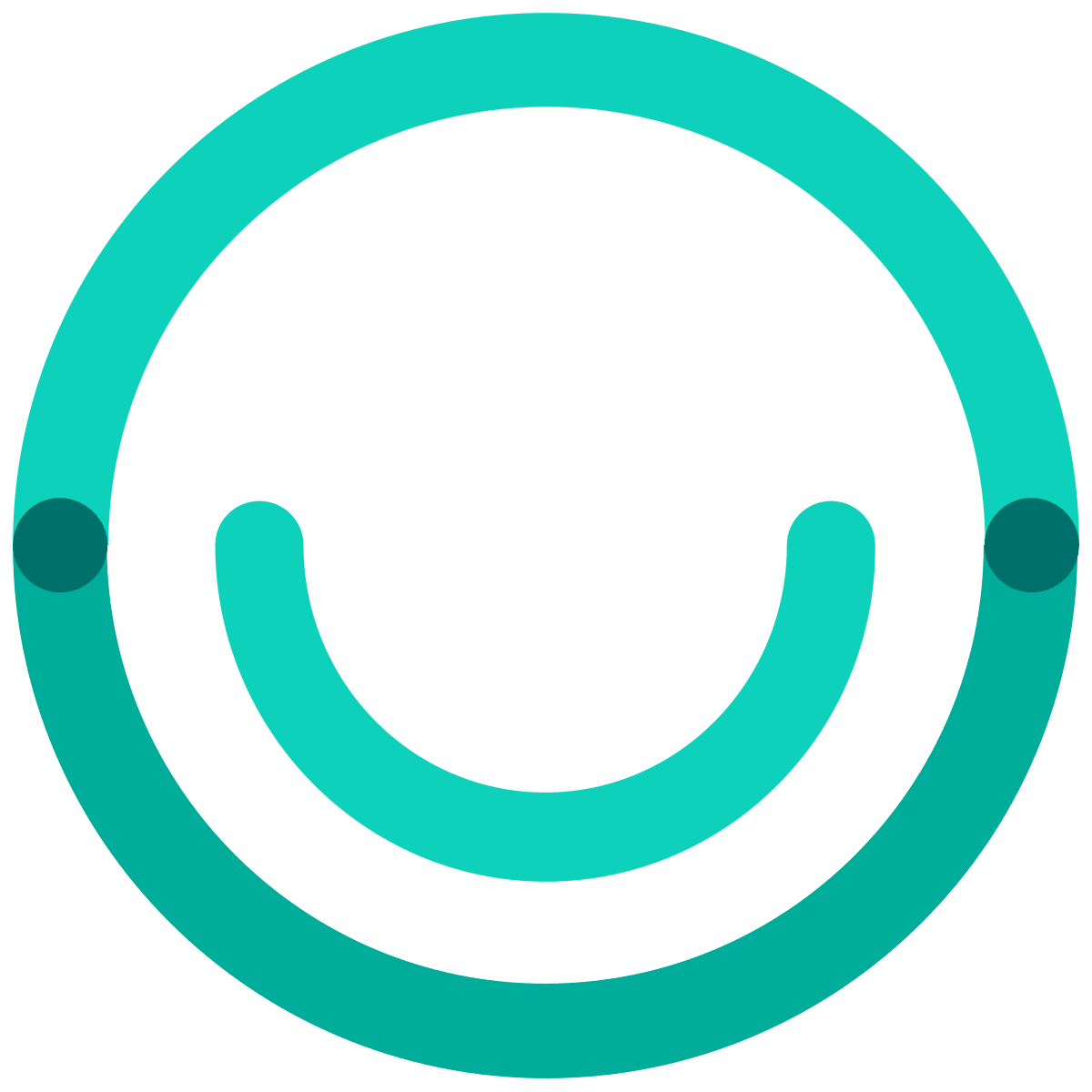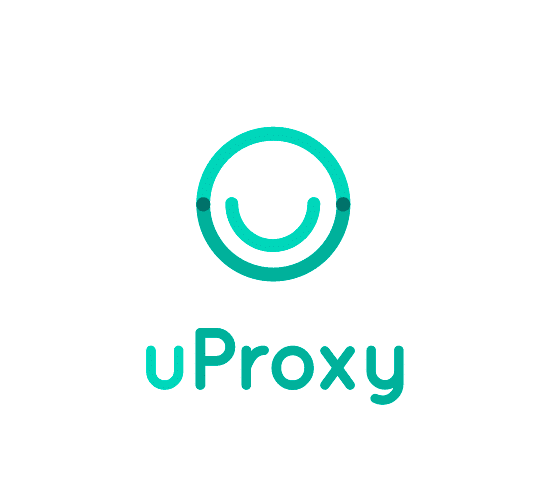What is uProxy Used for and How Does it Work?
uProxy is a browser extension that enhances online privacy and security while offering users the ability to access geo-restricted content. It operates as a collaborative peer-to-peer proxy network, allowing users to share their internet connections securely. Here’s a closer look at uProxy’s functionality and applications:
How uProxy Works:
uProxy establishes a secure connection between users who trust each other. It functions as follows:
- Peer Network: Users install the uProxy extension on their web browsers, such as Chrome or Firefox. Once installed, they can connect with friends or trusted contacts.
- Proxy Sharing: Through uProxy, users can share their internet connection with their trusted contacts, effectively creating a private proxy network. This sharing is done securely, ensuring data privacy.
- Access to Blocked Content: One of uProxy’s primary applications is bypassing internet censorship. Users in countries with strict online restrictions can utilize uProxy to access websites and services that may be otherwise blocked.
- Enhanced Privacy: uProxy encrypts internet traffic between peers, enhancing privacy and security. This encryption makes it difficult for third parties, such as ISPs or governments, to monitor online activities.
Why Do You Need a Proxy for uProxy?
While uProxy offers significant benefits in terms of privacy and access, using a proxy server in conjunction with uProxy can further enhance its capabilities and address certain limitations. Let’s explore the reasons why incorporating a proxy into your uProxy setup is advantageous:
Advantages of Using a Proxy with uProxy:
- Geographic Diversity: Proxy servers located in various regions allow users to select the location they want to appear from. This is particularly useful for accessing geo-restricted content or conducting location-specific tasks.
- Increased Anonymity: Proxies add an extra layer of anonymity by masking the user’s IP address with that of the proxy server. This makes it even more challenging for websites and online services to track user activities.
- Improved Performance: Proxy servers can enhance browsing speed by caching frequently accessed content. This reduces the load on uProxy and results in a smoother browsing experience.
- Enhanced Security: Proxies can filter out malicious content and provide an additional layer of security against online threats. This is especially valuable when using uProxy on public networks.
What are the Сons of Using Free Proxies for uProxy?
While free proxy servers may seem enticing, they come with certain drawbacks that users should be aware of:
| Cons of Free Proxies | Explanation |
|---|---|
| Limited Reliability | Free proxies often suffer from slow speeds and frequent downtime. This can disrupt your online activities. |
| Security Risks | Some free proxies may log user data or inject ads into web pages. This compromises privacy and security. |
| Limited Location Options | Free proxy options are typically limited in terms of available locations, restricting access to specific content. |
| Bandwidth Limitations | Many free proxies impose bandwidth limitations, which can hinder the streaming of media or large file downloads. |
| Lack of Support and Updates | Free proxies may lack support and regular updates, making them less reliable for consistent usage. |
What Are the Best Proxies for uProxy?
When choosing a proxy server to complement uProxy, it’s essential to opt for a reliable, paid proxy service. Here are some characteristics to consider when selecting the best proxies for uProxy:
| Key Features of the Best Proxies | Description |
|---|---|
| High Reliability | Choose a proxy service with a track record of high uptime and minimal downtime. |
| Extensive Server Locations | Look for a provider that offers a wide range of server locations to access content from different regions. |
| Strong Security Measures | Prioritize proxies that employ robust encryption and have a strict no-logs policy to protect your online privacy. |
| Fast and Consistent Speeds | Opt for proxies known for their fast and consistent connection speeds, especially if you plan on streaming or gaming. |
| Responsive Customer Support | A proxy service with excellent customer support ensures you can quickly resolve any issues that may arise. |
How to Configure a Proxy Server for uProxy?
Configuring a proxy server to work seamlessly with uProxy is a straightforward process. Follow these general steps to set up your proxy server:
- Select a Proxy Provider: Choose a reputable proxy provider based on your requirements.
- Obtain Proxy Server Details: The proxy provider will supply you with the necessary server details, including the IP address and port number.
- Access uProxy Settings: Open your uProxy extension and access its settings or preferences.
- Enter Proxy Information: In the settings, locate the option to configure a proxy server. Enter the IP address and port number provided by your proxy provider.
- Authentication (if required): If your proxy server requires authentication, enter the username and password provided by the provider.
- Save and Test: Save the settings and perform a test to ensure that your uProxy is functioning correctly through the chosen proxy server.
By integrating a proxy server with uProxy, users can enjoy enhanced privacy, security, and access to geo-restricted content. However, it’s crucial to select a reliable proxy service and configure it correctly to maximize the benefits of this combination.
This comprehensive guide outlines the functionality of uProxy, the advantages of using a proxy server alongside it, and the key considerations when selecting the best proxies for an optimal online experience.