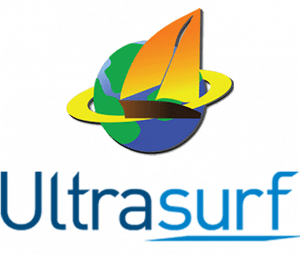What is Ultrasurf Used for and How Does it Work?
Ultrasurf is a popular software application that provides users with the ability to access the internet securely and anonymously. It primarily serves as a circumvention tool, allowing users to bypass internet censorship and access blocked websites and content. This makes it a valuable tool for individuals who live in regions with strict internet censorship or for those who simply value their online privacy.
How Does Ultrasurf Work?
Ultrasurf operates as a proxy tool, routing your internet traffic through a series of proxy servers, effectively masking your IP address and encrypting your online activities. Here’s how it works:
-
Proxy Server Chain: When you use Ultrasurf, your internet traffic is directed through a chain of proxy servers. These servers act as intermediaries between your device and the websites or services you want to access.
-
IP Address Concealment: Each proxy server in the chain changes your IP address, making it appear as if your connection is originating from a different location. This helps you stay anonymous and avoid tracking by websites and third parties.
-
Data Encryption: Ultrasurf employs encryption to secure your internet traffic, ensuring that even if someone intercepts your data, they won’t be able to decipher it easily. This adds an extra layer of security to your online activities.
-
Bypassing Censorship: Ultrasurf is particularly useful in regions with internet censorship. By routing your traffic through proxy servers in unrestricted locations, it enables you to access blocked websites and content.
Why Do You Need a Proxy for Ultrasurf?
While Ultrasurf itself is a powerful tool for online privacy and circumventing censorship, pairing it with a reliable proxy server can enhance its functionality and provide several benefits.
Advantages of Using a Proxy with Ultrasurf:
Using a proxy server in conjunction with Ultrasurf offers the following advantages:
-
Improved Anonymity: Combining Ultrasurf with a proxy server adds an extra layer of anonymity. Not only does Ultrasurf hide your IP address, but the proxy server further conceals your online identity.
-
Enhanced Security: Proxy servers often have robust security measures in place, such as firewalls and intrusion detection systems. This can help protect your data from potential threats while using Ultrasurf.
-
Access to More Locations: By connecting to a proxy server in a different geographical location, you can access websites and content that may be restricted in your region. This is especially valuable for international users.
-
Load Balancing: Some proxy servers offer load balancing, distributing your traffic across multiple servers. This can result in faster connection speeds when using Ultrasurf.
-
Reduced Bandwidth Usage: Proxy servers can cache frequently accessed content, reducing the amount of data that needs to be transferred over your connection. This can lead to faster loading times for websites and multimedia content.
What Are the Cons of Using Free Proxies for Ultrasurf?
While free proxy servers may seem tempting, they come with their own set of drawbacks:
| Cons of Free Proxies |
|---|
| 1. Unreliable Performance: Free proxies can be slow and unpredictable, leading to frustrating browsing experiences. |
| 2. Security Risks: Many free proxies lack adequate security measures, making your data vulnerable to interception and malicious activities. |
| 3. Limited Locations: Free proxies often have a limited number of server locations, restricting your ability to bypass geo-restrictions effectively. |
| 4. Overloaded Servers: Since they are free, these proxies can become overcrowded, resulting in sluggish performance. |
| 5. Data Privacy Concerns: Some free proxies may log your online activities and sell your data to third parties, compromising your privacy. |
What Are the Best Proxies for Ultrasurf?
When choosing a proxy server to use with Ultrasurf, it’s essential to opt for a reliable and reputable service. Here are some considerations for selecting the best proxies:
-
Paid Proxy Services: Consider investing in a paid proxy service that offers better performance, security, and customer support compared to free alternatives.
-
Server Locations: Choose a proxy service with servers in multiple locations to access a broader range of content and improve speed.
-
Security Features: Look for proxies with robust security features, including encryption and malware protection, to ensure your online safety.
-
Logging Policy: Ensure the proxy service has a strict no-logs policy to protect your privacy.
-
Customer Reviews: Read user reviews and testimonials to gauge the reliability and performance of the proxy service.
How to Configure a Proxy Server for Ultrasurf?
Configuring a proxy server to work seamlessly with Ultrasurf is a straightforward process. Here’s a step-by-step guide:
-
Choose a Proxy: First, subscribe to a reputable proxy service of your choice. You’ll receive the necessary details, including the proxy server’s IP address and port number.
-
Open Ultrasurf: Launch the Ultrasurf application on your device.
-
Settings: In the Ultrasurf interface, navigate to the settings or options menu.
-
Proxy Configuration: Locate the proxy configuration section. Here, you will need to enter the proxy server details provided by your chosen proxy service, including the IP address and port number.
-
Save Settings: After entering the proxy details, save your settings. Ultrasurf will now route your internet traffic through the configured proxy server, enhancing your online privacy and access capabilities.
In conclusion, Ultrasurf is a valuable tool for accessing the internet securely and anonymously, especially in regions with internet censorship. By pairing Ultrasurf with a reliable proxy server, you can enjoy enhanced anonymity, security, and access to geo-restricted content. However, it’s crucial to choose a reputable proxy service to maximize the benefits while avoiding the pitfalls associated with free proxies. Configuring a proxy server with Ultrasurf is a simple process that can significantly improve your online experience.