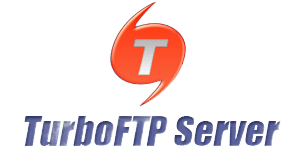Turbo FTP, also known as TurboFTP, is a powerful and versatile file transfer protocol (FTP) client software that enables users to efficiently and securely transfer files between their local computer and remote servers or hosts. This FTP client is renowned for its speed, reliability, and feature-rich capabilities, making it a preferred choice for individuals and businesses alike when it comes to managing file transfers.
What is Turbo FTP Used for and How Does it Work?
Turbo FTP serves a wide range of purposes, making it a valuable tool for various tasks, including but not limited to:
-
Uploading and Downloading Files: Turbo FTP simplifies the process of uploading files to a web server or downloading files from remote locations. Whether you need to update your website’s content or retrieve data from a distant server, Turbo FTP streamlines these tasks.
-
Managing Website Content: Web developers and administrators can use Turbo FTP to efficiently manage and update the files and content on their websites. It provides an intuitive interface for remote file management.
-
Automated File Transfers: Turbo FTP supports automation through scripting and scheduling. This means you can set up recurring transfers or automate complex file manipulation tasks, reducing manual effort.
-
Backup and Synchronization: Users can utilize Turbo FTP to create backups of their important data by transferring it to remote servers. Additionally, it enables synchronization of files and folders between local and remote locations to ensure data consistency.
Now, let’s delve into why having a proxy server can enhance your Turbo FTP experience.
Why Do You Need a Proxy for Turbo FTP?
Proxy servers play a crucial role in optimizing the functionality and security of Turbo FTP. Here are some compelling reasons why you should consider using a proxy with Turbo FTP:
-
Enhanced Privacy and Security: When you connect to a remote FTP server directly, your IP address is exposed. Utilizing a proxy server conceals your actual IP address, adding an extra layer of anonymity and security to your file transfers.
-
Geolocation Flexibility: With a proxy, you can choose the server location you connect through. This allows you to appear as if you are accessing the FTP server from a different geographic location, which can be useful for various purposes, such as bypassing content restrictions or accessing region-specific data.
-
Load Balancing: Proxies can distribute traffic across multiple servers, optimizing transfer speeds and reducing the risk of server overload. This is particularly beneficial for large-scale file transfers.
Advantages of Using a Proxy with Turbo FTP
Using a proxy server in conjunction with Turbo FTP offers several advantages:
| Advantages of Using a Proxy with Turbo FTP |
|---|
| 1. Improved Anonymity: Proxy servers mask your IP address, making it challenging for third parties to trace your online activities back to you. |
| 2. Enhanced Security: Proxies act as a barrier between your device and the FTP server, adding a layer of security against potential cyber threats. |
| 3. Geographic Freedom: Choose proxy server locations to access FTP servers from different regions, ensuring flexibility in data access. |
| 4. Load Distribution: Proxies can optimize file transfer speeds by distributing requests across multiple servers. |
| 5. Content Access: Bypass geo-restrictions and access region-specific FTP servers or content with ease. |
What Are the Сons of Using Free Proxies for Turbo FTP
While free proxy servers may seem appealing, they come with certain drawbacks when used with Turbo FTP:
-
Unreliability: Free proxies often suffer from downtime and slow connection speeds, leading to inefficient file transfers.
-
Security Risks: Some free proxies may not prioritize security, potentially exposing your data to malicious actors.
-
Limited Features: Free proxies generally lack the advanced features and customization options available with premium proxy services.
What Are the Best Proxies for Turbo FTP?
Choosing the right proxy for Turbo FTP is crucial. Opt for reputable proxy providers that offer dedicated and high-performance proxy servers. Look for the following qualities:
-
Reliability: Ensure the proxy service has a track record of uptime and reliability.
-
Security: Prioritize providers that offer secure connections and encryption options.
-
Speed: Look for proxies with fast connection speeds to optimize your file transfers.
-
Geographic Coverage: Choose a proxy provider with a wide range of server locations to meet your specific needs.
How to Configure a Proxy Server for Turbo FTP?
Configuring a proxy server for Turbo FTP is a straightforward process. Here’s a step-by-step guide:
-
Choose a Proxy Provider: Select a reputable proxy service that aligns with your requirements.
-
Obtain Proxy Server Details: After subscribing to the proxy service, you’ll receive the necessary information, including the proxy server IP address and port number.
-
Configure Turbo FTP: In the Turbo FTP client, navigate to the settings or preferences section.
-
Proxy Configuration: Enter the proxy server details you received from your provider, including the IP address and port number.
-
Authentication (if required): If your proxy service requires authentication, provide the username and password provided by your proxy provider.
-
Save Settings: Save your proxy settings, and you’re ready to use Turbo FTP with the proxy.
In conclusion, Turbo FTP is a versatile file transfer client used for various tasks, from website management to automated file transfers. When combined with a reliable proxy server, it offers enhanced security, privacy, and flexibility for users. However, it’s essential to choose the right proxy service to maximize the benefits and ensure seamless file transfers.