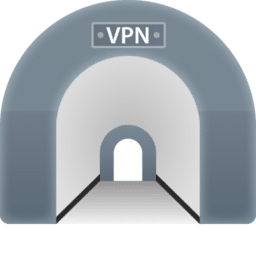Tunnelblick is a powerful open-source VPN client for macOS that allows users to establish secure and encrypted connections to remote servers. While it’s primarily designed for VPN usage, it can also be combined with proxy servers to enhance privacy, security, and accessibility. In this article, we’ll delve into what Tunnelblick is used for, why you might need a proxy with it, and the advantages of doing so.
What is Tunnelblick Used for and How Does it Work?
Tunnelblick is widely recognized for its capability to create Virtual Private Network (VPN) connections, which encrypt internet traffic, making it difficult for third parties to intercept or monitor your online activities. Users can easily configure Tunnelblick to connect to various VPN servers, ensuring anonymity, security, and access to geo-restricted content. This feature is particularly valuable for users who require secure and unrestricted internet access, such as:
- Remote workers seeking a secure connection to their company’s network.
- Bypassing geo-restrictions to access region-specific content.
- Protecting sensitive data when using public Wi-Fi networks.
- Ensuring online privacy by concealing your IP address.
Tunnelblick works by creating a secure “tunnel” between your device and the VPN server. All data traffic is routed through this tunnel, encrypting it and protecting it from potential eavesdropping or censorship.
Why Do You Need a Proxy for Tunnelblick?
While Tunnelblick is an excellent tool for securing your online activities, there are situations where combining it with a proxy server can be advantageous. A proxy server acts as an intermediary between your device and the internet, providing several benefits:
-
Enhanced Anonymity: When you connect to the internet through a proxy server, your IP address is masked, adding an extra layer of anonymity. This can be crucial when you want to conceal your true location or identity.
-
Improved Speed: Proxies can cache frequently accessed content, which can lead to faster load times for websites and services you frequently use.
-
Access to Geo-Restricted Content: Just like VPNs, proxies can help you access content that may be restricted based on your geographical location. By routing your traffic through a proxy server in a different location, you can access region-locked services and websites.
Advantages of Using a Proxy with Tunnelblick
When you combine Tunnelblick with a proxy server, you enjoy several advantages:
| Advantages of Using a Proxy with Tunnelblick |
|---|
| 1. Enhanced Privacy: Double-layer protection with both VPN and proxy server ensures your online activities remain confidential. |
| 2. Geographical Flexibility: Access geo-restricted content while maintaining the security of a VPN. |
| 3. Load Time Improvement: Proxies can speed up load times for frequently accessed websites by caching content. |
| 4. IP Masking: Your real IP address is hidden when you use a proxy, making it harder for websites and services to track you. |
What Are the Сons of Using Free Proxies for Tunnelblick?
While free proxy servers may seem enticing, they come with their own set of drawbacks:
| Cons of Using Free Proxies for Tunnelblick |
|---|
| 1. Security Risks: Free proxies may not offer the same level of security as premium services, potentially exposing your data to risks. |
| 2. Limited Speed and Bandwidth: Free proxies often have slower speeds and bandwidth limitations, which can impact your online experience. |
| 3. Unreliable Availability: Free proxies can be unreliable, with frequent downtime and connection issues. |
| 4. Invasive Ads: Many free proxies sustain themselves through ads, leading to a cluttered and intrusive browsing experience. |
What Are the Best Proxies for Tunnelblick?
When selecting a proxy to use with Tunnelblick, it’s essential to opt for a reputable and reliable service. Look for proxies that offer:
-
Strong Security: Ensure the proxy employs robust encryption protocols and has a no-logs policy to protect your data.
-
High Speeds: Choose a proxy with sufficient bandwidth to support your online activities without slowdowns.
-
Multiple Server Locations: Having a variety of server locations allows you to access content from different regions.
-
Customer Support: A responsive customer support team can assist you in case of any issues.
Some popular proxy services to consider include Luminati, Smartproxy, and Oxylabs, which offer a range of features catering to various needs.
How to Configure a Proxy Server for Tunnelblick?
Configuring a proxy server for Tunnelblick is a straightforward process:
-
Select a Proxy Provider: Choose a proxy service that suits your requirements and sign up for an account.
-
Obtain Proxy Information: Your proxy provider will supply you with the necessary proxy server address and port number.
-
Open Tunnelblick: Launch Tunnelblick on your macOS device.
-
Add a Configuration: In Tunnelblick, go to the ‘Configurations’ tab and click ‘Add Configuration.’
-
Import Proxy Settings: Import the proxy settings provided by your proxy provider. This typically involves specifying the proxy server address and port number.
-
Connect: Once configured, you can connect to both the VPN and proxy server simultaneously for enhanced privacy and functionality.
In conclusion, Tunnelblick is a versatile tool that, when combined with a proxy server, can provide users with an excellent blend of security, anonymity, and access to geo-restricted content. However, it’s crucial to choose a reliable proxy service and configure it correctly to maximize its benefits while minimizing potential drawbacks. By following the steps outlined in this article, you can enjoy a more secure and flexible online experience.