Tribler is a popular and innovative peer-to-peer (P2P) file-sharing software that falls into the category of download managers and torrent clients. Unlike many traditional torrent clients, Tribler distinguishes itself by being decentralized and designed with anonymity and privacy in mind. In this article, we’ll delve into what Tribler is used for, how it works, and why using a proxy server can be advantageous for Tribler users.
What is Tribler Used for and How Does it Work?
Tribler serves as a comprehensive solution for users seeking to download and share files through P2P networks. Its main features and functions include:
- Decentralization: Tribler operates without a central server, making it resistant to censorship and server failures. Users connect directly to one another, ensuring the network’s resilience.
- Privacy and Anonymity: Tribler incorporates features like onion routing and built-in Tor support, enhancing user anonymity. This is particularly appealing to those who value their privacy while engaging in file-sharing activities.
- Search and Discovery: Tribler offers a search engine that allows users to discover content within the network without relying on external websites or trackers.
- Content Channels: Users can create and subscribe to content channels, facilitating the sharing of files based on specific interests or themes.
- Zero Ads: Unlike many other torrent clients, Tribler is ad-free, providing an uninterrupted and streamlined user experience.
Why Do You Need a Proxy for Tribler?
Using a proxy server with Tribler can provide several benefits and enhance the overall user experience. Here are some compelling reasons to consider using a proxy:
- Geo-Restrictions: Some content may be restricted based on geographical location. By connecting to a proxy server in a different region or country, users can access content that might otherwise be unavailable in their location.
- Privacy: While Tribler already prioritizes user privacy, adding an additional layer of anonymity through a proxy can further enhance security by masking your IP address.
- Bypassing ISP Throttling: Some internet service providers (ISPs) throttle or limit P2P traffic. By using a proxy, you can potentially bypass these restrictions and enjoy faster download speeds.
Advantages of Using a Proxy with Tribler
Utilizing a proxy server in conjunction with Tribler offers several advantages:
| Advantages of Using a Proxy with Tribler |
|---|
| 1. Enhanced Anonymity and Privacy |
| 2. Access to Geo-Restricted Content |
| 3. Improved Download Speeds |
| 4. Bypassing ISP Restrictions |
| 5. Protecting Your IP Address |
What Are the Сons of Using Free Proxies for Tribler
While free proxies may seem enticing, they come with their own set of drawbacks when used with Tribler:
- Unreliable Performance: Free proxies often suffer from slow speeds and frequent downtime, which can be frustrating for Tribler users seeking efficient downloads.
- Limited Locations: Free proxies may have limited server locations, restricting your ability to access content from specific regions.
- Security Concerns: Some free proxies may not prioritize user security and privacy, potentially exposing your data to risks.
What Are the Best Proxies for Tribler?
Choosing the right proxy server for Tribler is crucial. Here are some characteristics to look for in a reliable proxy service:
- High-Speed Servers: Opt for proxy providers that offer fast and stable servers to ensure smooth P2P file sharing.
- Numerous Server Locations: A proxy service with a wide range of server locations allows you to access content from various regions.
- Robust Security Features: Ensure the proxy service prioritizes security and anonymity, including features like encryption and a no-logs policy.
- Compatibility: Confirm that the proxy service is compatible with Tribler and supports P2P traffic.
How to Configure a Proxy Server for Tribler?
Configuring a proxy server for Tribler is a straightforward process. Follow these general steps:
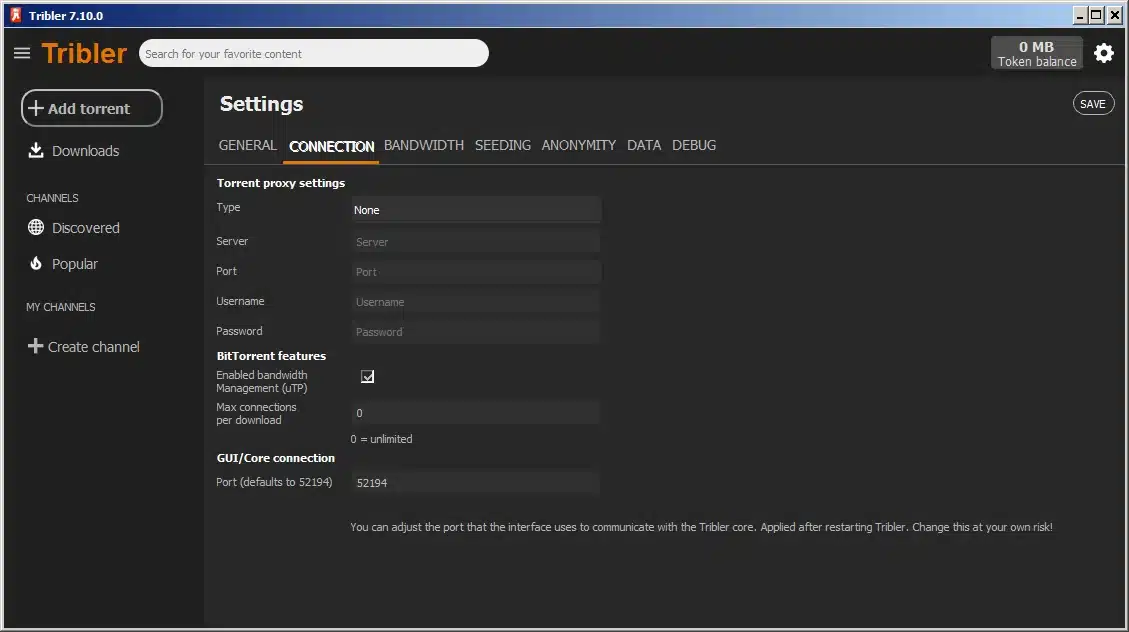
- Select a Proxy Service: Choose a reputable proxy service and sign up for an account.
- Obtain Proxy Server Details: The proxy service will provide you with the necessary server details, including the server address and port number.
- Access Tribler Settings: Open the Tribler application and access the settings or preferences menu.
- Proxy Configuration: Locate the proxy configuration section and enter the provided server details, including the server address and port.
- Authentication (If Required): If your chosen proxy server requires authentication, enter your username and password in the respective fields.
- Apply Changes: Save the changes, and your Tribler client will now route its traffic through the proxy server.
In conclusion, Tribler is a powerful and privacy-focused P2P file-sharing software that can be further enhanced by using a proxy server. By doing so, users can enjoy improved anonymity, access geo-restricted content, and bypass ISP restrictions. However, it’s essential to choose a reliable proxy service to fully leverage these advantages while avoiding the drawbacks associated with free proxies.













