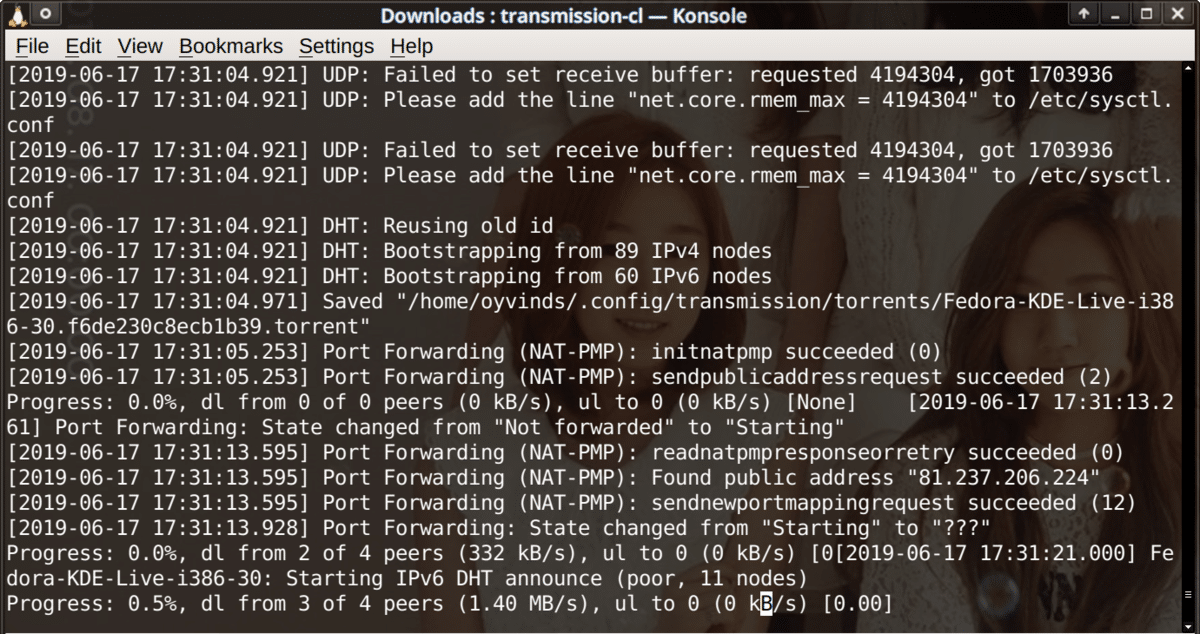Transmission-cli is a command-line torrent client software that facilitates the downloading and uploading of files through the BitTorrent protocol. It is a lightweight, efficient, and open-source application that has gained popularity among users for its simplicity and reliability. In this article, we will delve into what Transmission-cli is used for, how it works, and why integrating proxy servers from OneProxy can enhance your torrenting experience.
What is Transmission-cli Used for and How Does it Work?
Transmission-cli is primarily used for downloading and sharing large files via the BitTorrent network. It operates without a graphical user interface, making it ideal for remote servers or systems where a GUI is unnecessary.
Here’s how Transmission-cli works:
-
Torrent File: To initiate a download, users need a torrent file containing metadata about the files to be downloaded and information about the trackers and peers.
-
Command Line: Users interact with Transmission-cli through the command line, providing instructions to add, manage, and monitor torrents.
-
Peer-to-Peer Sharing: Transmission-cli connects to a network of peers and downloads pieces of the file simultaneously from multiple sources, thus speeding up the download process.
-
Seeding: Once a file is downloaded, Transmission-cli can continue to seed it, allowing other users to download from your system.
Why Do You Need a Proxy for Transmission-cli?
Using a proxy server with Transmission-cli can be advantageous for several reasons:
-
Privacy and Anonymity: A proxy server acts as an intermediary between your device and the internet. It hides your IP address, enhancing your privacy and making it difficult for anyone to trace your torrenting activities back to you.
-
Bypassing Geo-Restrictions: Some torrent websites and trackers impose geo-restrictions, limiting access to users from specific regions. By using a proxy server in a permitted location, you can bypass these restrictions.
-
Security: Proxy servers can provide an additional layer of security by filtering malicious traffic and preventing direct access to your device. This reduces the risk of malware infections while torrenting.
Advantages of Using a Proxy with Transmission-cli.
Using proxy servers from OneProxy in conjunction with Transmission-cli offers several benefits:
-
Enhanced Privacy: OneProxy’s proxy servers mask your real IP address, making it nearly impossible for anyone to trace your online activities back to you. Your torrenting remains private and secure.
-
Geo-Unblocking: OneProxy offers a wide range of proxy servers in various locations. You can choose a server in a region where your desired content is accessible, bypassing geo-restrictions effortlessly.
-
Speed Optimization: Some ISPs throttle torrent traffic. OneProxy’s high-speed proxy servers can help you maintain fast download speeds by circumventing such restrictions.
-
Security: OneProxy employs state-of-the-art encryption and security measures to protect your data and ensure a safe torrenting experience.
What Are the Сons of Using Free Proxies for Transmission-cli.
While free proxies may seem tempting, they come with significant drawbacks:
| Cons of Free Proxies | Description |
|---|---|
| Limited Speed and Bandwidth | Free proxies often impose speed and data transfer limits. |
| Unreliable Performance | Free proxies can be slow, unreliable, and prone to downtime. |
| Security Risks | Many free proxies lack robust security measures, putting your data at risk. |
| Privacy Concerns | Free proxy providers may log your online activities, compromising your privacy. |
What Are the Best Proxies for Transmission-cli?
When choosing proxies for Transmission-cli, consider premium proxy services like OneProxy. OneProxy offers:
-
Diverse Server Locations: Access servers in multiple countries to bypass geo-restrictions.
-
High-Speed Connections: Enjoy fast and stable download speeds.
-
Security: OneProxy prioritizes your data security with encryption and no-logs policies.
-
Reliability: Expect minimal downtime and reliable proxy server performance.
How to Configure a Proxy Server for Transmission-cli?
Configuring a proxy server for Transmission-cli is straightforward. Follow these steps:
-
Obtain Proxy Credentials: Sign up for OneProxy and obtain the proxy server address, port, username, and password.
-
Edit Transmission Configuration: Open Transmission’s settings file or use the command-line options to specify the proxy details.
-
Restart Transmission-cli: Restart the Transmission-cli application for the changes to take effect.
In conclusion, Transmission-cli is a powerful torrent client that can be further enhanced with the use of proxy servers from OneProxy. These proxies provide privacy, security, and the ability to bypass geo-restrictions, ensuring a seamless and secure torrenting experience. Choose OneProxy for premium proxy services that complement Transmission-cli’s capabilities.