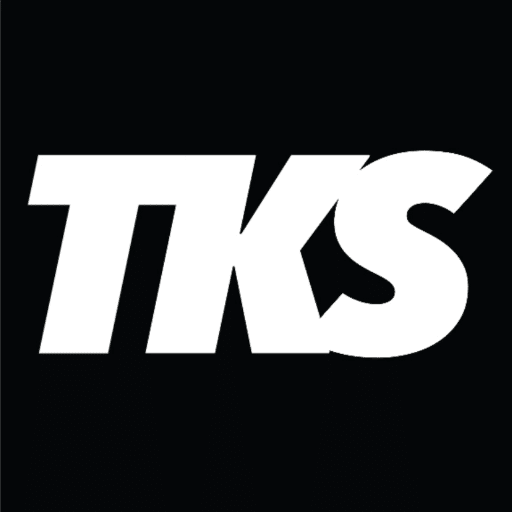What is TKS (The Kick Station)?
TKS, or The Kick Station, is a prominent sneaker bot that automates the process of buying limited-edition footwear from various online retailers. Originally developed to counter the issue of high demand and low supply in the sneaker market, TKS is designed to execute purchases faster than humanly possible. By utilizing advanced algorithms and user-friendly interfaces, this tool helps sneaker enthusiasts and resellers secure their desired pairs effortlessly.
| Feature | Description |
|---|---|
| User Interface | GUI-based, making it easy to navigate |
| Supported Websites | Wide range of sneaker and streetwear stores |
| Speed | Extremely fast, executing tasks in milliseconds |
| Customization | Allows users to specify preferences like size and color |
| Updates | Frequently updated to counter website changes |
What is TKS (The Kick Station) Used for and How Does it Work?
The primary objective of TKS is to expedite the process of acquiring limited-release sneakers. It is particularly beneficial for:
- Sneaker Enthusiasts: Who want to add rare items to their collection.
- Resellers: Looking to buy in bulk for resale at higher prices.
Working Mechanism
TKS operates by:
- Monitoring Websites: Constantly checking for stock updates on targeted items.
- Task Execution: Automatically adding the item to the cart and proceeding to checkout.
- Payment & Shipping: Filling out payment and shipping details within milliseconds.
The entire process is optimized to outperform manual efforts, thus increasing the chances of a successful purchase.
Why Do You Need a Proxy for TKS (The Kick Station)?
A proxy server acts as an intermediary between your computer and the website you’re accessing. The utility of proxy servers when using TKS can’t be overstated for several reasons:
- IP Rate Limiting: Online stores often limit the number of requests from a single IP address. A proxy helps you bypass this by distributing requests over multiple IPs.
- Geo-restrictions: Some releases are specific to certain geographic locations. Proxies enable you to emulate being in different regions.
- Stealth Operations: Using proxies can mask your activities, making it less likely for your accounts to be flagged or banned.
- Load Balancing: Spreading the load across multiple servers prevents any single server from becoming a bottleneck, thus improving efficiency.
Advantages of Using a Proxy with TKS (The Kick Station)
Combining a robust proxy server, like those provided by OneProxy, with TKS offers the following advantages:
- Higher Success Rate: Multiple IPs ensure a greater number of successful transactions.
- Speed: Datacenter proxies offer faster connection speeds, crucial for beating the competition.
- Reliability: Premium proxies offer stable connections, minimizing the risk of disconnections during transactions.
- Scalability: You can easily scale your operations without hitting IP limitations.
What are the Cons of Using Free Proxies for TKS (The Kick Station)
While free proxies are tempting, they come with significant drawbacks when used with TKS:
- Low Speed: Free proxies are generally slower, which is fatal in the fast-paced sneaker market.
- Unreliable: Frequent disconnections can result in failed transactions.
- Security Risks: Free proxies are often not secure, putting sensitive data at risk.
- Limited Locations: Lack of extensive geographic coverage can limit your buying options.
What Are the Best Proxies for TKS (The Kick Station)?
For optimal performance, consider the following types of proxies:
- Datacenter Proxies: Known for high speed and reliability. Suitable for quick, multiple purchases.
- Residential Proxies: Provide genuine IP addresses, thus lowering the risk of being blocked.
- Rotating Proxies: Automatically change the IP address periodically, making it harder for websites to detect bot activity.
For premium-quality proxies, OneProxy offers an array of options tailored for use with TKS.
How to Configure a Proxy Server for TKS (The Kick Station)?
Configuring a proxy for TKS is straightforward and can generally be achieved in the following steps:
- Purchase a Proxy: Acquire a reliable proxy server subscription from OneProxy.
- Proxy Details: Take note of the IP address, port, username, and password.
- TKS Configuration: Open the TKS software and navigate to the ‘Proxy’ settings.
- Input Details: Enter the acquired proxy information into the designated fields.
- Test Proxy: Most bots, including TKS, have a ‘Test Proxy’ feature to ensure everything is configured correctly.
- Save and Apply: Save your settings and apply them to your desired tasks within TKS.
By integrating TKS with a reliable proxy service like OneProxy, you can significantly enhance your success rate in acquiring limited-release sneakers.