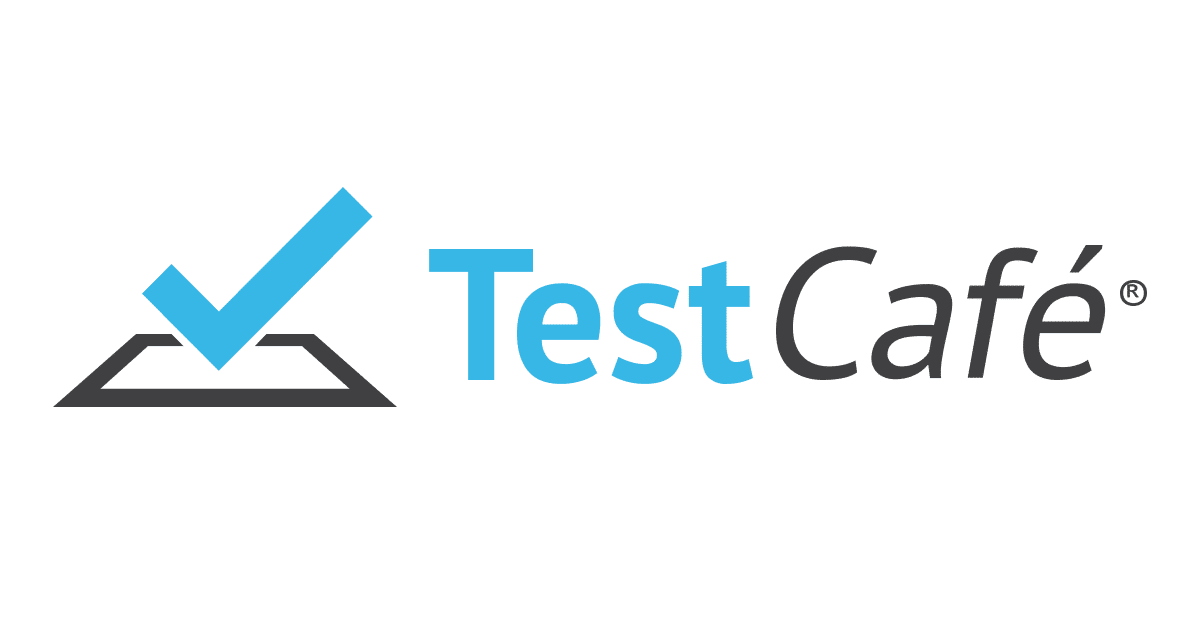TestCafe is a powerful and versatile browser automation tool that has gained significant popularity among developers and quality assurance professionals. In this article, we will delve into what TestCafe is, its primary use cases, and why you might need a proxy server when working with this tool.
What is TestCafe Used for and How Does it Work?
TestCafe serves as a comprehensive end-to-end testing framework for web applications. It allows users to create automated tests for web pages, simulating user interactions and verifying that web applications function correctly across different browsers and platforms. Here’s how TestCafe works:
How TestCafe Works:
TestCafe operates by injecting its own scripts into the web pages you want to test, providing complete control over the browser. This approach offers several advantages, such as:
-
Cross-Browser Compatibility: TestCafe supports major web browsers like Chrome, Firefox, Safari, and Edge, ensuring your web application functions consistently across diverse environments.
-
No Browser Extensions: Unlike some other automation tools, TestCafe doesn’t require browser extensions, simplifying the setup process and reducing compatibility issues.
-
Parallel Testing: You can run tests concurrently on multiple browsers and devices, saving time and improving efficiency.
-
Real User Scenarios: TestCafe can simulate user interactions like clicks, form submissions, and keyboard input, making it ideal for testing real-life user scenarios.
Why Do You Need a Proxy for TestCafe?
Proxy servers play a crucial role when using TestCafe for several reasons:
-
Geolocation Testing: Many web applications need to function differently based on a user’s geographical location. Using proxy servers allows you to test how your application behaves in various regions.
-
IP Rotations: For testing scenarios that require a change in IP address, proxies provide an effective solution. This is particularly valuable when dealing with rate limiting or IP-based restrictions.
-
Data Privacy: In cases where you need to test web applications with sensitive data or under restricted conditions, proxy servers offer an additional layer of privacy and security.
Advantages of Using a Proxy with TestCafe.
Utilizing proxy servers in conjunction with TestCafe can provide several advantages:
Advantages of Using a Proxy with TestCafe:
| Advantage | Explanation |
|---|---|
| 1. Geolocation Testing | Test how your application responds to users in different locations. |
| 2. IP Rotation | Easily change IP addresses to overcome rate limits and restrictions. |
| 3. Enhanced Privacy | Keep sensitive data secure by routing requests through proxies. |
| 4. Scalability | Scale your testing efforts by distributing requests across multiple proxies. |
| 5. Improved Performance | Optimize testing speed and efficiency by leveraging proxy networks. |
What Are the Cons of Using Free Proxies for TestCafe?
While free proxies may seem enticing, they come with limitations and drawbacks that can impact your testing efforts. Consider the following cons of using free proxies with TestCafe:
Cons of Using Free Proxies for TestCafe:
| Drawback | Explanation |
|---|---|
| 1. Unreliable Performance | Free proxies often suffer from slow speeds and frequent downtime. |
| 2. Limited Locations | Geographical coverage may be limited, restricting your testing options. |
| 3. Security Risks | Free proxies may not offer robust security, potentially exposing your data. |
| 4. IP Blacklisting | Shared free proxies may have IPs blacklisted by websites, causing issues. |
What Are the Best Proxies for TestCafe?
Choosing the right proxies for TestCafe is crucial for successful testing. Here are some considerations when selecting the best proxies:
-
Premium Proxy Services: Consider using premium proxy services like OneProxy, which offer reliability, speed, and a wide range of geolocations.
-
Residential Proxies: Residential proxies are less likely to be detected and blocked, making them ideal for testing purposes.
-
IP Rotation: Ensure your chosen proxy service supports IP rotation to simulate different user scenarios effectively.
How to Configure a Proxy Server for TestCafe?
Configuring a proxy server for TestCafe involves a few steps:
-
Choose a Reliable Proxy Service: Select a reputable proxy service provider like OneProxy that meets your testing needs.
-
Obtain Proxy Credentials: Get the necessary proxy credentials, including the proxy IP, port, username, and password, from your provider.
-
Configure TestCafe: Use the TestCafe API to set up proxy settings within your test scripts. Here’s a basic example in JavaScript:
javascriptimport { t } from 'testcafe'; fixture `My Test` .page `https://example.com` .httpAuth({ username: 'your_username', password: 'your_password' }) .proxy('http://your_proxy_ip:your_proxy_port', { username: 'your_proxy_username', password: 'your_proxy_password' }); test('My Test Case', async () => { // Your test code here }); -
Run Your Tests: Execute your TestCafe tests with the configured proxy settings, and observe how your application behaves under different conditions.
In conclusion, TestCafe is a robust browser automation tool that empowers developers and testers to ensure their web applications function flawlessly across various browsers and platforms. When combined with the right proxy server, TestCafe becomes an even more powerful testing solution, allowing for geolocation testing, IP rotation, enhanced privacy, and improved testing scalability. However, it’s essential to choose reliable proxy services like OneProxy to maximize the effectiveness of your testing efforts.