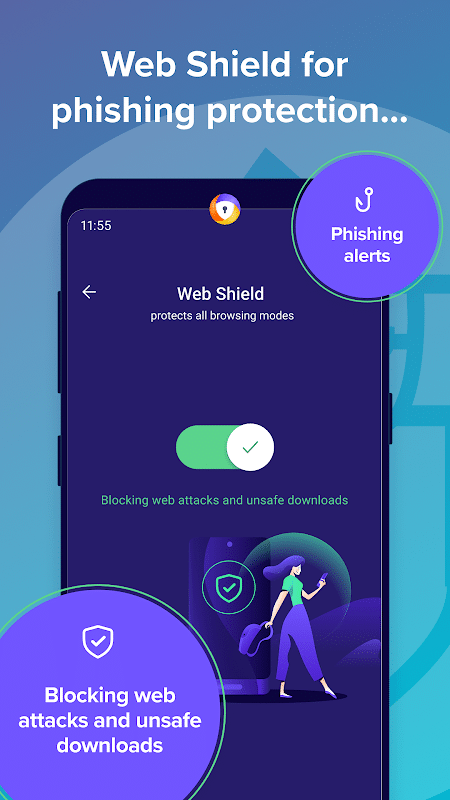What is Tenta Browser Used for and How Does it Work?
Tenta Browser is a privacy-focused web browser that prioritizes user security and anonymity. It is designed to protect your online activities from prying eyes and ensure that your sensitive information remains confidential. Tenta Browser achieves this through a combination of features such as built-in VPN capabilities and support for proxy servers.
Tenta Browser Features:
Here are some of the key features of Tenta Browser that make it a popular choice for privacy-conscious users:
-
Built-in VPN: Tenta Browser comes with a built-in VPN (Virtual Private Network) that allows you to route your internet traffic through secure servers, encrypting your data and masking your IP address. This feature ensures that your online activities are shielded from surveillance and tracking.
-
Data Encryption: The browser uses state-of-the-art encryption protocols to safeguard your data. This encryption is crucial when transmitting sensitive information or accessing websites that require login credentials.
-
Private Tabs: Tenta Browser offers a unique feature known as “private tabs.” These tabs are isolated from your regular browsing sessions, ensuring that no cookies, history, or cached data are retained when you close them.
-
DNS Over HTTPS: Tenta Browser supports DNS over HTTPS, which adds an extra layer of security by encrypting DNS queries, making it difficult for third parties to monitor your online behavior.
Why Do You Need a Proxy for Tenta Browser?
While Tenta Browser offers robust privacy features, there are specific scenarios where using a proxy server can enhance your online security and provide additional benefits.
Reasons to Use a Proxy with Tenta Browser:
-
Geo-restriction Bypass: Some websites and online services restrict access based on your location. By connecting to a proxy server in a different region, you can bypass geo-restrictions and access content that might otherwise be unavailable.
-
Enhanced Anonymity: Although Tenta Browser offers VPN functionality, using a proxy in conjunction with it adds an extra layer of anonymity. Proxies can make it more challenging for websites to trace your online activities back to your original IP address.
-
Faster Speeds: In some cases, using a proxy server can result in faster browsing speeds, especially if the proxy server is closer to the website’s server. This can be advantageous when streaming content or accessing online resources that require low latency.
Advantages of Using a Proxy with Tenta Browser.
When it comes to using a proxy server with Tenta Browser, there are several advantages to consider:
Advantages of Proxy Usage:
-
Access to Restricted Content: Proxies allow you to access websites and services that might be blocked in your region. This is particularly useful for bypassing censorship or enjoying international content libraries.
-
Improved Privacy: Proxies can add an additional layer of privacy by masking your IP address. This makes it harder for websites and online trackers to trace your online activities back to you.
-
Load Balancing: Proxy servers can distribute network traffic across multiple servers, which can result in faster page loading times and a more seamless browsing experience.
-
Security: Proxies can act as a buffer between your device and potentially harmful websites or malicious content, offering an additional layer of security.
What Are the Сons of Using Free Proxies for Tenta Browser?
While proxies offer numerous advantages, it’s essential to be aware of the potential drawbacks, especially when considering free proxy servers:
Cons of Free Proxies:
-
Security Risks: Free proxies may not have robust security measures in place, making your data vulnerable to interception or misuse.
-
Unreliable Performance: Free proxies often have limited server resources, resulting in slower speeds and unreliable connections.
-
Logging and Tracking: Some free proxies may log your online activities, compromising your privacy.
-
Limited Locations: Free proxies typically offer a limited number of server locations, which may not be suitable for specific geo-restriction bypass needs.
What Are the Best Proxies for Tenta Browser?
Choosing the right proxy server for Tenta Browser is crucial to ensure a secure and efficient browsing experience. Here are some factors to consider when selecting a proxy:
Factors to Consider When Choosing Proxies:
-
Security: Opt for proxy providers that prioritize security and encryption to protect your data.
-
Server Locations: Look for a proxy provider with a diverse range of server locations to meet your geo-restriction needs.
-
Speed and Performance: Choose proxies that offer fast and reliable connections to avoid disruptions during browsing sessions.
-
Privacy Policy: Review the privacy policy of the proxy provider to ensure they don’t log your online activities.
How to Configure a Proxy Server for Tenta Browser?
Configuring a proxy server for Tenta Browser is a straightforward process. Here’s a step-by-step guide to get you started:
Configuration Steps:
-
Launch Tenta Browser: Open Tenta Browser on your device.
-
Access Settings: Click on the menu icon (usually represented by three dots) in the top-right corner of the browser window.
-
Navigate to Privacy & Security: In the settings menu, locate the “Privacy & Security” section.
-
Select Proxy Settings: Look for an option related to proxy settings, often labeled as “Proxy” or “Network Settings.”
-
Enter Proxy Details: Enter the details of your chosen proxy server, including the IP address or hostname and the port number.
-
Authentication (If Required): If your proxy server requires authentication, provide the username and password in the respective fields.
-
Save Changes: After entering the proxy details, save your settings.
-
Test the Connection: To ensure the proxy is working correctly, visit a website or use an online tool to verify that your internet traffic is routed through the proxy server.
By following these steps, you can configure a proxy server for Tenta Browser and enjoy the added benefits of enhanced privacy and accessibility.
In conclusion, Tenta Browser is a privacy-focused web browser that can be further fortified with the use of proxy servers. By understanding the advantages and considerations associated with proxy usage, users can optimize their online security and browsing experience when using Tenta Browser.