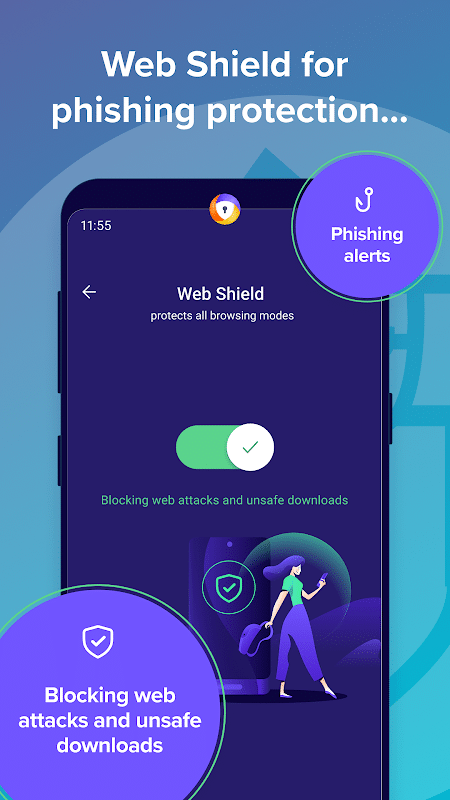What is Tenta Browser Used for and How Does it Work?
Tenta Browser is a privacy-focused web browser designed to safeguard your online activities and protect your digital identity. It employs a range of advanced features and security measures to ensure your online experience is both secure and private. Here, we will delve into what Tenta Browser is used for and how it works.
Tenta Browser is primarily used for:
-
Privacy Protection: Tenta Browser takes your online privacy seriously. It incorporates built-in VPN functionality, ensuring that your internet traffic is encrypted and routed through a secure server, making it nearly impossible for anyone to trace your online activities back to you.
-
Anonymous Browsing: With Tenta Browser, you can surf the web without leaving a trace. It employs advanced tracking prevention measures and actively blocks intrusive trackers, cookies, and ads, providing you with a truly anonymous online experience.
-
Secure Access to Geo-Restricted Content: Tenta Browser allows you to bypass geographical restrictions and access content that may be restricted in your region. This is particularly useful for streaming services, news websites, or accessing content in countries with strict online censorship.
Why Do You Need a Proxy for Tenta Browser?
While Tenta Browser is a powerful tool for online privacy and security, pairing it with a proxy server can further enhance its capabilities. Here’s why you might need a proxy for Tenta Browser:
-
Additional Anonymity: Proxy servers act as intermediaries between your device and the websites you visit. By using a proxy, you add an extra layer of anonymity to your online activities. This makes it even harder for websites to track your IP address and collect data about you.
-
Bypassing IP Bans: Some websites or online services might impose IP bans or restrictions. By connecting to a proxy server, you can change your IP address, effectively bypassing such restrictions and gaining access to the content you need.
Advantages of Using a Proxy with Tenta Browser
Using a proxy server in conjunction with Tenta Browser offers several advantages:
| Advantages of Using a Proxy with Tenta Browser |
|---|
| 1. Enhanced Privacy and Anonymity |
| 2. Access to Geo-Restricted Content |
| 3. IP Address Rotation for Added Security |
| 4. Improved Performance with Load Balancing |
| 5. Compatibility with Various Online Tasks |
-
Enhanced Privacy and Anonymity: By routing your internet traffic through a proxy server, you obscure your real IP address, making it challenging for anyone to trace your online activities back to you.
-
Access to Geo-Restricted Content: Proxies allow you to appear as if you’re browsing from a different location. This enables you to access content that may be restricted or blocked in your region.
-
IP Address Rotation for Added Security: Many proxy services offer rotating IP addresses, further enhancing your online security by constantly changing your digital footprint.
-
Improved Performance with Load Balancing: Premium proxy services often employ load balancing, distributing traffic across multiple servers to ensure optimal speed and performance.
-
Compatibility with Various Online Tasks: Proxies can be used for a wide range of online tasks, from web scraping and market research to social media management and ad verification.
What are the Cons of Using Free Proxies for Tenta Browser?
While free proxies may seem enticing, they come with significant drawbacks:
| Cons of Using Free Proxies for Tenta Browser |
|---|
| 1. Limited Speed and Reliability |
| 2. Security Risks and Data Privacy Concerns |
| 3. IP Blacklisting and Inconsistent Performance |
| 4. Lack of Customer Support |
-
Limited Speed and Reliability: Free proxies often have limited bandwidth and can be overcrowded, resulting in slow and unreliable connections.
-
Security Risks and Data Privacy Concerns: Free proxies may not provide the same level of security and data encryption as premium services, potentially exposing your data to risks.
-
IP Blacklisting and Inconsistent Performance: Some websites may detect and block traffic from well-known free proxy IP addresses, leading to inconsistent performance and accessibility issues.
-
Lack of Customer Support: Free proxy providers typically offer minimal or no customer support, leaving you without assistance in case of issues.
What Are the Best Proxies for Tenta Browser?
Choosing the right proxy service is crucial for a seamless and secure online experience with Tenta Browser. Here are some factors to consider when selecting the best proxies for Tenta Browser:
-
Reliability: Opt for a reputable proxy service with a track record of reliability and uptime.
-
Speed: Look for proxies that offer fast and stable connections to ensure smooth browsing.
-
Security: Prioritize proxies that provide strong encryption and data protection features.
-
Location Variety: Choose a proxy service with servers in multiple locations to access geo-restricted content.
-
Customer Support: Opt for providers that offer responsive customer support to address any issues or inquiries.
How to Configure a Proxy Server for Tenta Browser?
Configuring a proxy server for Tenta Browser is a straightforward process:
-
Open Tenta Browser: Launch the Tenta Browser on your device.
-
Access Settings: Click on the three horizontal lines in the upper-right corner to access the menu, and then click on “Settings.”
-
Select Privacy & Security: In the settings menu, choose “Privacy & Security.”
-
Enable Proxy: Scroll down to the “Proxy” section and toggle the “Use a proxy server” option.
-
Enter Proxy Details: Enter the proxy server’s IP address and port number provided by your proxy service provider.
-
Save Settings: Click “Save” to apply the proxy settings.
With these steps, you’ll have successfully configured a proxy server for Tenta Browser, enhancing your online privacy and security.
In conclusion, Tenta Browser is an excellent choice for those seeking enhanced online privacy and security. When used in conjunction with a reliable proxy server, it becomes a powerful tool for safeguarding your digital identity and accessing restricted content. However, it’s essential to choose the right proxy service to fully enjoy the benefits while avoiding the drawbacks associated with free proxies. By following the configuration steps, you can seamlessly integrate a proxy server with Tenta Browser and enjoy a secure and anonymous online experience.