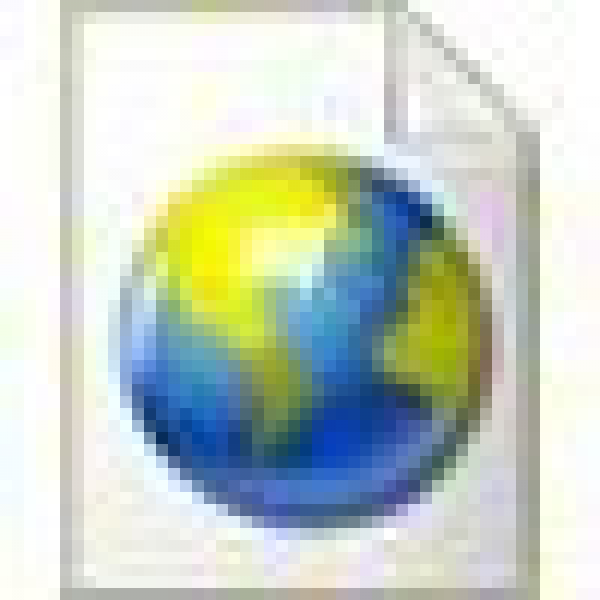What is SurfOffline Used for and How Does it Work?
SurfOffline is a versatile and powerful download manager software that serves as an invaluable tool for various purposes. Whether you’re looking to download files, websites, or even entire web pages, SurfOffline offers a robust solution that caters to your offline browsing needs.
Key Features of SurfOffline:
-
Website Downloading: SurfOffline allows you to download entire websites, including all linked pages, images, and resources. This feature is particularly useful for researchers, developers, and content creators who need to access online content offline.
-
File Downloading: With SurfOffline, you can effortlessly download individual files from the internet. This is perfect for users who frequently need to acquire specific documents, media files, or software updates.
-
Scheduled Downloads: The software offers the convenience of scheduling downloads at specific times or during off-peak hours to optimize bandwidth usage.
-
Webpage Conversion: SurfOffline can convert downloaded web pages into various formats, such as HTML, CHM, or TXT, making it easier to access and share information offline.
SurfOffline operates by retrieving web content and files from online sources and saving them to your local storage. This means you can access the downloaded content without needing an active internet connection.
Why Do You Need a Proxy for SurfOffline?
In the world of online downloading, anonymity, security, and bypassing geographical restrictions are often paramount concerns. Here’s where using a proxy server with SurfOffline comes into play:
Advantages of Using a Proxy with SurfOffline:
-
Anonymity: By routing your download requests through a proxy server, you can mask your IP address and maintain a higher degree of online anonymity. This can be especially important when downloading sensitive or copyrighted content.
-
Security: Proxies can add an extra layer of security by acting as a buffer between your device and the internet. They can help protect your computer from malicious websites and potential threats, ensuring a safer downloading experience.
-
Bypassing Geographical Restrictions: Some online content is restricted based on your geographic location. Using a proxy server located in a different region or country can help you access content that would otherwise be unavailable to you.
-
Improved Speed: In some cases, proxy servers can enhance download speeds by caching frequently requested content and reducing server load.
Cons of Using Free Proxies for SurfOffline:
While free proxies can seem tempting, they often come with drawbacks:
-
Unreliable Performance: Free proxies can be slow and unreliable, leading to frustrating download experiences.
-
Limited Availability: Many free proxies have limited server locations, making it challenging to bypass specific geographic restrictions.
-
Security Risks: Some free proxies may not prioritize security, potentially exposing your data to risks.
What Are the Best Proxies for SurfOffline?
Choosing the right proxy for SurfOffline is crucial for a seamless and secure experience. Consider paid proxy services that offer:
-
Diverse Server Locations: Opt for a proxy provider with a wide range of server locations to ensure you can access content from various regions.
-
High-Speed Connections: Look for proxies that prioritize speed to ensure efficient downloads.
-
Security Features: Select proxies that offer robust security measures, including encryption and malware protection.
-
Reliability: Choose a reputable proxy provider known for consistent performance and uptime.
How to Configure a Proxy Server for SurfOffline?
Configuring a proxy server for SurfOffline is a straightforward process. Here’s a general guide:
-
Launch SurfOffline and navigate to the settings or preferences section.
-
Look for the option to configure a proxy server.
-
Enter the proxy server’s IP address and port number provided by your chosen proxy service.
-
If required, provide any authentication details (username and password) for the proxy server.
-
Save your settings, and SurfOffline will now use the configured proxy for your downloads.
In conclusion, SurfOffline is a valuable tool for downloading web content and files for offline use. When used in conjunction with a reliable proxy server, it enhances your online security, anonymity, and accessibility. However, it’s essential to choose a reputable proxy provider to fully leverage the benefits while avoiding potential pitfalls associated with free proxies.