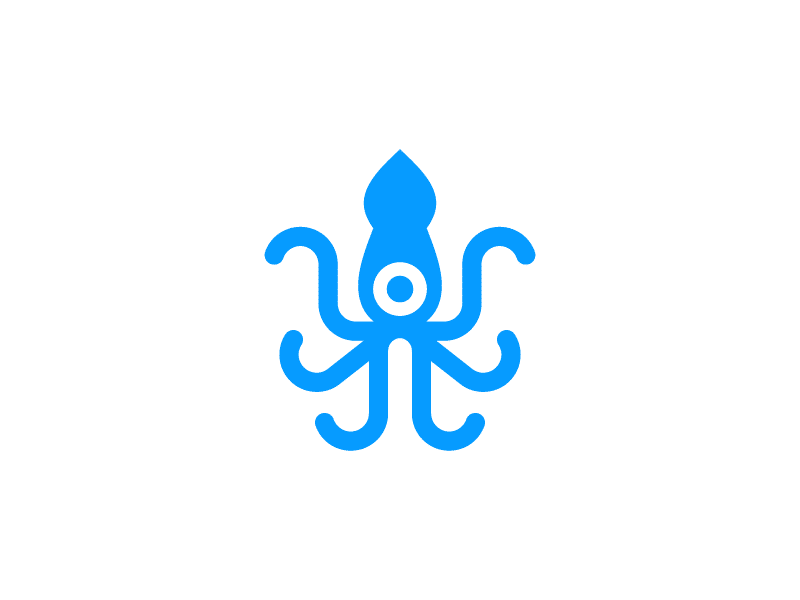Squid is a powerful and versatile caching proxy server that plays a pivotal role in the realm of proxy management and server-side caching. As an integral component of many networking environments, Squid serves as a robust intermediary, enhancing the efficiency, security, and reliability of various online activities. In this article, we delve into the intricacies of Squid, exploring its applications, benefits, and the necessity of employing proxies in conjunction with this remarkable software.
What is Squid Used for and How Does it Work?
Squid, primarily designed as a web proxy cache, serves multiple purposes:
Web Caching:
Squid acts as a buffer between client devices and web servers, caching frequently accessed web content. This cached data can be swiftly delivered to users upon request, significantly reducing latency and bandwidth consumption. The caching mechanism follows a simple yet effective process:
-
Client Request: When a user requests a web resource, the request is first directed to Squid.
-
Cache Check: Squid checks its cache for the requested content. If found, it serves the content directly to the client, bypassing the need to fetch it from the origin server.
-
Origin Server Retrieval: If the content is not present in the cache or has expired, Squid retrieves it from the origin server, stores a copy in its cache, and then delivers it to the client.
Access Control:
Squid provides robust access control mechanisms, allowing administrators to define policies for user access to websites. Access can be restricted based on various criteria, including IP addresses, domain names, and content types, ensuring a secure and controlled browsing experience.
Load Balancing:
Squid can distribute traffic across multiple proxy servers, optimizing resource utilization and ensuring high availability. This load balancing capability enhances the scalability and fault tolerance of network infrastructures.
Content Filtering:
By integrating with filtering plugins and databases, Squid empowers administrators to enforce content filtering policies, blocking or allowing specific websites and content categories. This is especially valuable in educational institutions and corporate environments.
Why Do You Need a Proxy for Squid?
While Squid is a formidable tool on its own, the strategic implementation of proxy servers alongside Squid offers numerous advantages that cater to a wide array of use cases:
Advantages of Using a Proxy with Squid:
-
Enhanced Privacy: Proxies act as intermediaries between users and web servers, concealing users’ IP addresses and online activities. This enhances privacy and anonymity, which is crucial for various online tasks.
-
Geolocation Flexibility: With proxy servers, users can select their server’s location, enabling them to access geo-restricted content and services from anywhere in the world.
-
Improved Security: Proxies can filter malicious content and threats before they reach clients, reducing the risk of malware infections and cyberattacks.
-
Traffic Optimization: Proxy servers can compress and optimize web content before delivering it to clients, reducing bandwidth consumption and accelerating page load times.
-
Load Distribution: Proxies can balance traffic across multiple Squid instances, ensuring efficient resource utilization and high availability.
-
Content Filtering: Proxies can complement Squid’s content filtering capabilities, providing an additional layer of security and control over web access.
What Are the Сons of Using Free Proxies for Squid?
While free proxies may seem tempting, they come with significant drawbacks, including:
| Cons of Free Proxies for Squid |
|---|
| 1. Unreliable Performance: Free proxies often suffer from slow speeds and frequent downtime. |
| 2. Limited Locations: They offer a restricted number of server locations, limiting access to geo-restricted content. |
| 3. Security Risks: Free proxies may not prioritize security, making users vulnerable to data breaches. |
| 4. Bandwidth Limitations: Many free proxies impose data caps or throttling, hindering seamless browsing. |
What Are the Best Proxies for Squid?
Selecting the right proxy for Squid is crucial to maximize its potential. Consider the following factors when choosing a proxy provider:
-
Reliability: Opt for reputable proxy providers with a history of uptime and reliability.
-
Server Locations: Choose a provider with a wide range of server locations to ensure access to geo-restricted content.
-
Security Features: Look for proxies that offer robust security measures, including encryption and malware protection.
-
Bandwidth and Speed: Ensure the proxy offers sufficient bandwidth and fast speeds for your requirements.
-
Customer Support: Quality customer support is essential for troubleshooting and assistance.
How to Configure a Proxy Server for Squid?
Configuring a proxy server for Squid involves several steps:
-
Install Squid: Begin by installing Squid on your server.
-
Proxy Selection: Choose a proxy provider and obtain the necessary credentials.
-
Squid Configuration: Configure Squid to use the selected proxy by editing the Squid configuration file.
-
Access Control: Define access control rules to manage user access to websites.
-
Testing: Test the proxy configuration to ensure it functions as expected.
-
Monitoring and Maintenance: Regularly monitor Squid and the proxy server for performance and security issues. Implement updates and maintenance as needed.
In conclusion, Squid is a versatile and powerful proxy server that enhances web performance, security, and access control. When combined with a reliable proxy service, Squid becomes an indispensable tool for a wide range of online tasks. However, it’s essential to choose proxy providers carefully, considering factors like reliability, security, and performance to maximize the benefits of Squid and proxies in tandem.