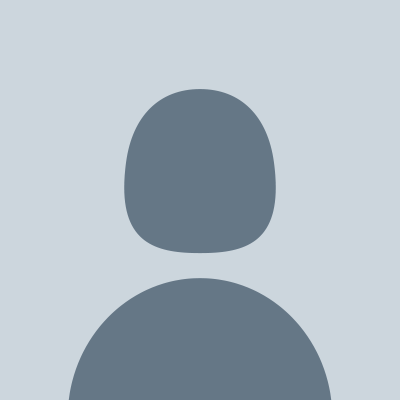What is Snkrmoji?
Snkrmoji is a specialized software application designed to assist sneaker enthusiasts in purchasing limited-edition releases from various platforms. The program functions as a sneaker bot, automating the purchasing process to give users an edge in acquiring high-demand products within milliseconds of their release. Snkrmoji utilizes advanced algorithms and techniques to emulate human behavior, bypassing anti-bot measures set up by sneaker retail websites.
What is Snkrmoji Used for and How Does it Work?
Snkrmoji is employed for securing limited-edition sneakers, apparel, and accessories from popular brands such as Nike, Adidas, and Supreme. These releases are often sold out within minutes or even seconds, making it extremely challenging for individual buyers to acquire them manually.
Working Mechanism:
- Scraping Information: Snkrmoji starts by scraping product information from the targeted websites, identifying the items you want to purchase.
- Adding to Cart: The bot automatically adds the desired item to the cart.
- Checkout Process: Snkrmoji fills in payment and shipping details and completes the checkout process, all within a split second.
Table 1: Features of Snkrmoji
| Feature | Description |
|---|---|
| Auto-Checkout | Completes the purchase process automatically |
| Multi-Thread Support | Ability to execute multiple tasks simultaneously |
| Proxy Support | Compatibility with proxy servers to mask IP address |
| Captcha Solver | Integrated system to solve CAPTCHAs automatically |
| Regular Updates | Constantly updated to adapt to new anti-bot measures |
Why Do You Need a Proxy for Snkrmoji?
Using a proxy server when operating Snkrmoji significantly enhances the performance and success rate of the bot. Here’s why:
- Anonymity: Proxy servers mask your IP address, making it difficult for websites to track your activity and impose limitations.
- Rate Limit Bypass: Retail websites often have rate-limiting measures in place; a proxy helps you bypass these by providing different IP addresses.
- Geolocation: Proxies can help you appear as if you’re browsing from a different location, allowing you to access location-restricted releases.
- Parallel Operations: With proxies, you can run multiple instances of Snkrmoji simultaneously, increasing the chances of successful purchases.
Advantages of Using a Proxy with Snkrmoji
OneProxy offers a myriad of advantages for Snkrmoji users:
- High-Speed Connections: Our data center proxy servers offer unparalleled speed, ensuring you don’t miss out due to slow connection times.
- Reliability: OneProxy servers are highly reliable, boasting an uptime of 99.9%.
- Security: Advanced encryption protocols ensure that your data remains confidential.
- Scalability: Easily scale up your operations with our extensive network of proxy servers.
- Customer Support: Our 24/7 customer service ensures that any issues are swiftly resolved.
What are the Cons of Using Free Proxies for Snkrmoji
While the allure of using free proxy servers may be tempting, they come with several drawbacks:
- Reduced Speed: Free proxies often have congested servers, resulting in slower connection speeds.
- Unreliable: Downtimes and disconnections are common issues.
- Security Risks: Free proxies are often less secure, posing risks of data theft.
- Limited Geolocation Options: Typically, free proxies offer limited options for selecting specific geographic locations.
- Inadequate Support: Lack of customer service means you’re on your own if you encounter any issues.
What Are the Best Proxies for Snkrmoji?
For optimal performance with Snkrmoji, OneProxy recommends using data center proxy servers. These servers offer high-speed connections and low-latency rates, crucial for the fast-paced world of sneaker buying.
Table 2: OneProxy Packages Suited for Snkrmoji
| Package | Speed | Uptime | Encryption |
|---|---|---|---|
| Basic | 1 Gbps | 99.9% | SSL |
| Premium | 2 Gbps | 99.9% | SSL |
| Elite | 3 Gbps | 99.9% | SSL + AES |
How to Configure a Proxy Server for Snkrmoji?
Configuring a proxy server from OneProxy for use with Snkrmoji involves the following steps:
- Purchase a Proxy Package: Choose a suitable proxy package from OneProxy.
- Obtain Proxy Details: After purchasing, you’ll receive the proxy server details via email.
- Open Snkrmoji: Navigate to the ‘Settings’ section within the Snkrmoji application.
- Input Proxy Settings: Enter the provided IP address, port, username, and password in the proxy settings section of Snkrmoji.
- Test Configuration: Use the in-built testing tool in Snkrmoji to confirm that the proxy server is functioning correctly.
- Save Settings: Once the configuration is verified, save your settings.
By following this comprehensive guide, you’ll significantly improve your chances of securing coveted items with Snkrmoji, while enjoying the many advantages that OneProxy’s premium proxy servers offer.